Related Products
From this Collection
-
Drawing Pencils – 37 Sketching Art Set$29.70
$42.49Electric Pencil Sharpener$34.90$36.19BUJO: Bullet Journal, Free Sample$1.99$9.99Paper Lunch Bags - 50 pcs$18.97$19.99Black Paper Sketchbook 9x12 inches Sketch Pad - 70 Pages$21.89$26.56Printable (Digital) Doodles Coloring Pages: FunDoodles Printable Coloring Book for All Ages$3.99$4.99Sketchpads White, Toned Tan, Black (Pack of 3)$49.90$54.52Father Day Coloring book$4.72Blooming Buckets: Printable Stress-Relief Coloring Pages Featuring Flower-Filled Watering Buckets$4.99$5.99Embark on a Dazzling Journey into the Realm of Adorable Dragons with our "DragonDreams" Digital Coloring Pages!
Immerse yourself in the magic of 11 captivating digital coloring pages showcasing the most endearing dragons you've ever encountered! Each page is thoughtfully crafted to bring joy to your heart and spark your imagination.
Conveniently sized at 8.5x11 inches, these enchanting dragon illustrations are ready for you to breathe life into them with your preferred digital coloring tools. Whether you choose digital brushes, markers, or watercolor techniques, the impeccable resolution guarantees that your artwork will shine brilliantly upon completion.
Delve into a world of whimsy and tranquility as you explore the intricate details of each dragon's scales and playful expressions. This coloring collection is suitable for all ages, offering countless hours of relaxing entertainment and artistic fulfillment.
Available for instant download, you can begin your coloring adventure promptly and print your favorite pages as many times as you desire. Build a gallery of your completed masterpieces or share the dragon magic with friends and family to spread the joy!
Embrace the enchantment of "DragonDreams" and relish the therapeutic rewards of coloring amidst the most charming dragon companions. Unleash your creativity and prepare for an adventure filled with dragon-inspired coloring delight!
Perfect for gifting and personal enjoyment, these digital dragon coloring pages are an essential addition to any coloring enthusiast's collection. Why wait? Download your "DragonDreams" today and let the coloring excitement take flight!Related Products
From this Collection
-
Drawing Pencils – 37 Sketching Art Set$29.70
$42.49Electric Pencil Sharpener$34.90$36.19BUJO: Bullet Journal, Free Sample$1.99$9.99Paper Lunch Bags - 50 pcs$18.97$19.99Black Paper Sketchbook 9x12 inches Sketch Pad - 70 Pages$21.89$26.56Printable (Digital) Doodles Coloring Pages: FunDoodles Printable Coloring Book for All Ages$3.99$4.99Sketchpads White, Toned Tan, Black (Pack of 3)$49.90$54.52Father Day Coloring book$4.72Blooming Buckets: Printable Stress-Relief Coloring Pages Featuring Flower-Filled Watering Buckets$4.99$5.99NIL-Tech |Terms & Conditions | Privacy policy © 2026, shop.nil-tech Powered by Shopify
LoadingError















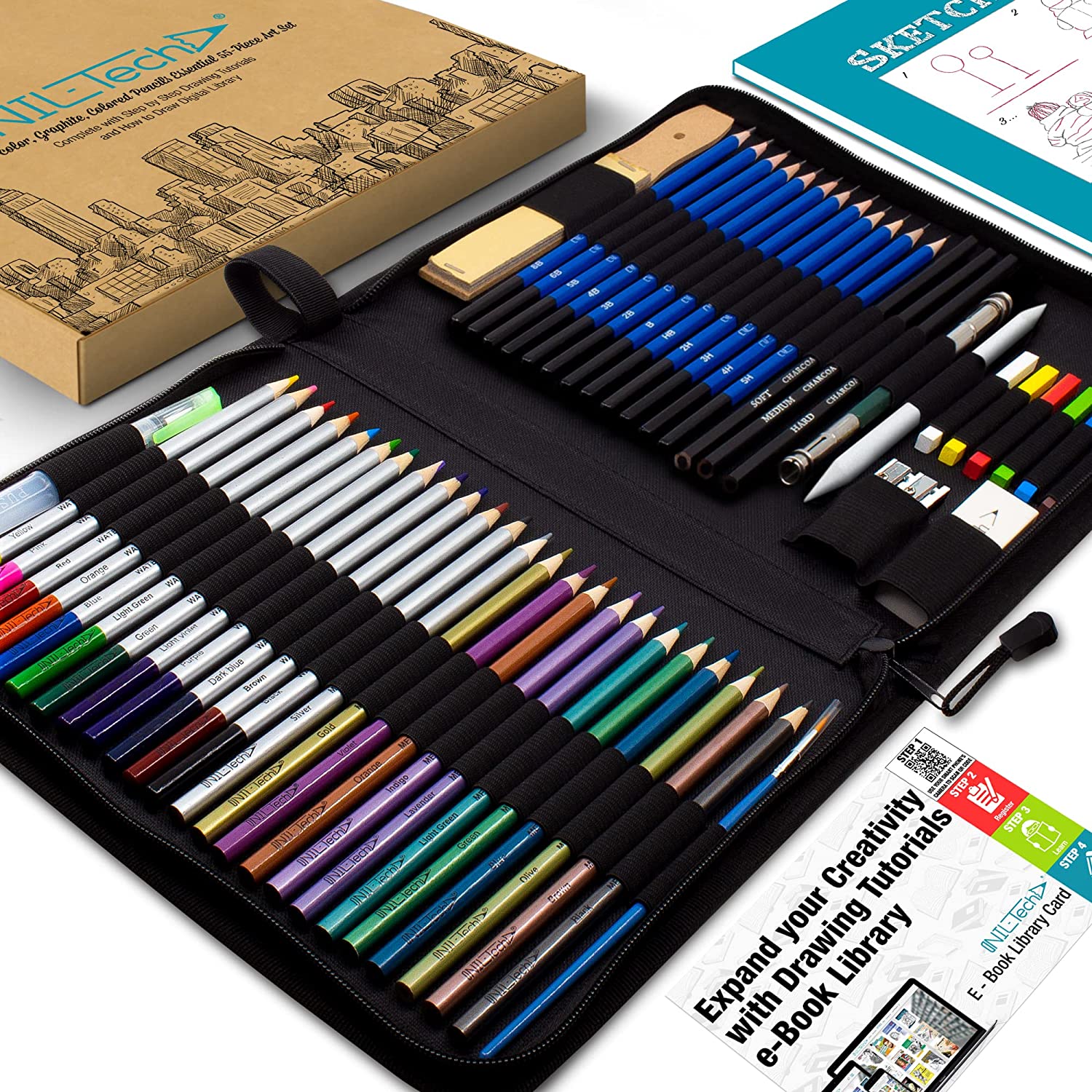




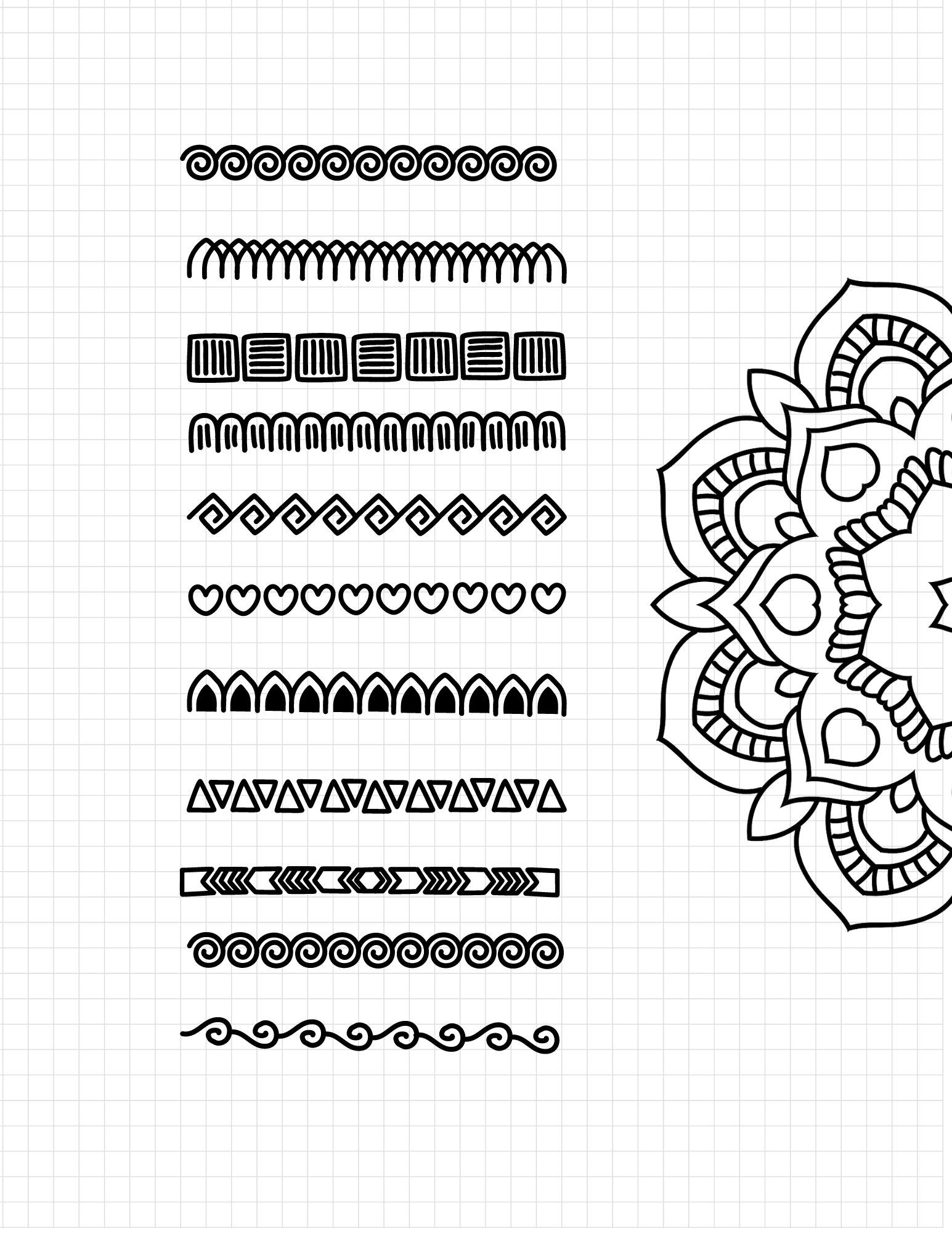
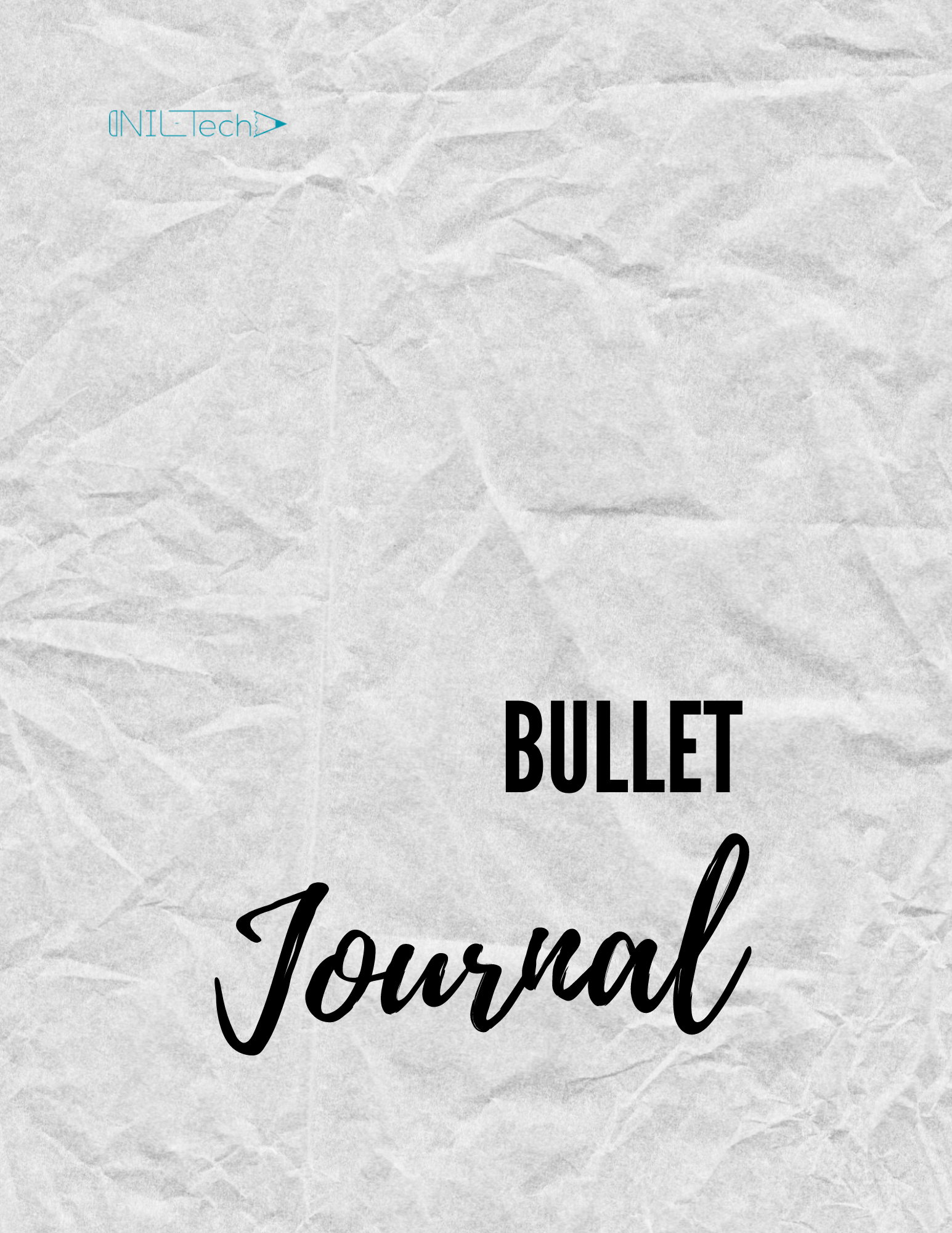

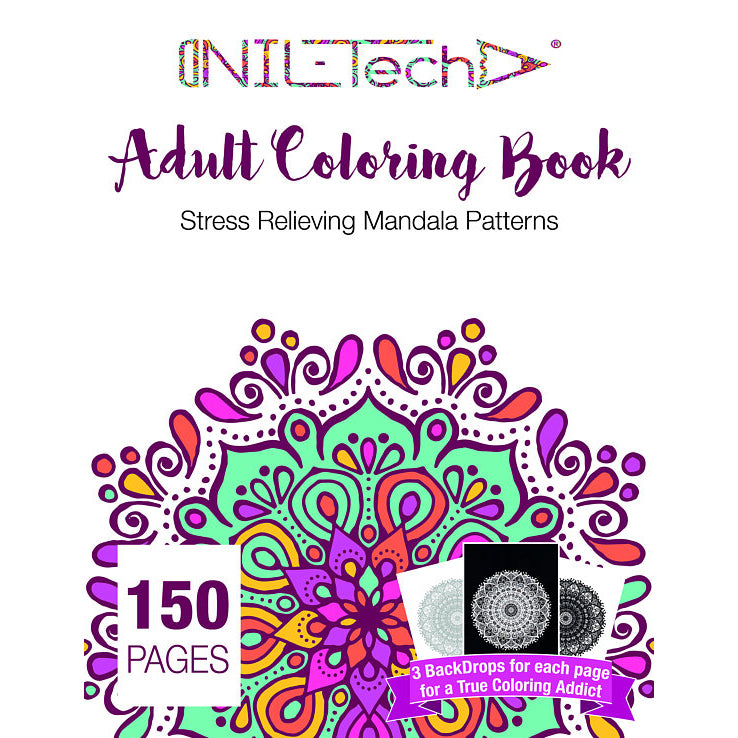


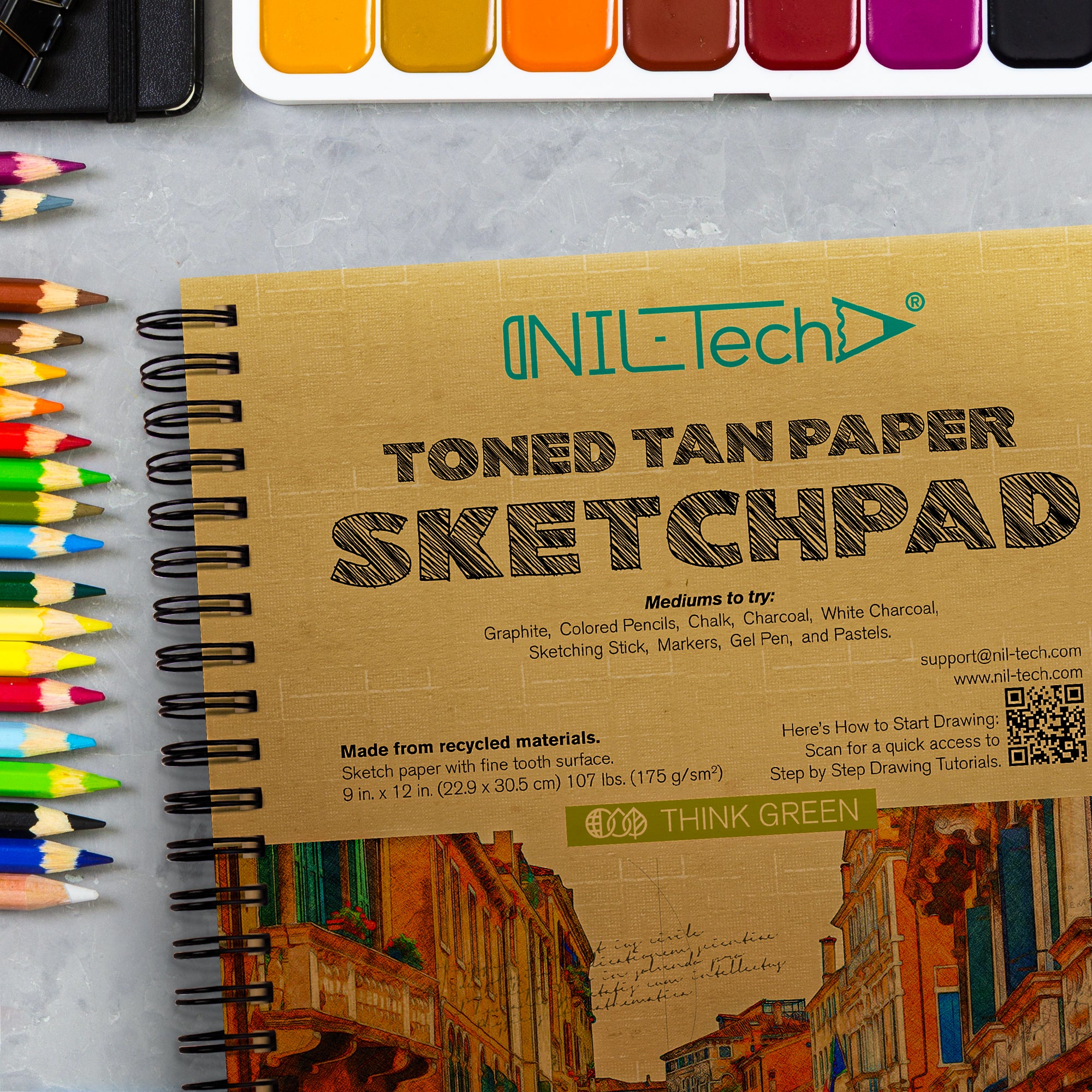
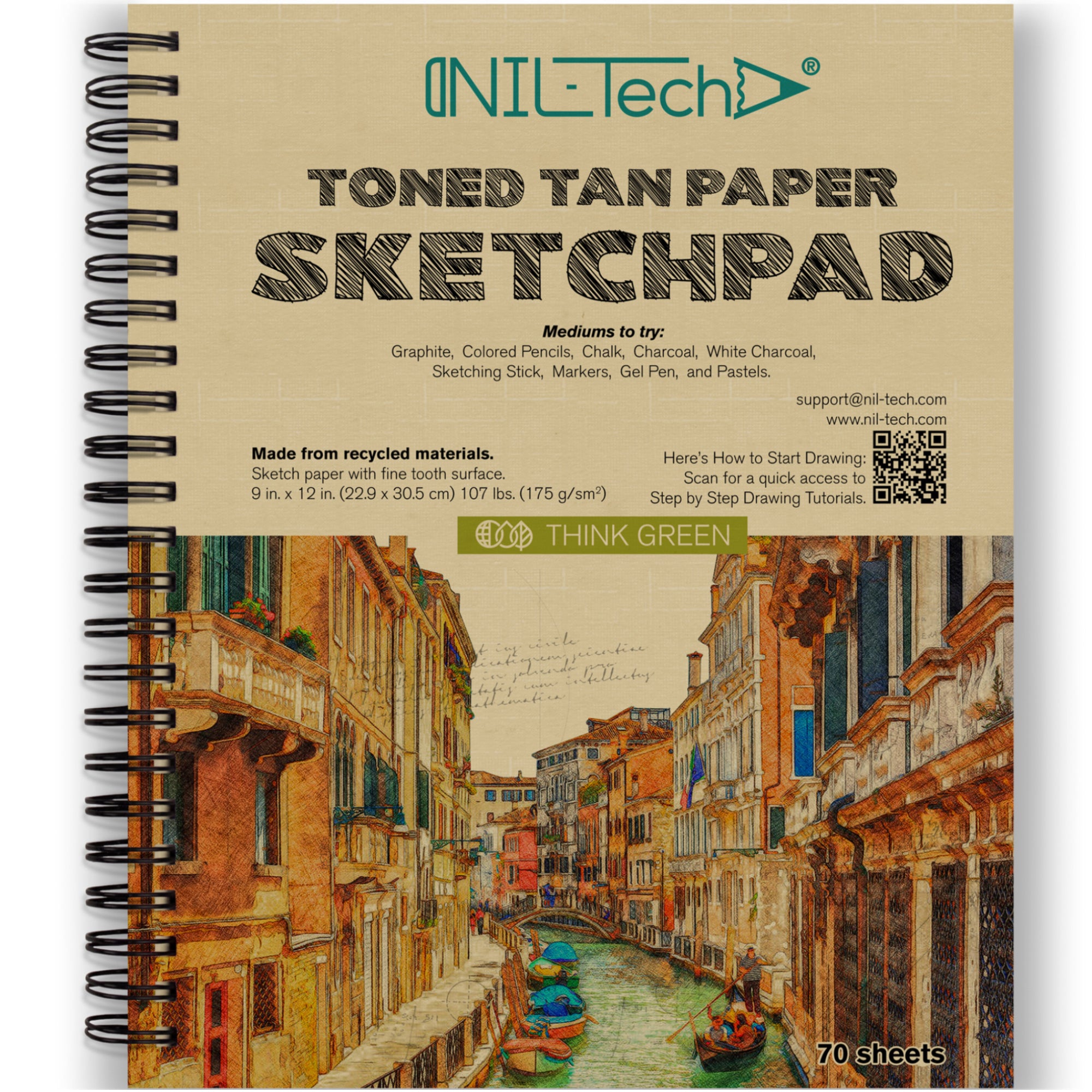
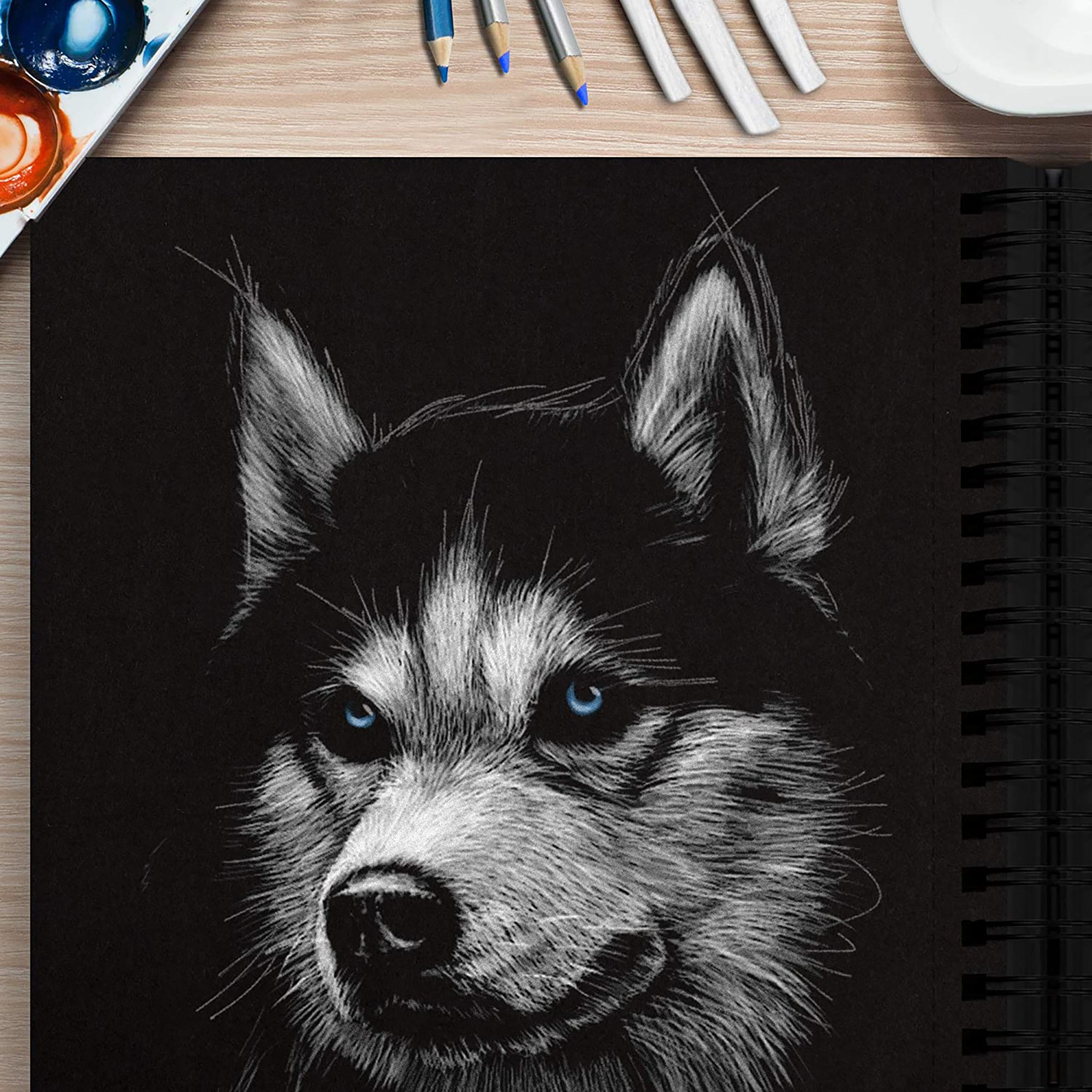
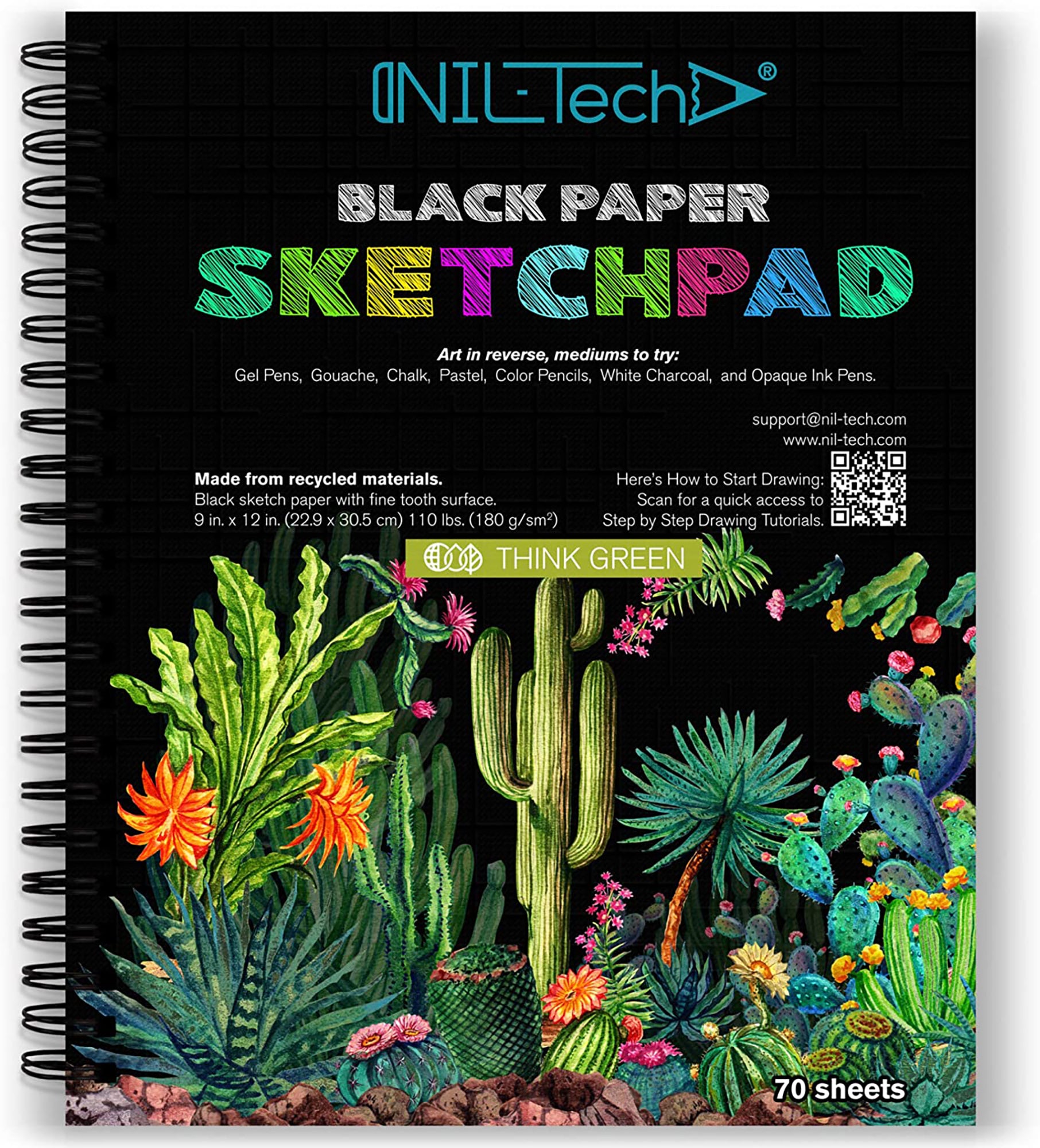
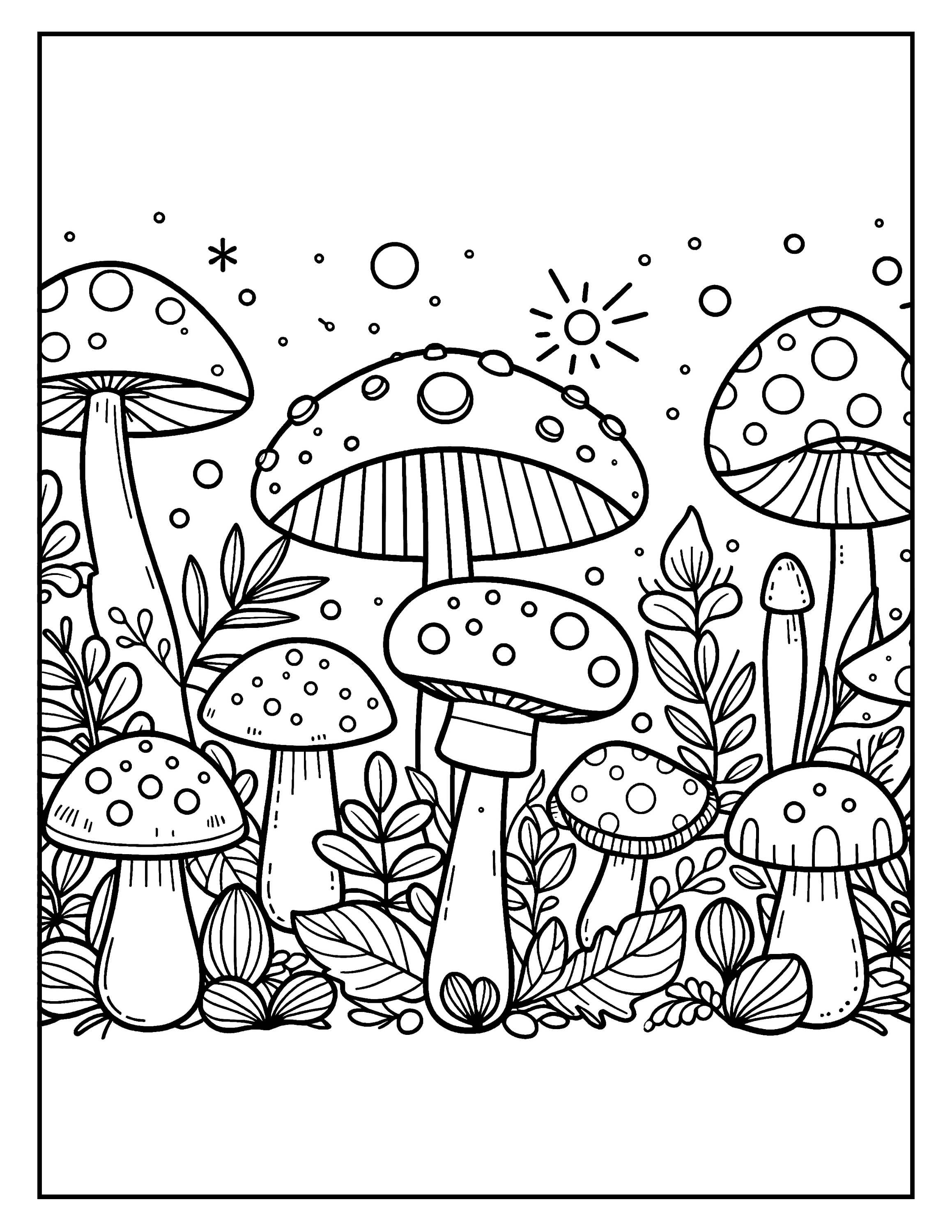



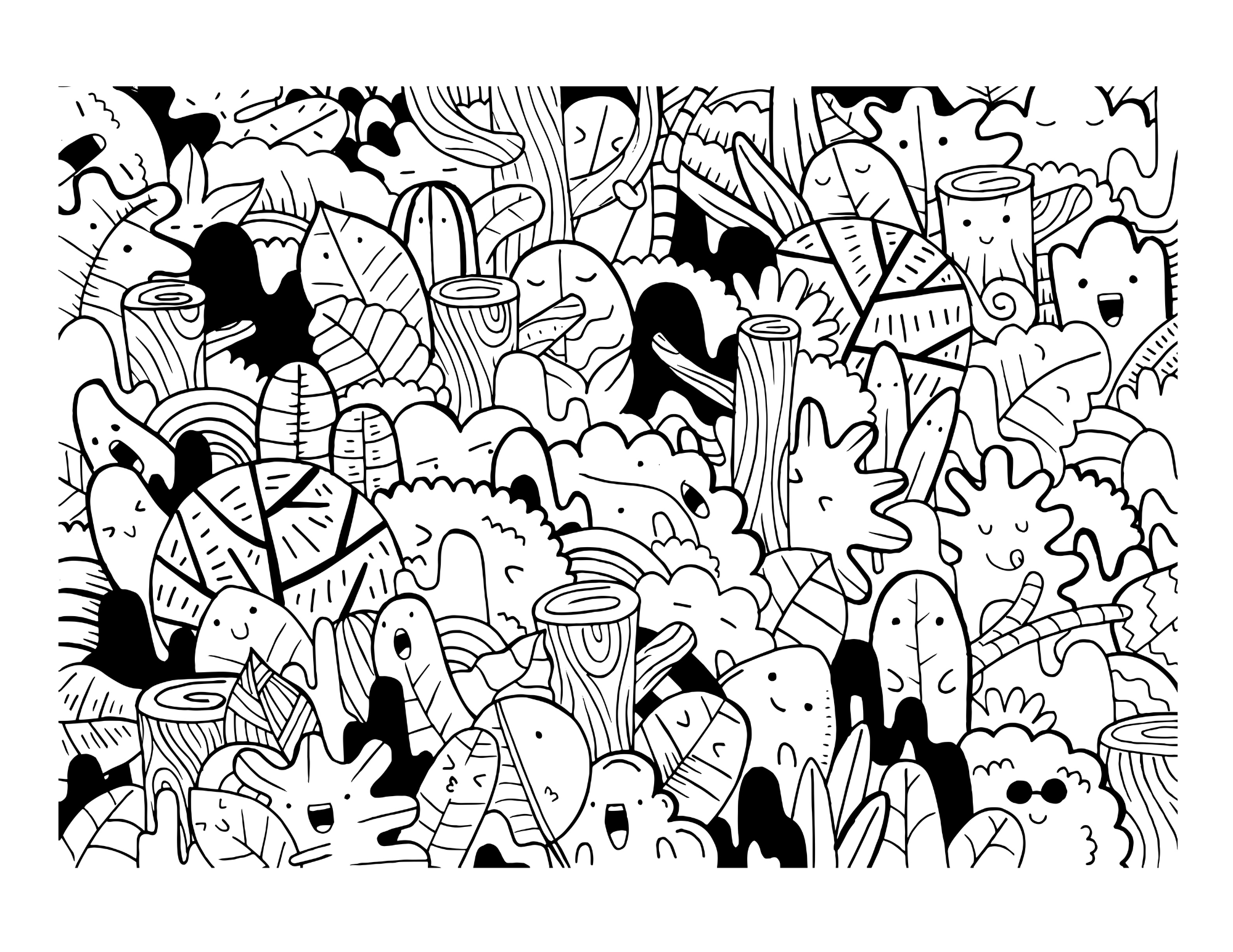
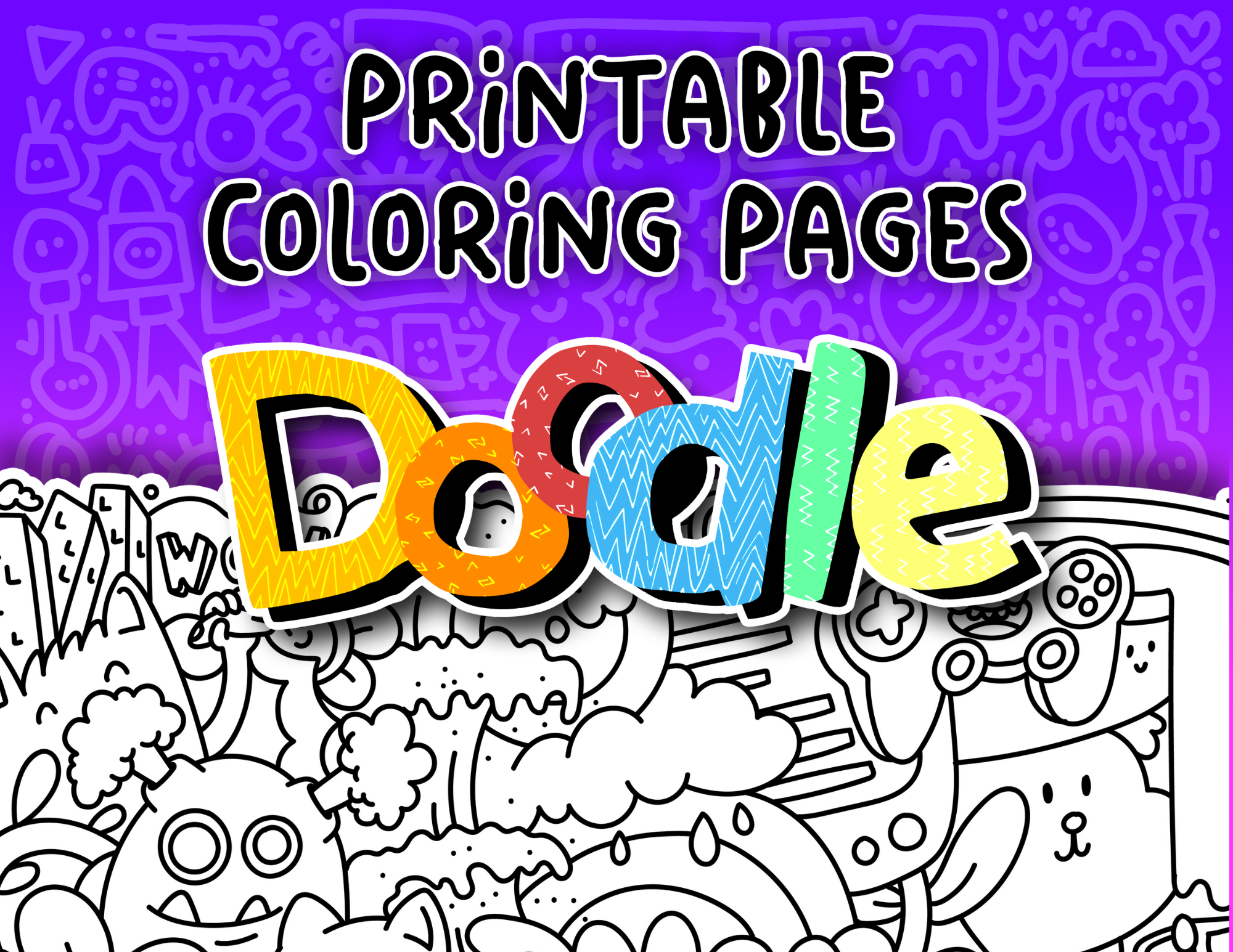
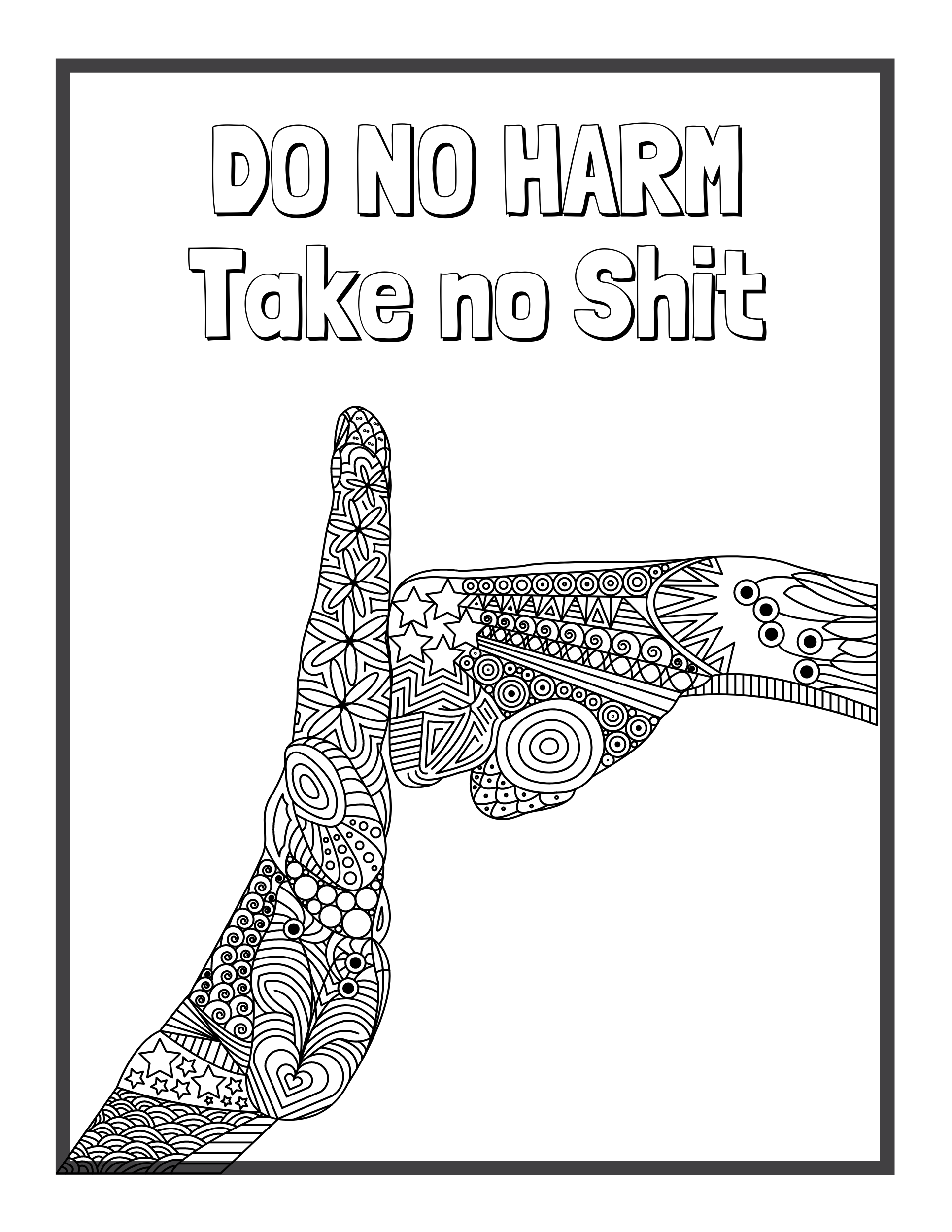
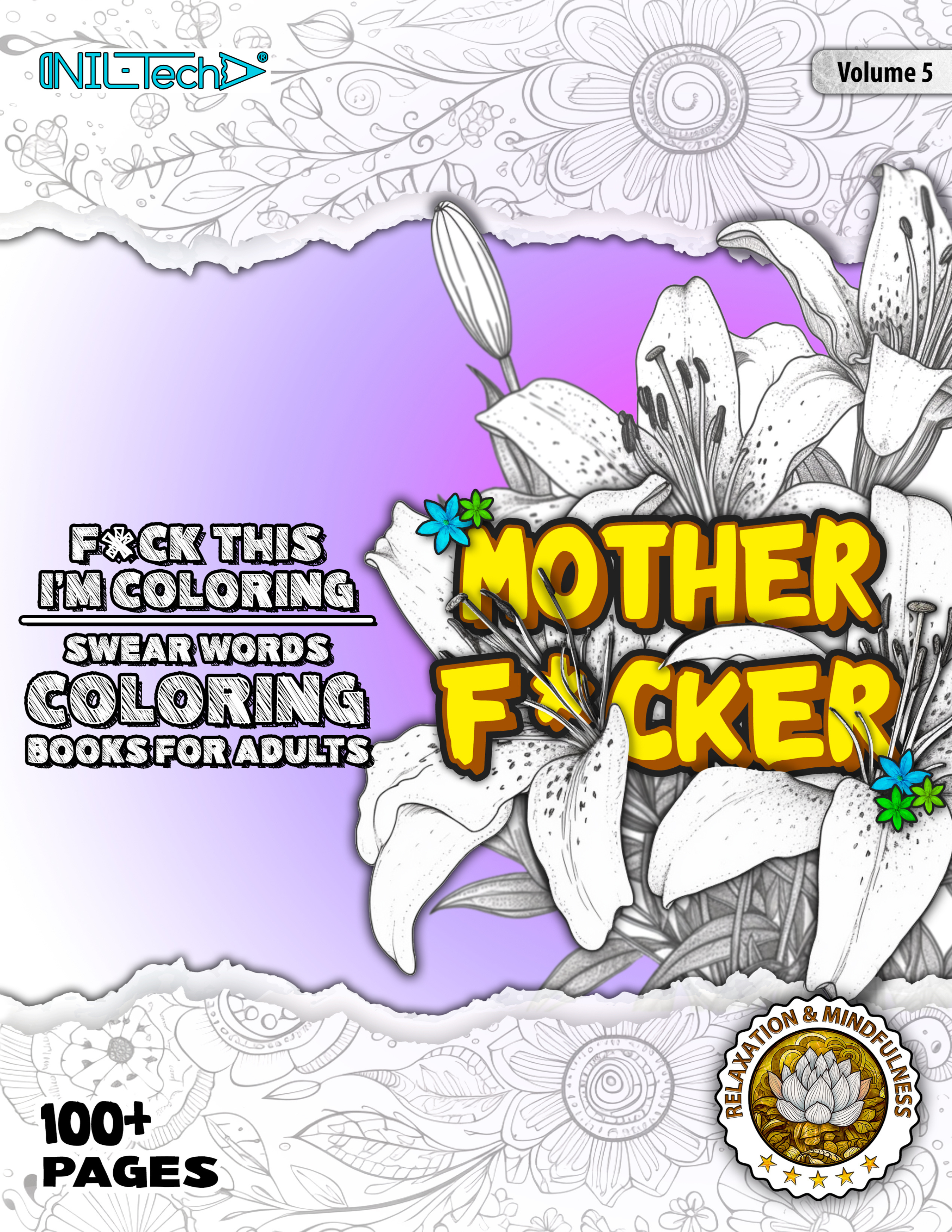
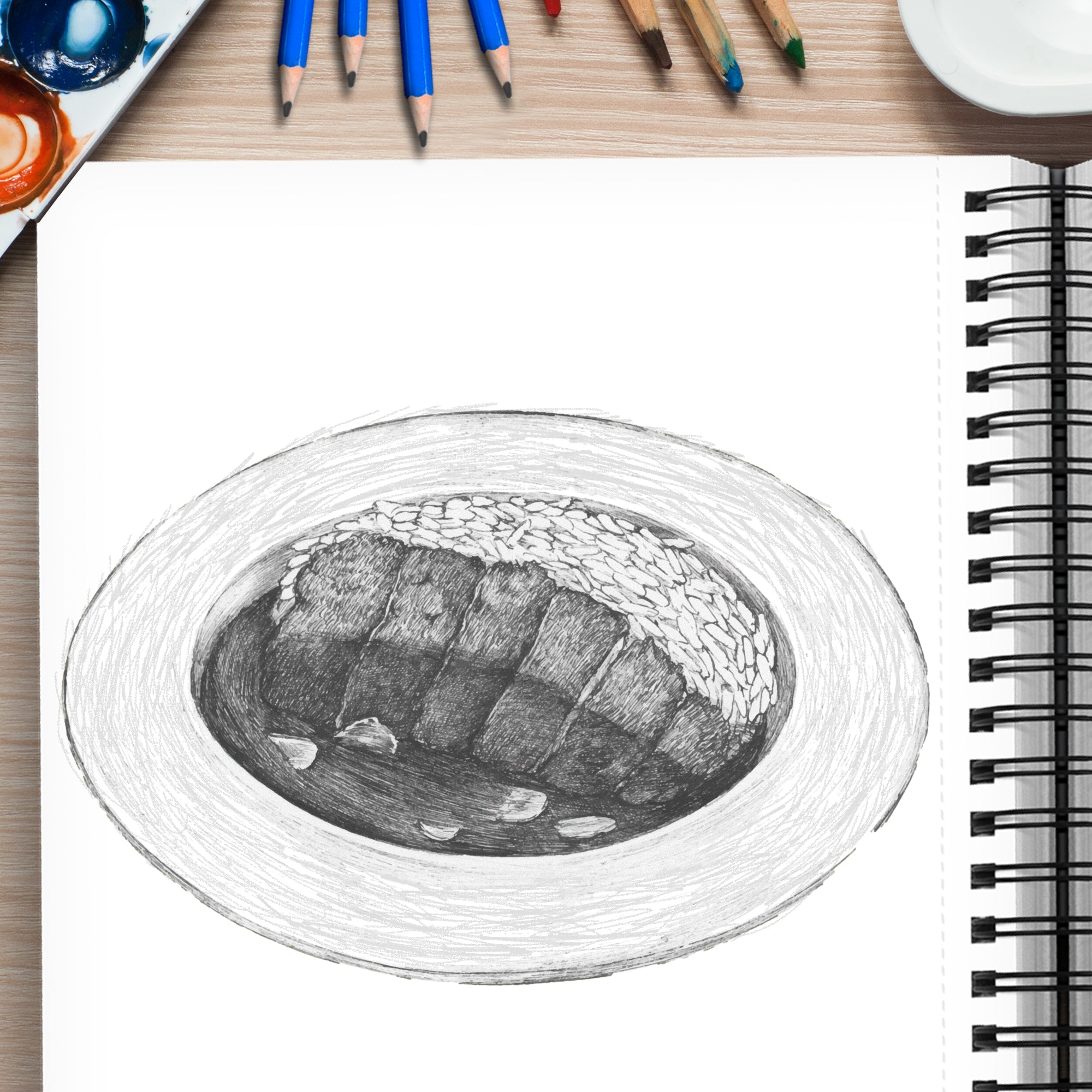
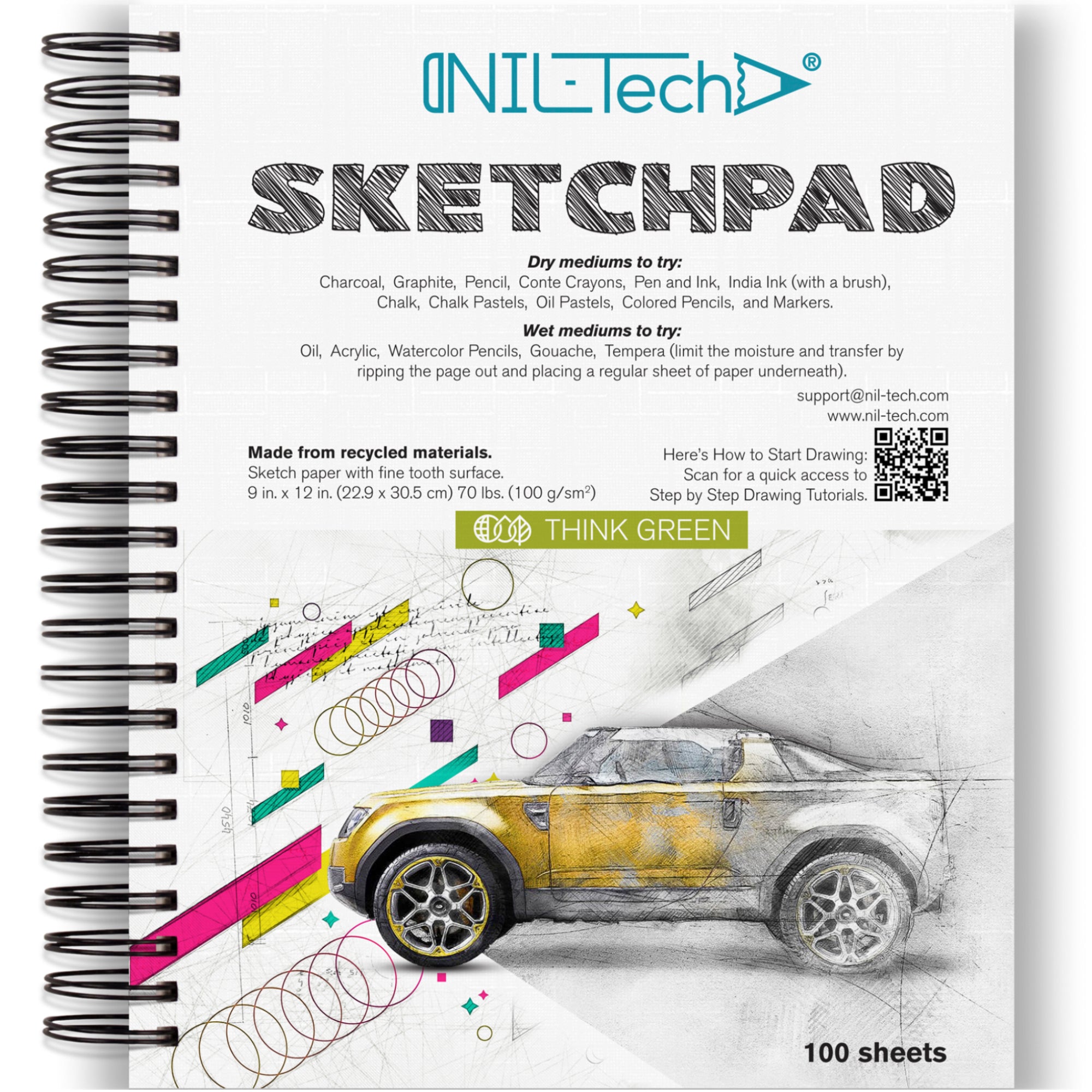

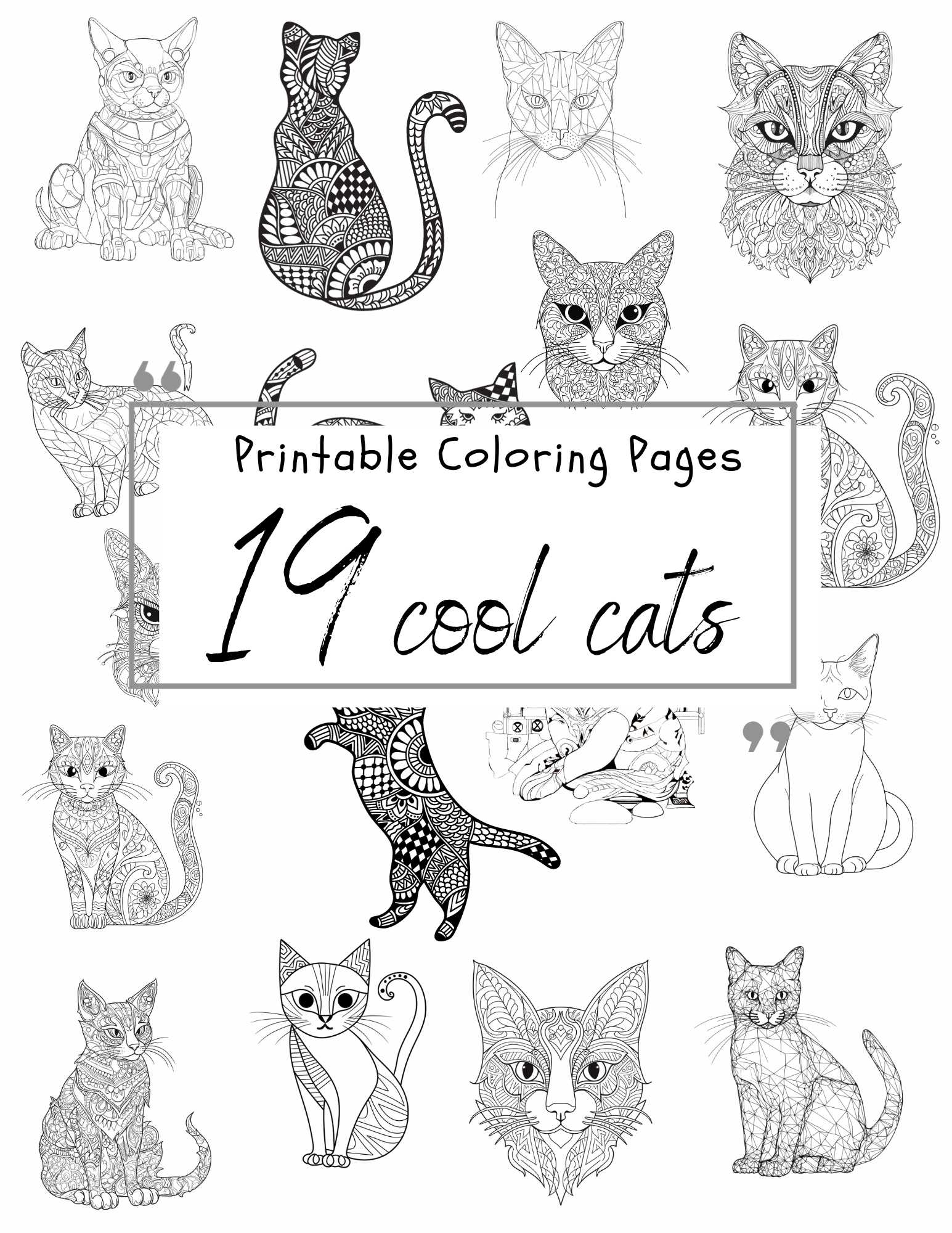

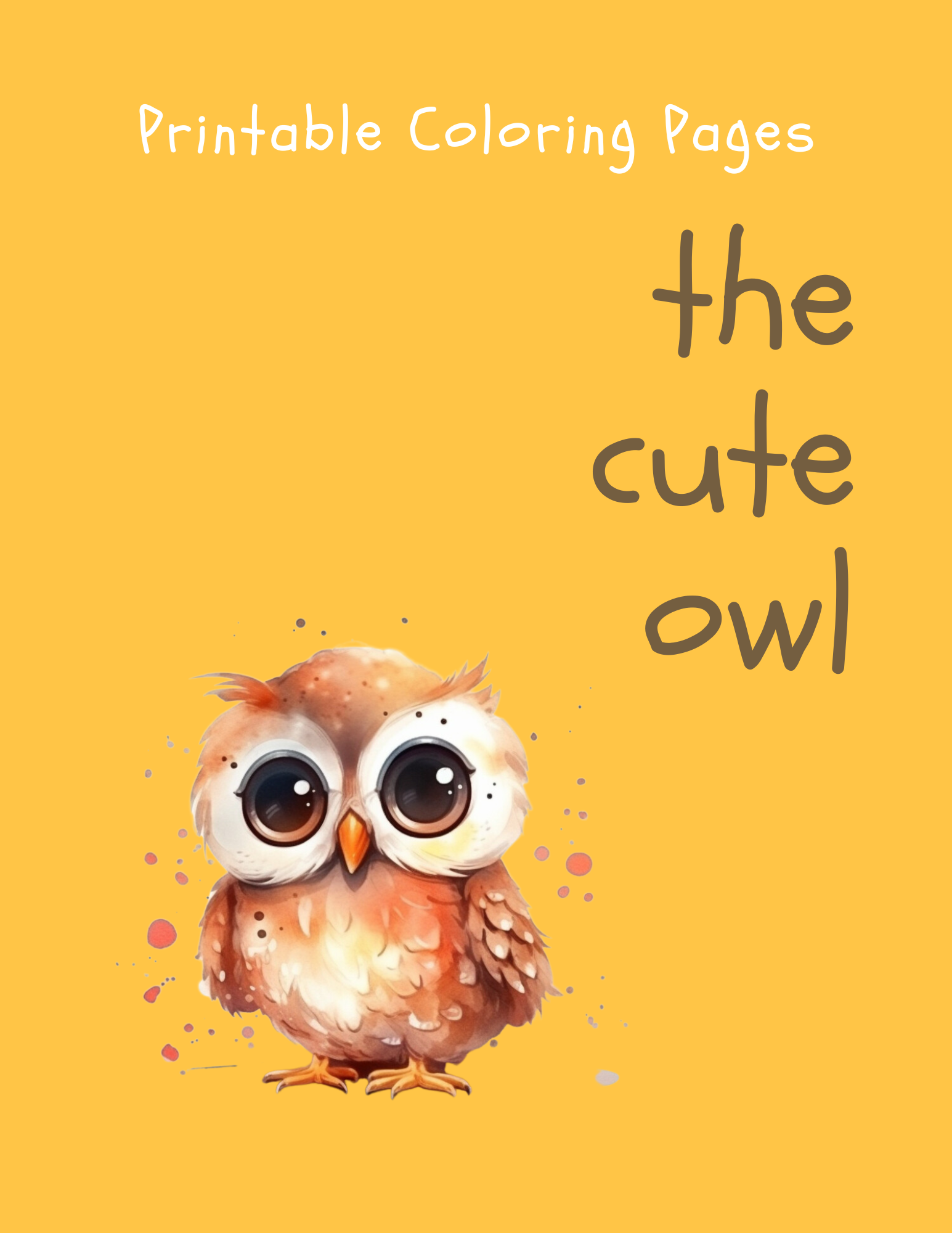
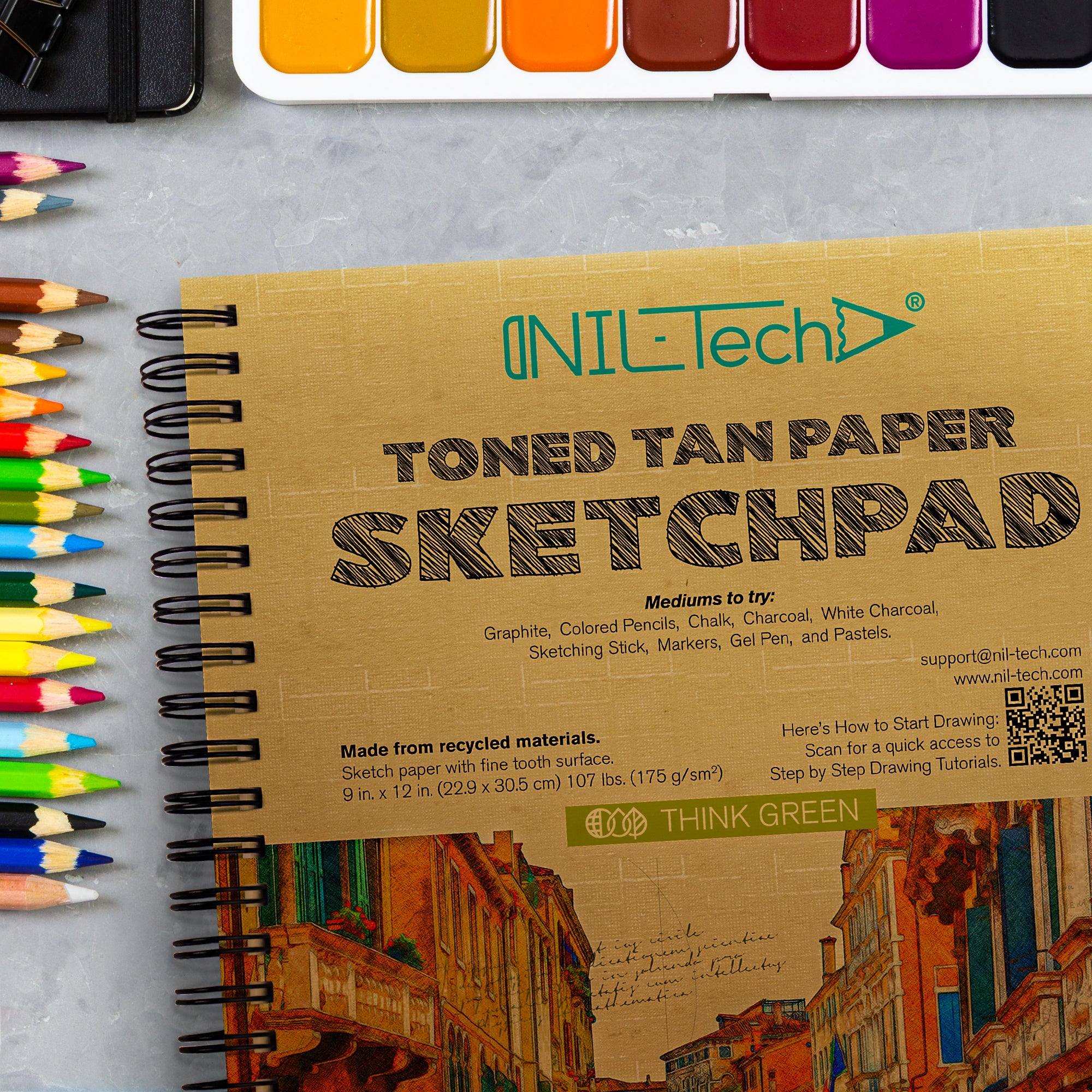
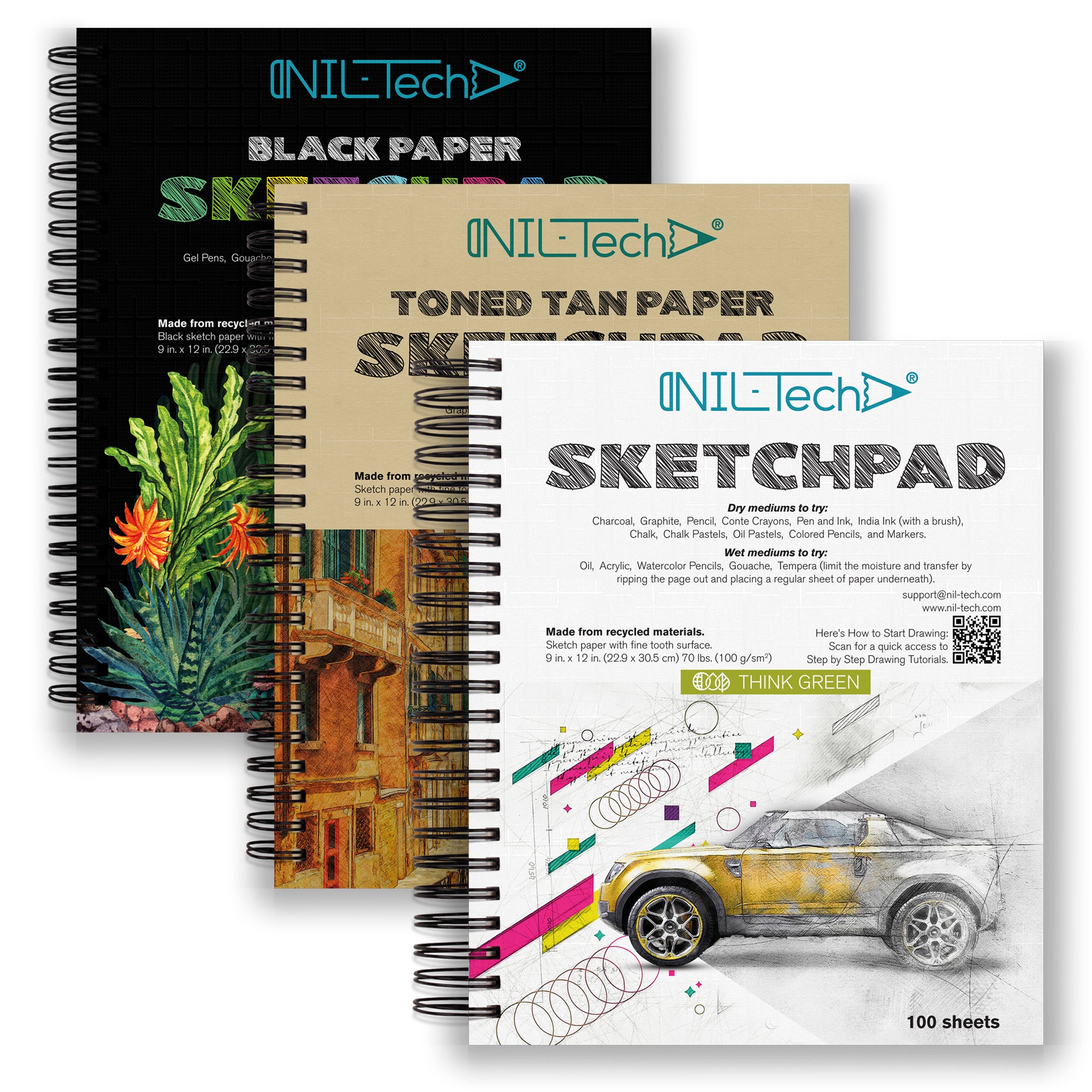
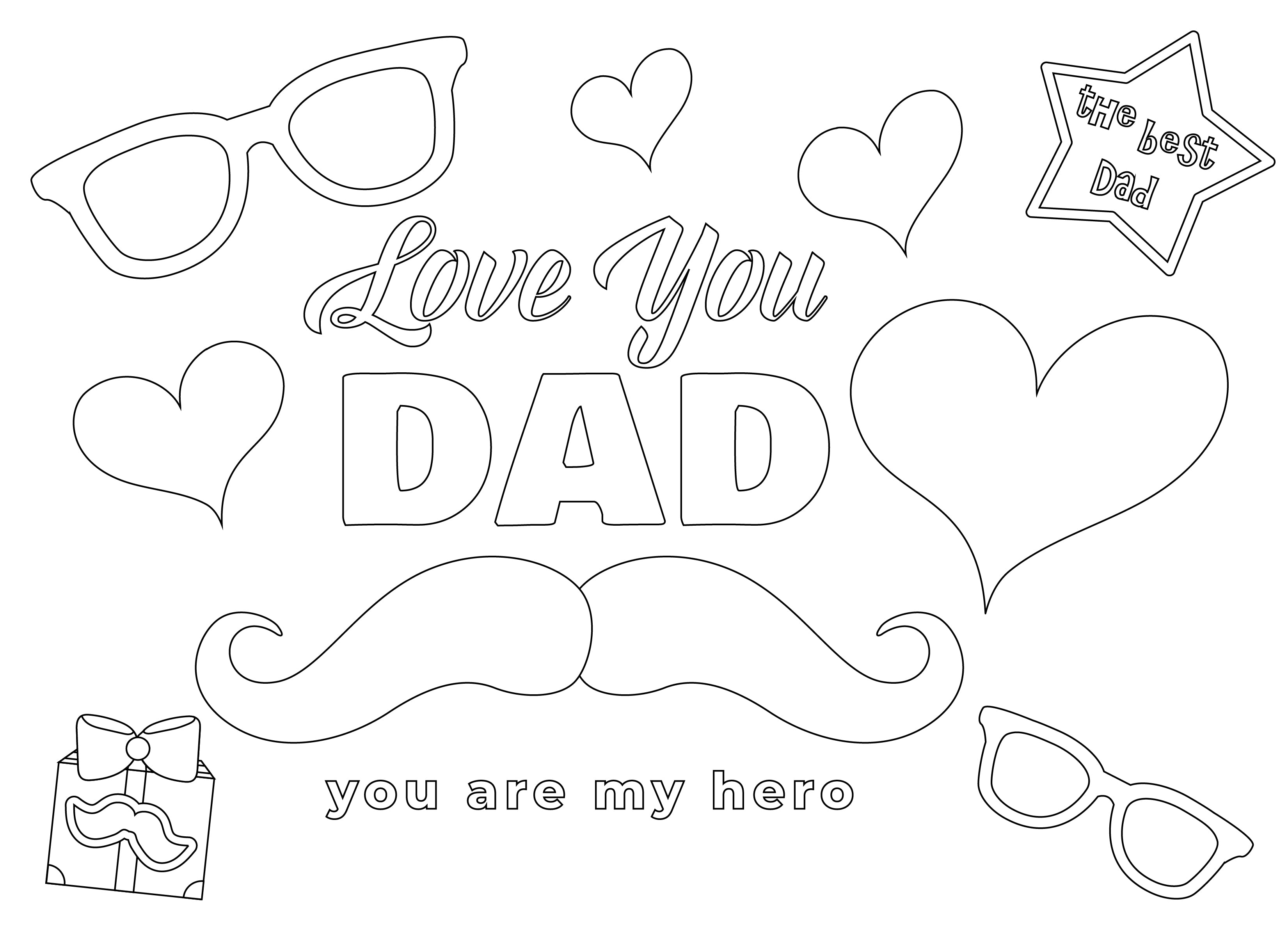

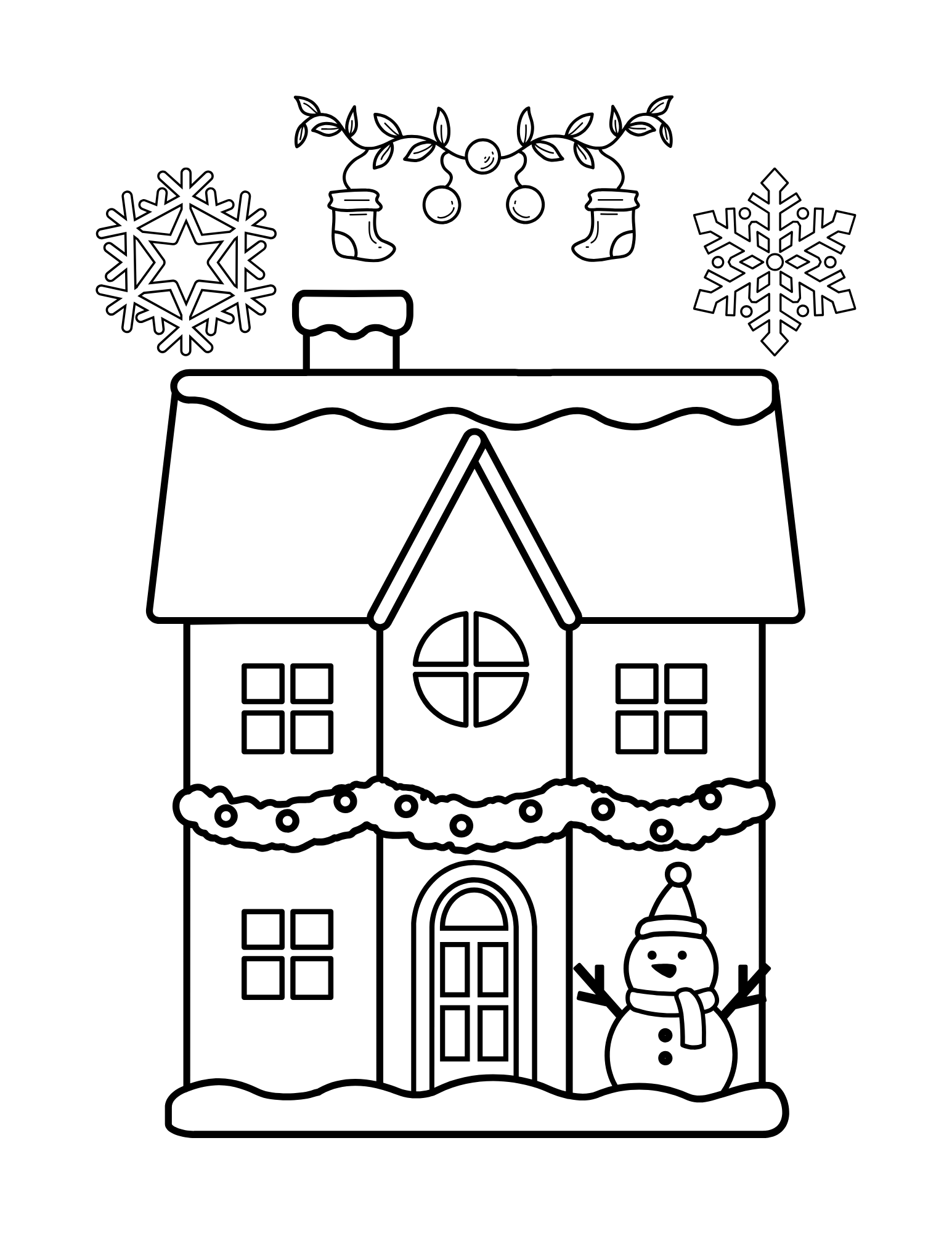
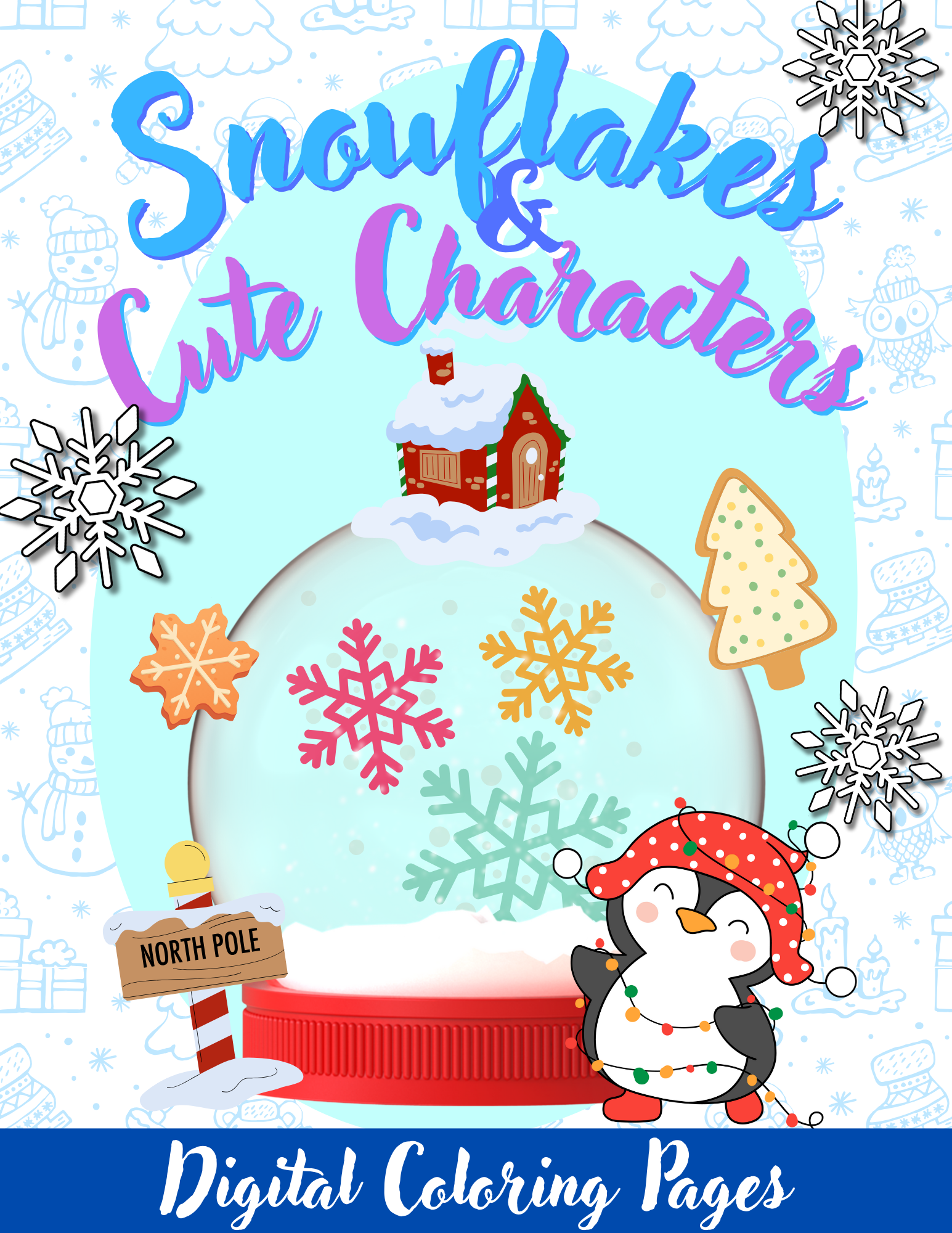
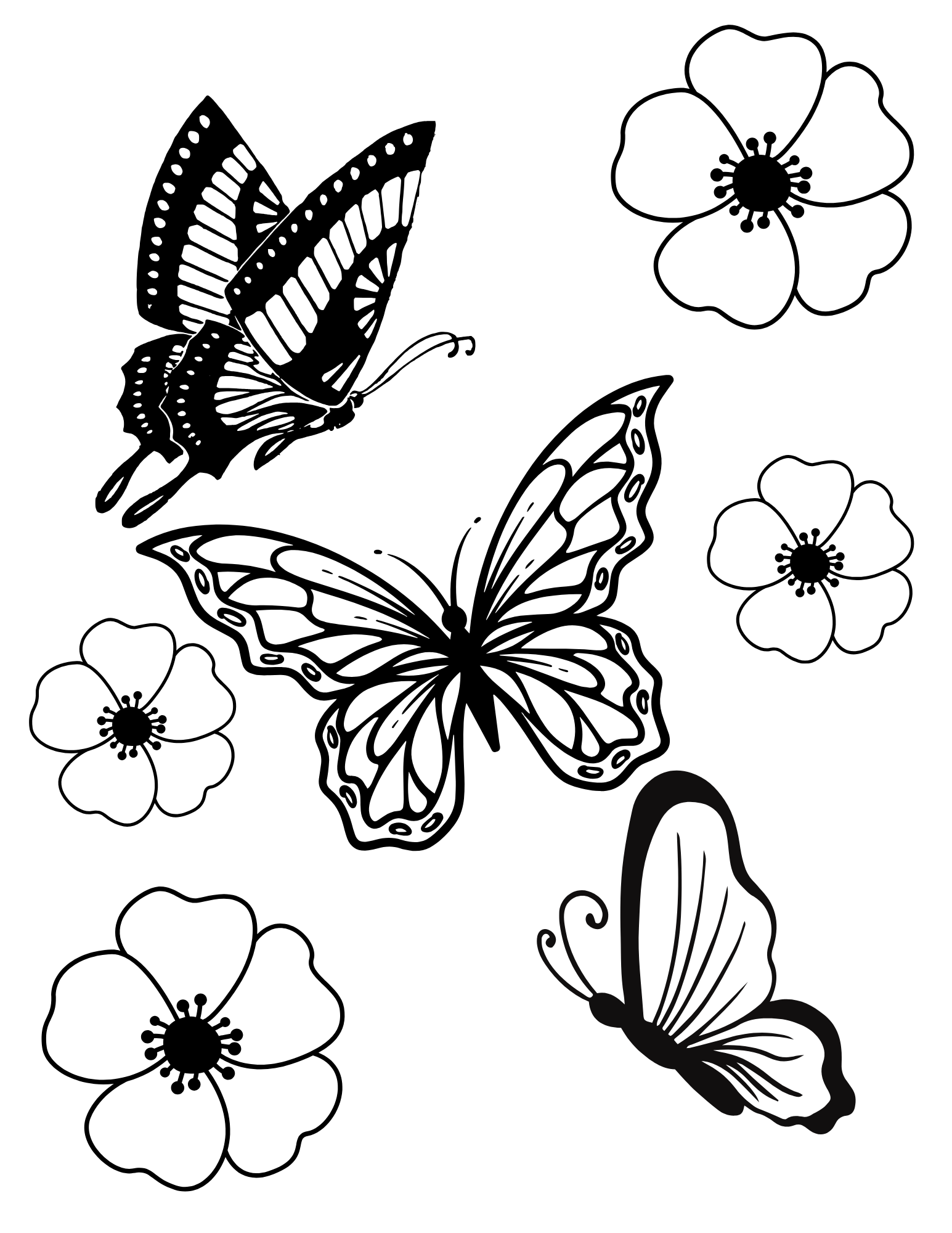
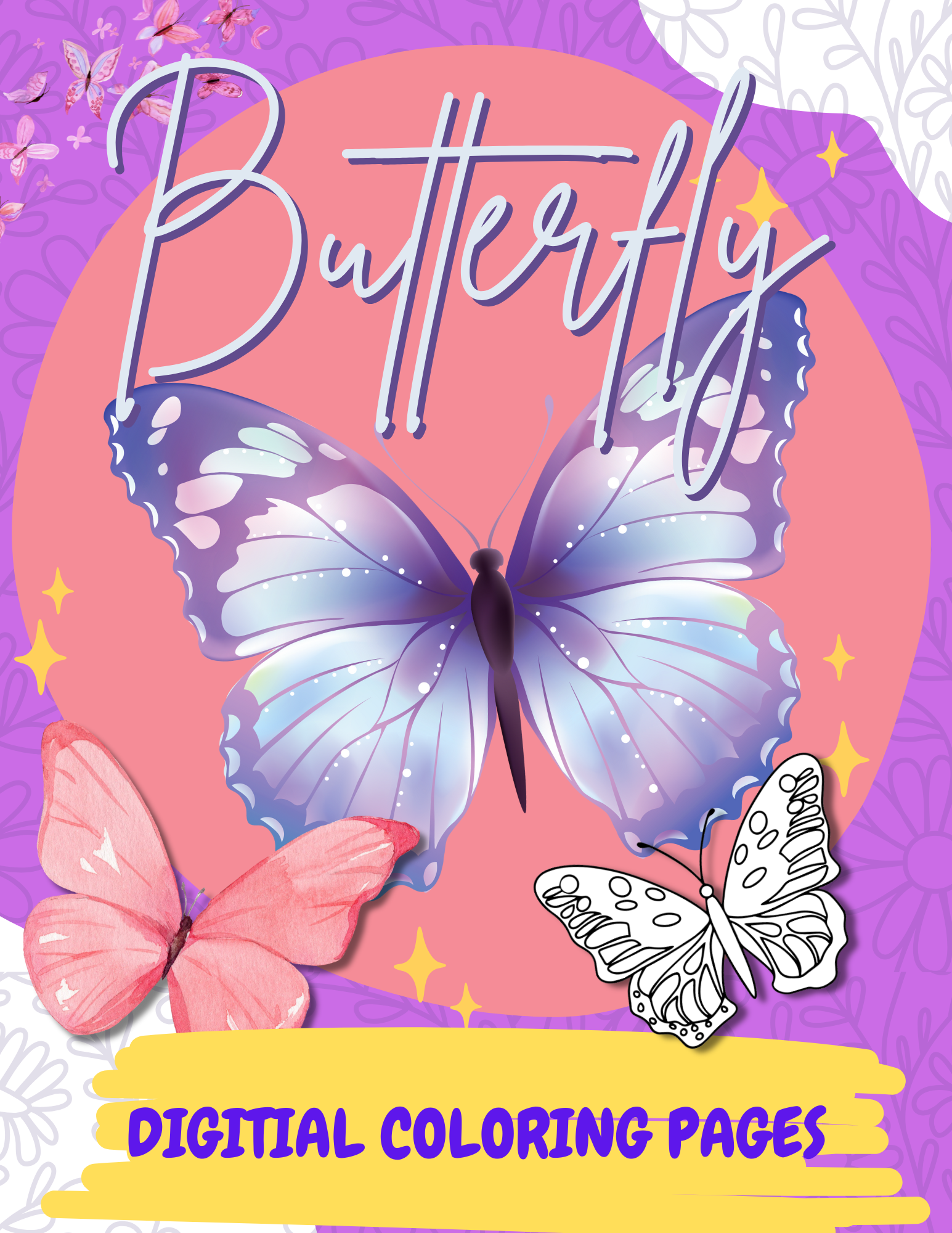
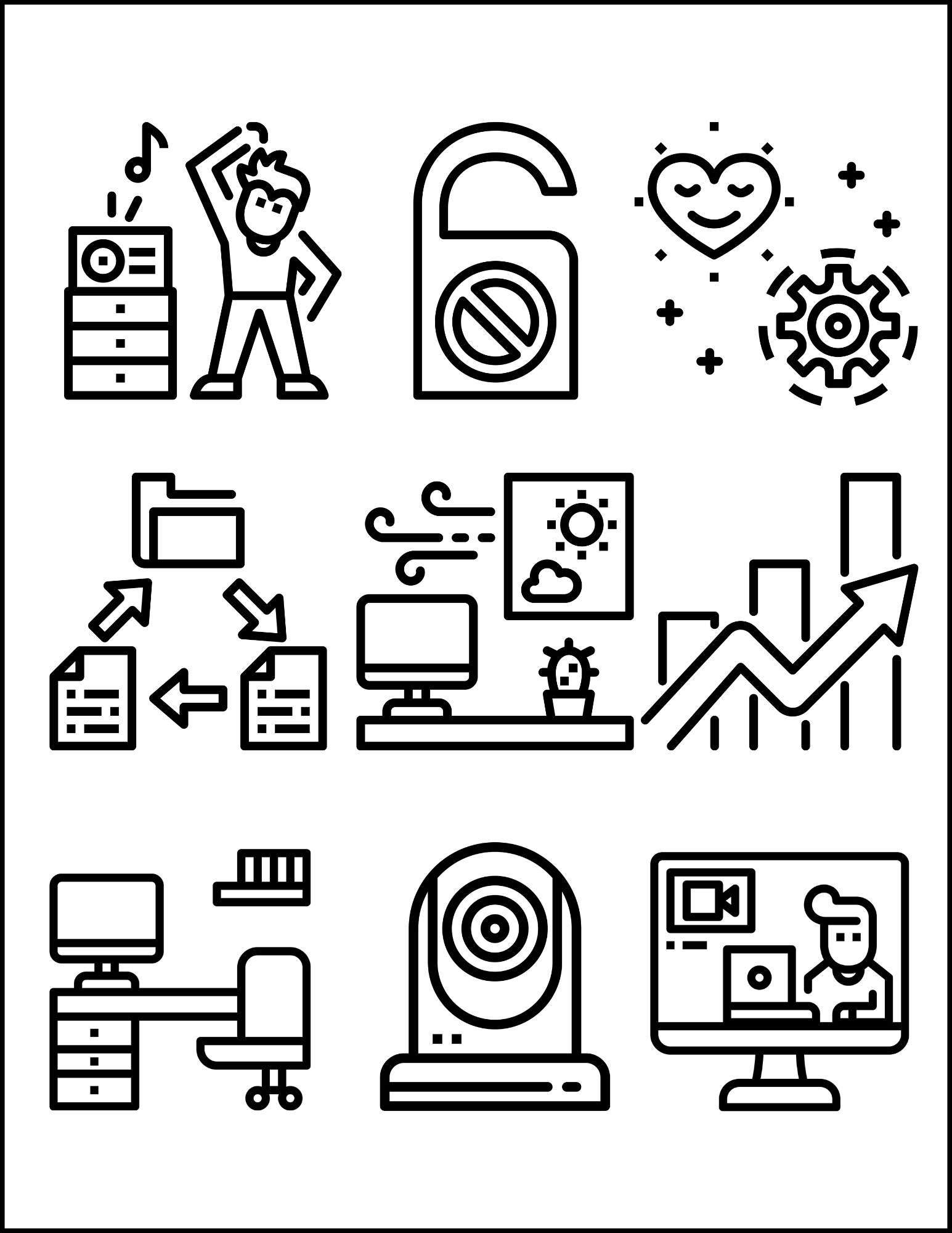
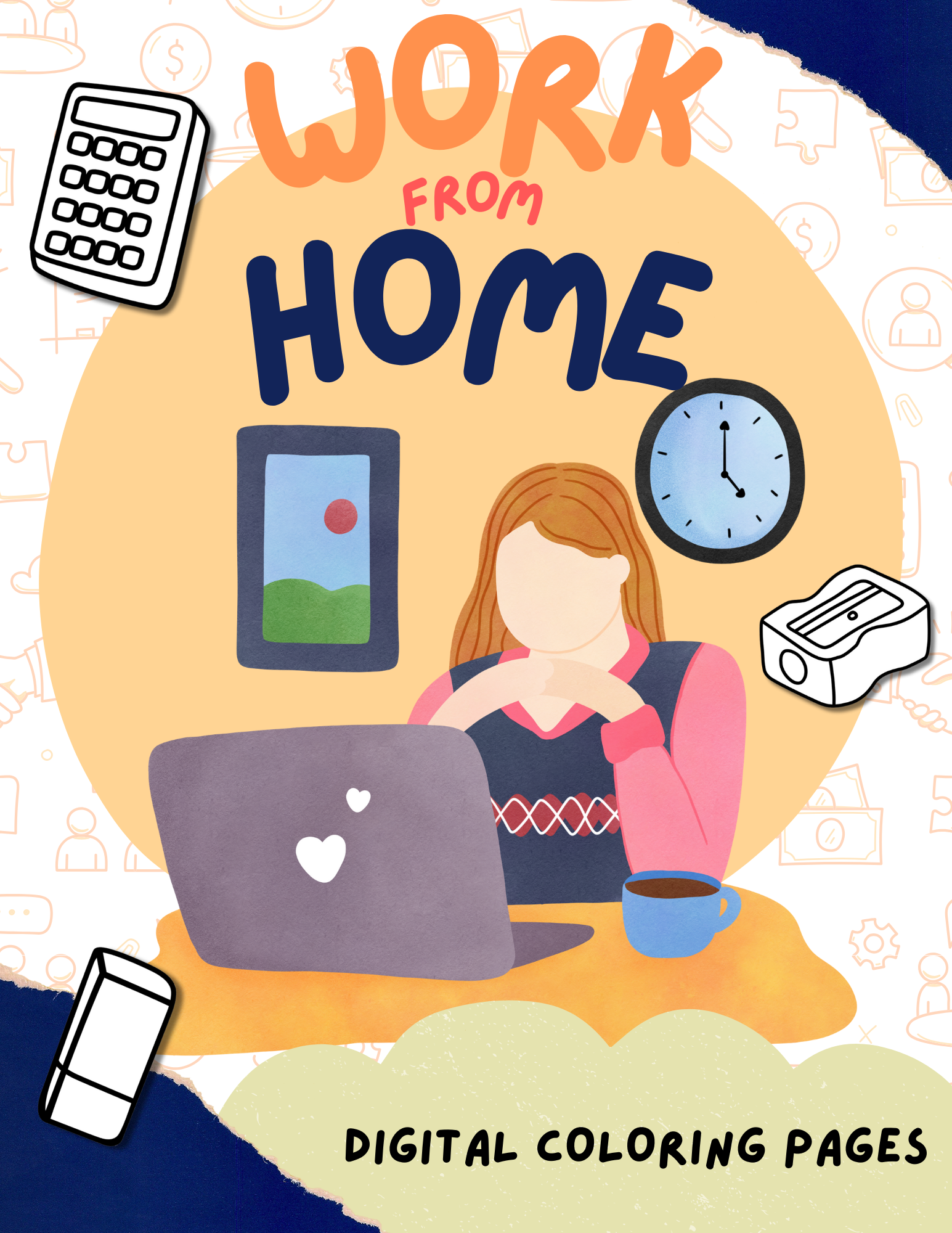
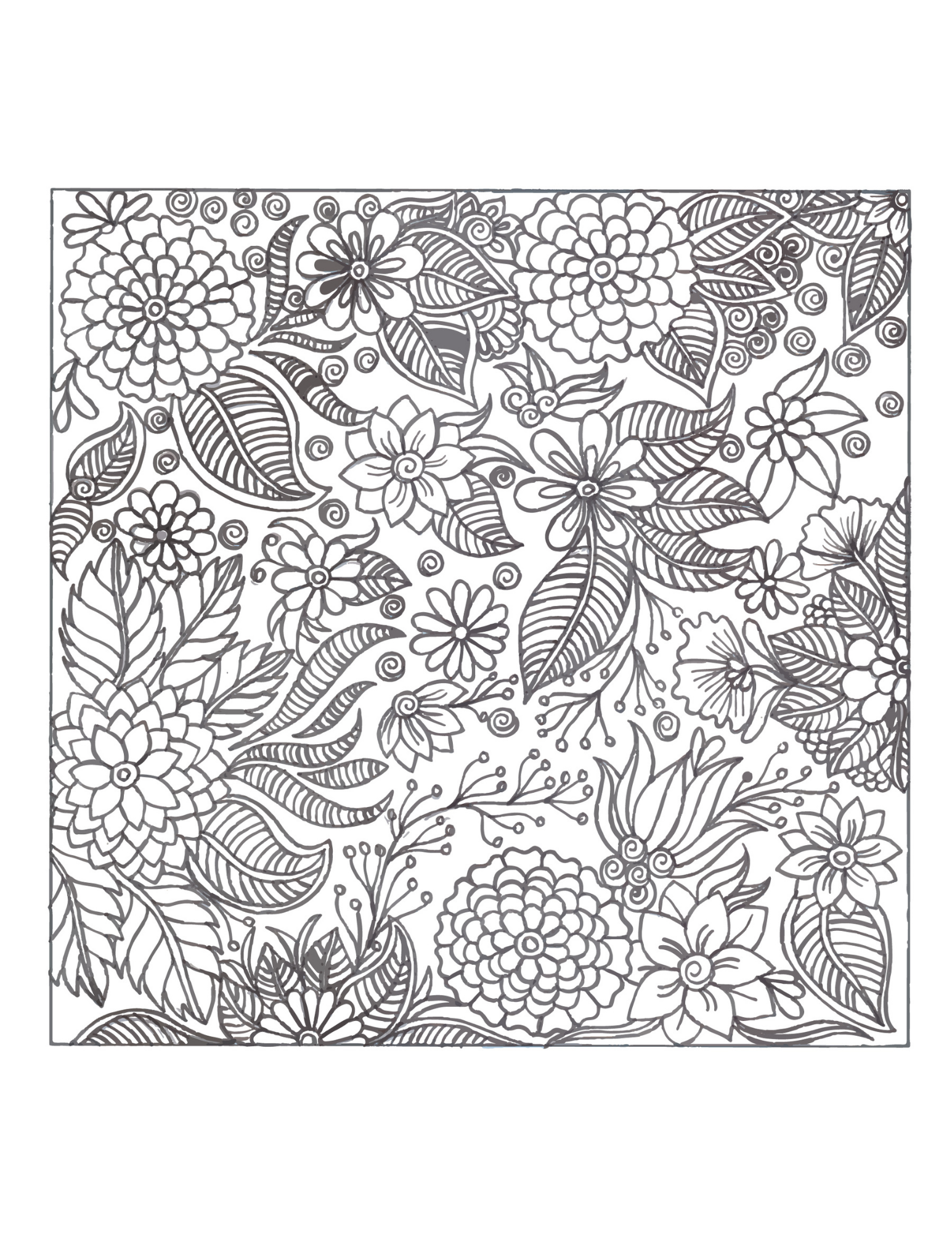
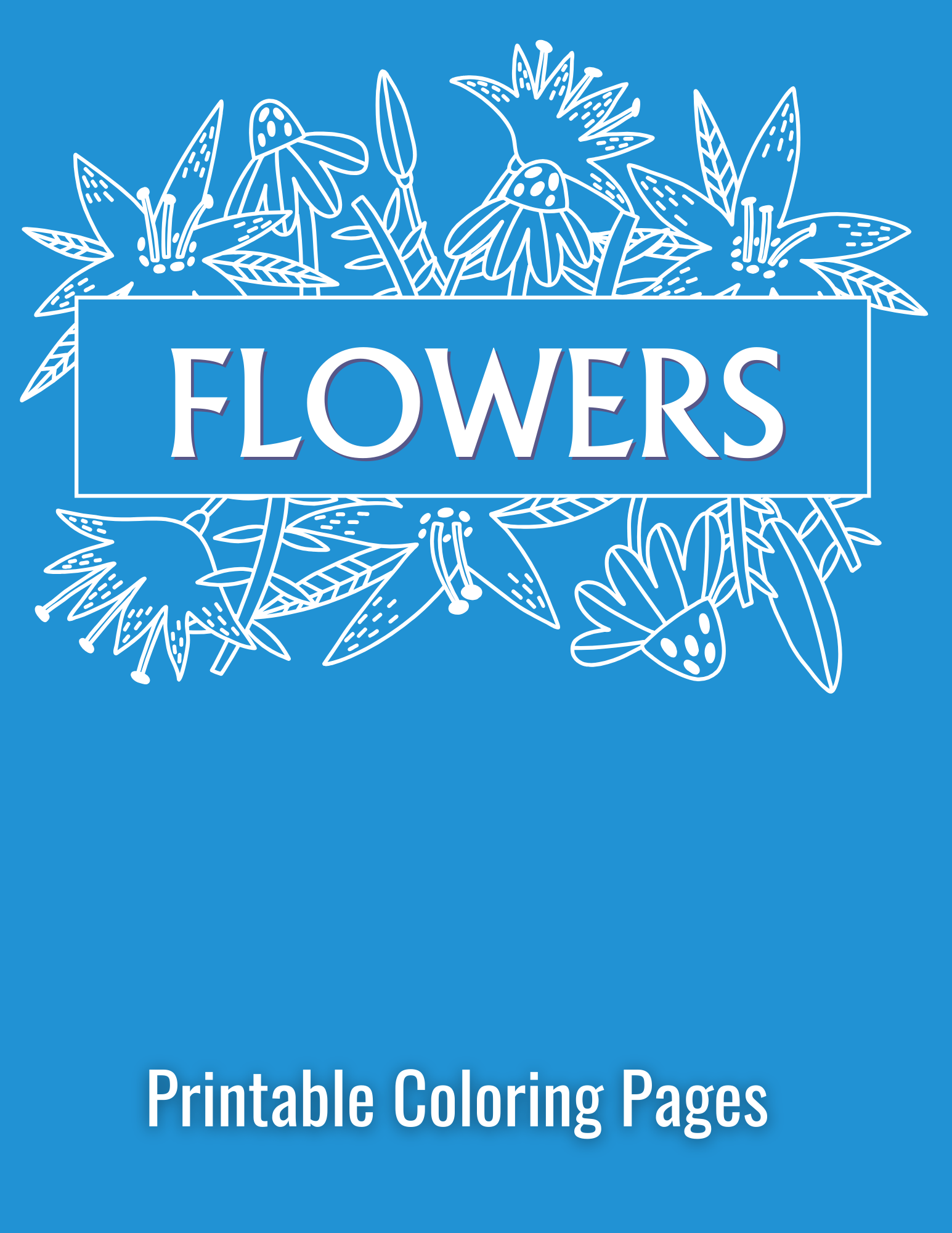

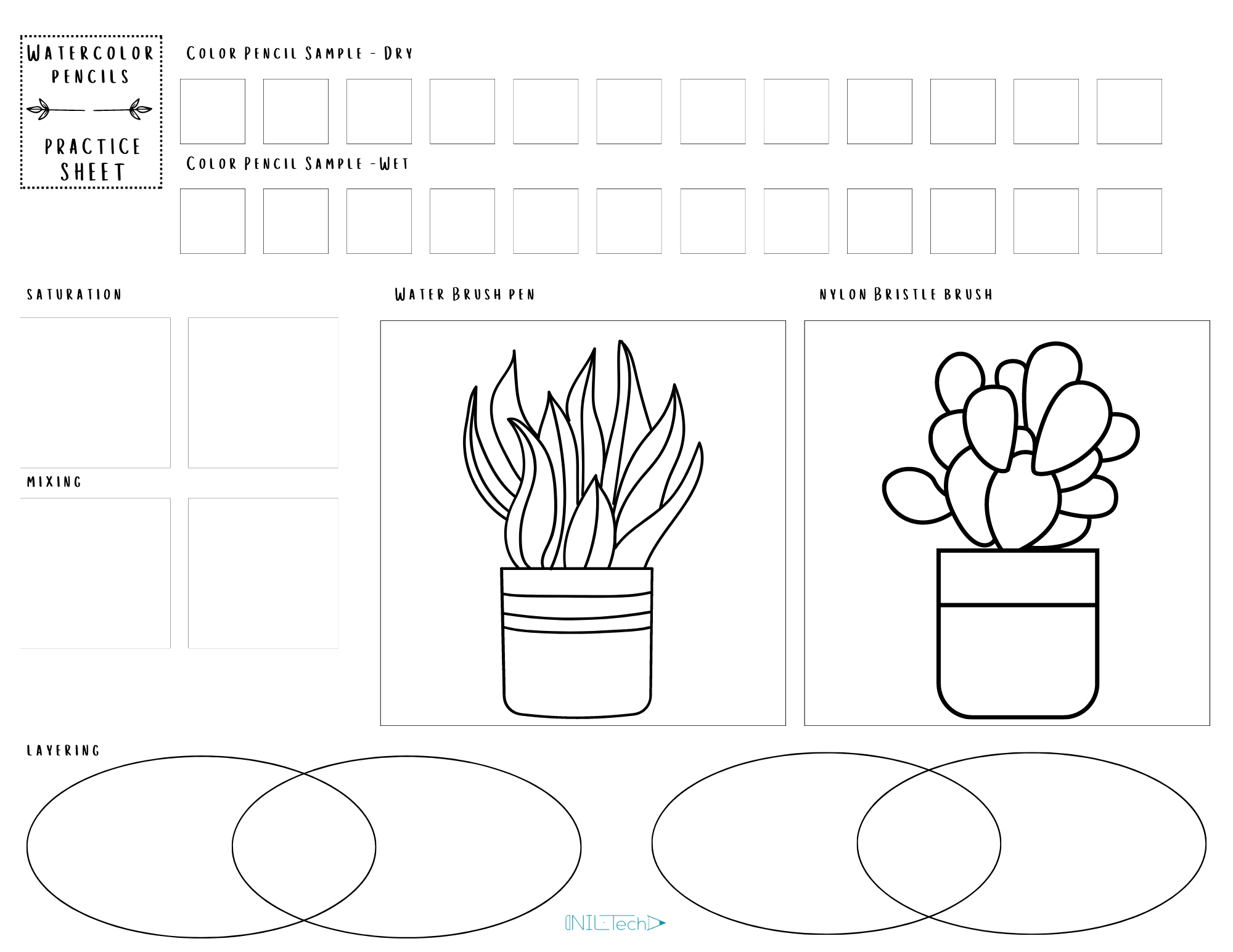
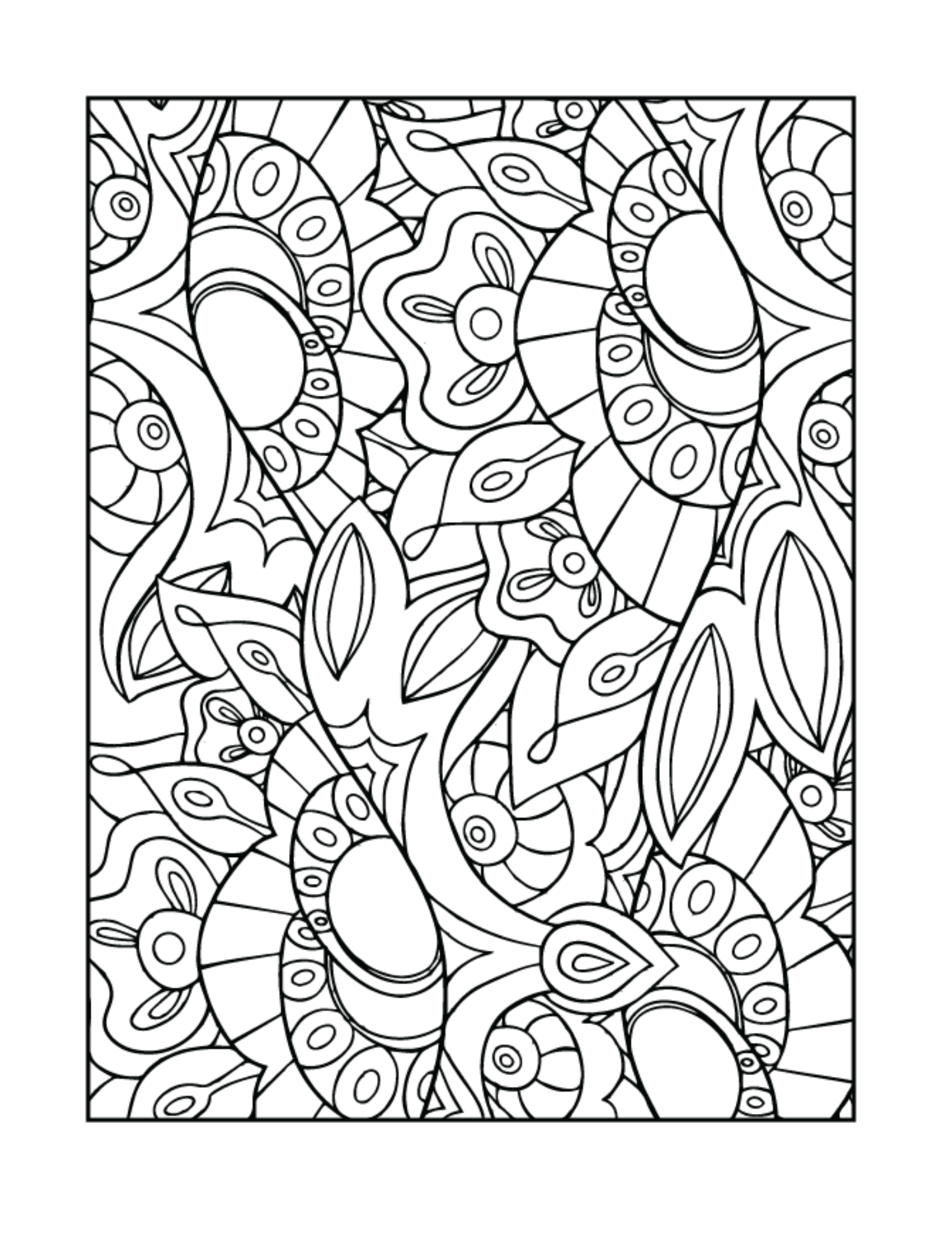
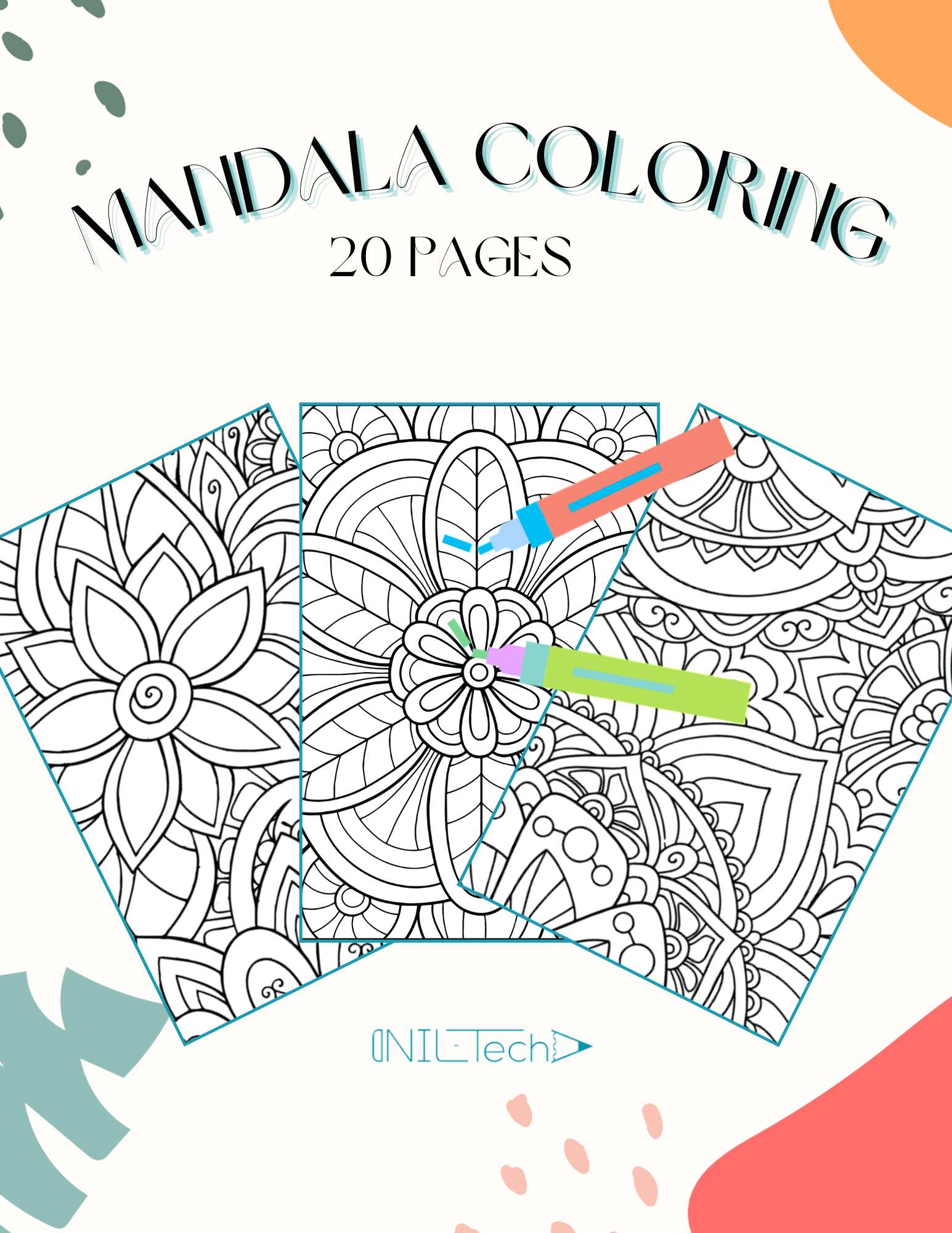


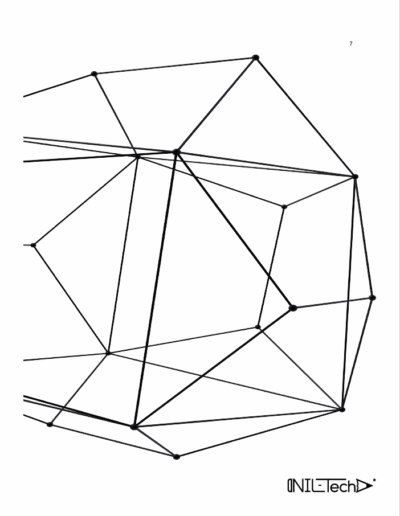
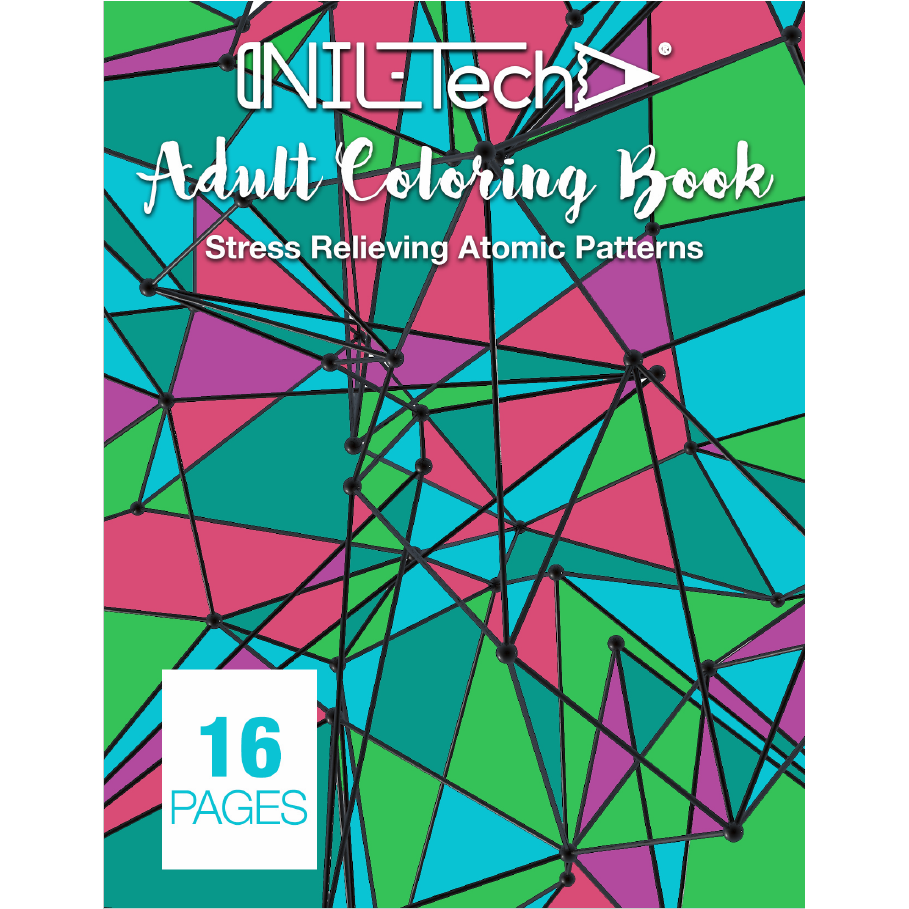

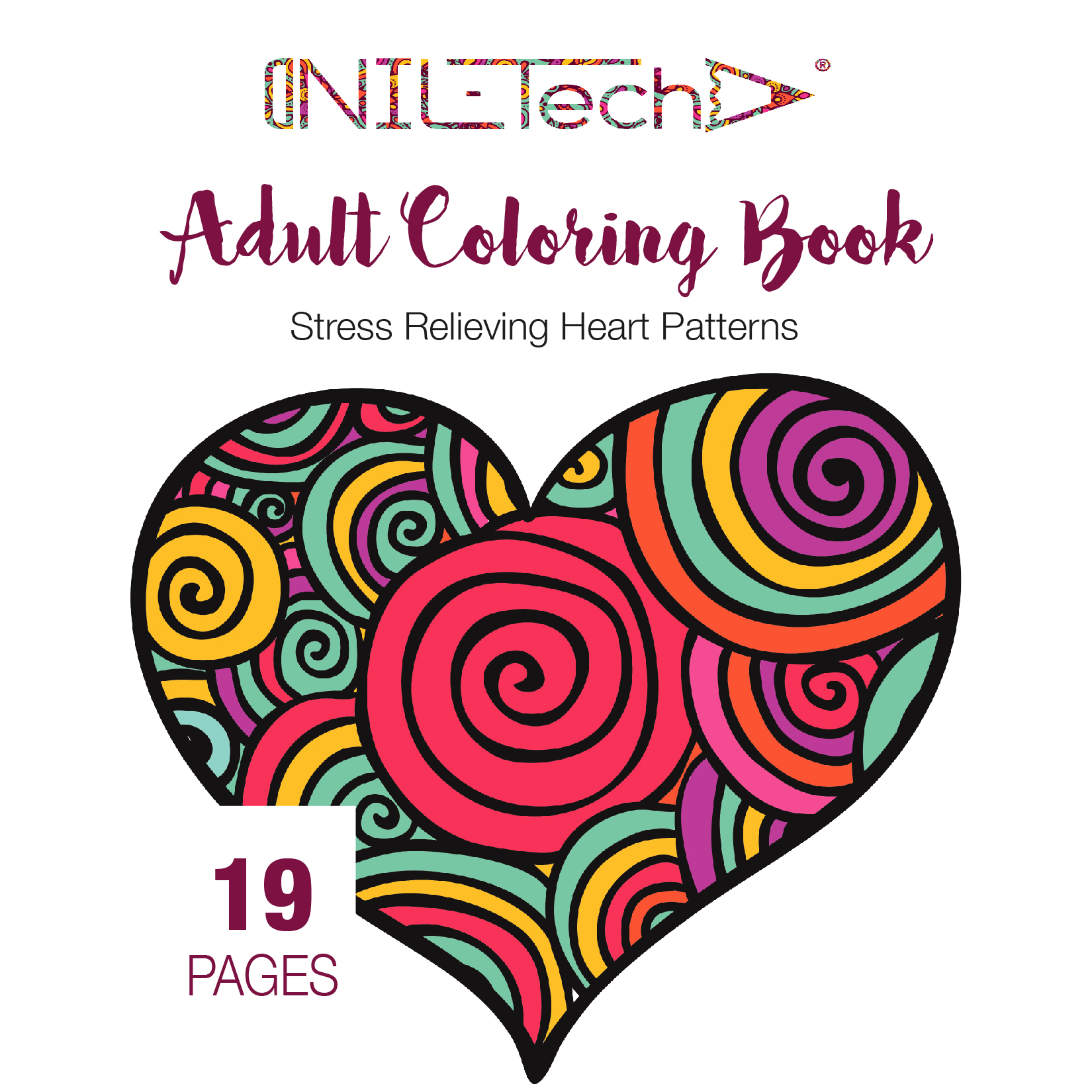
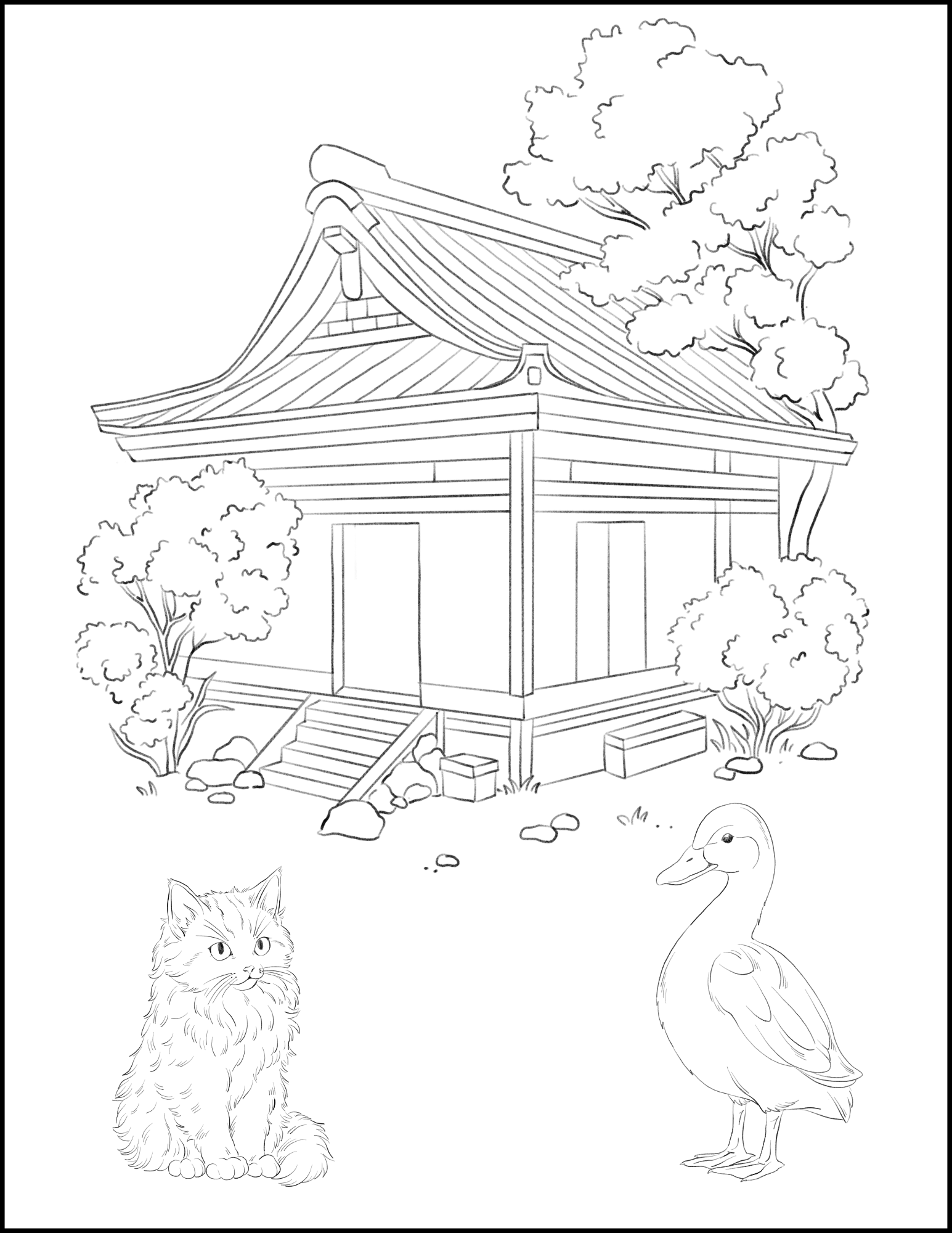
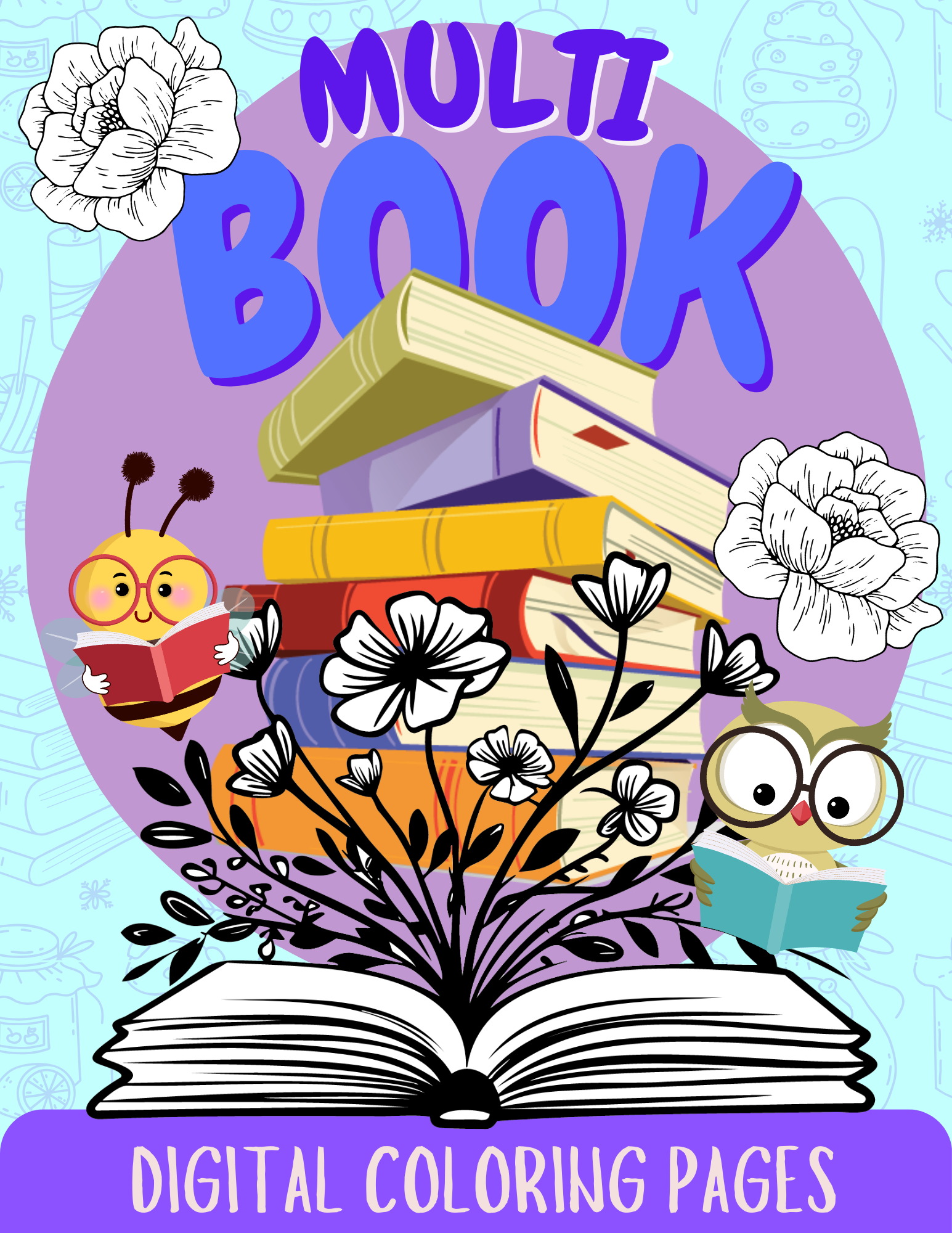
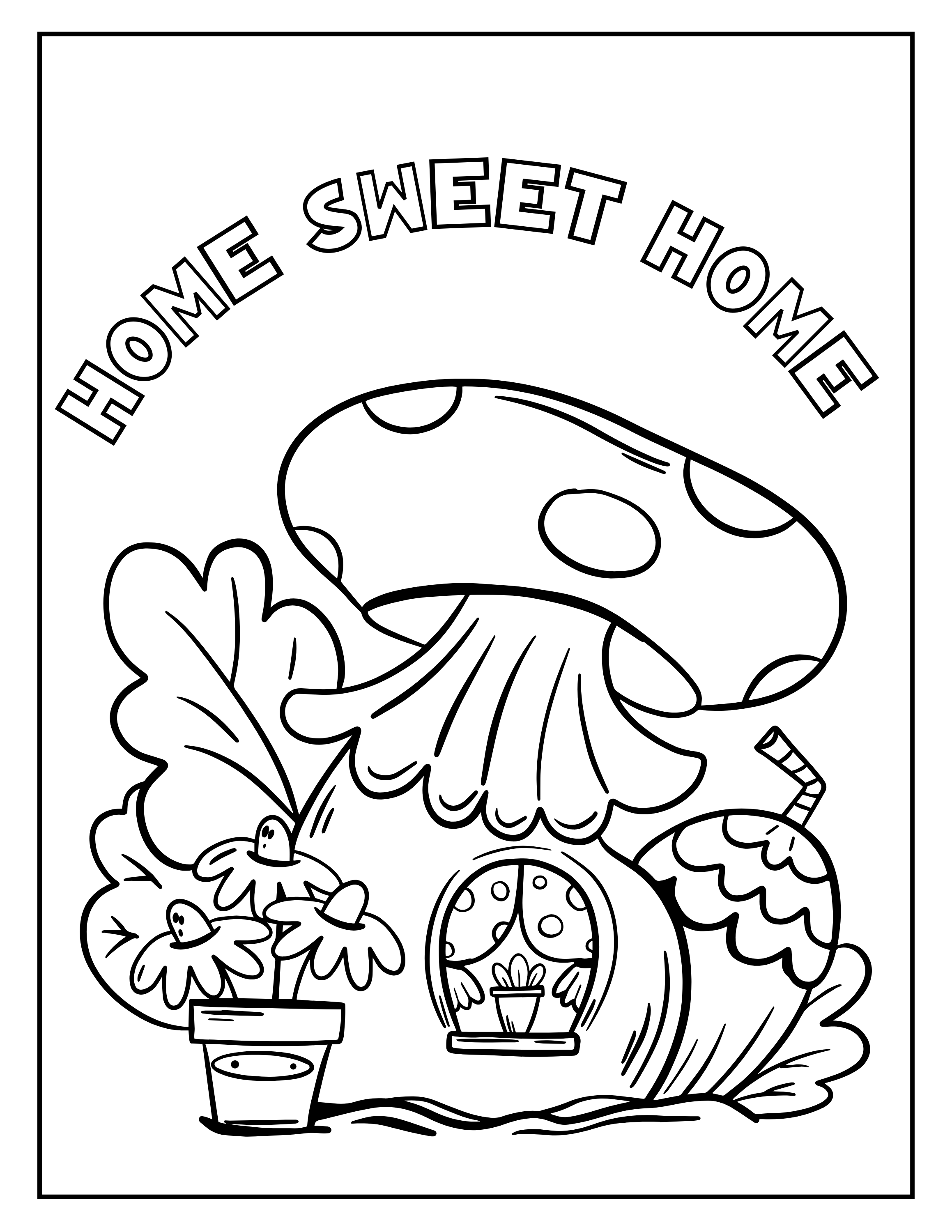
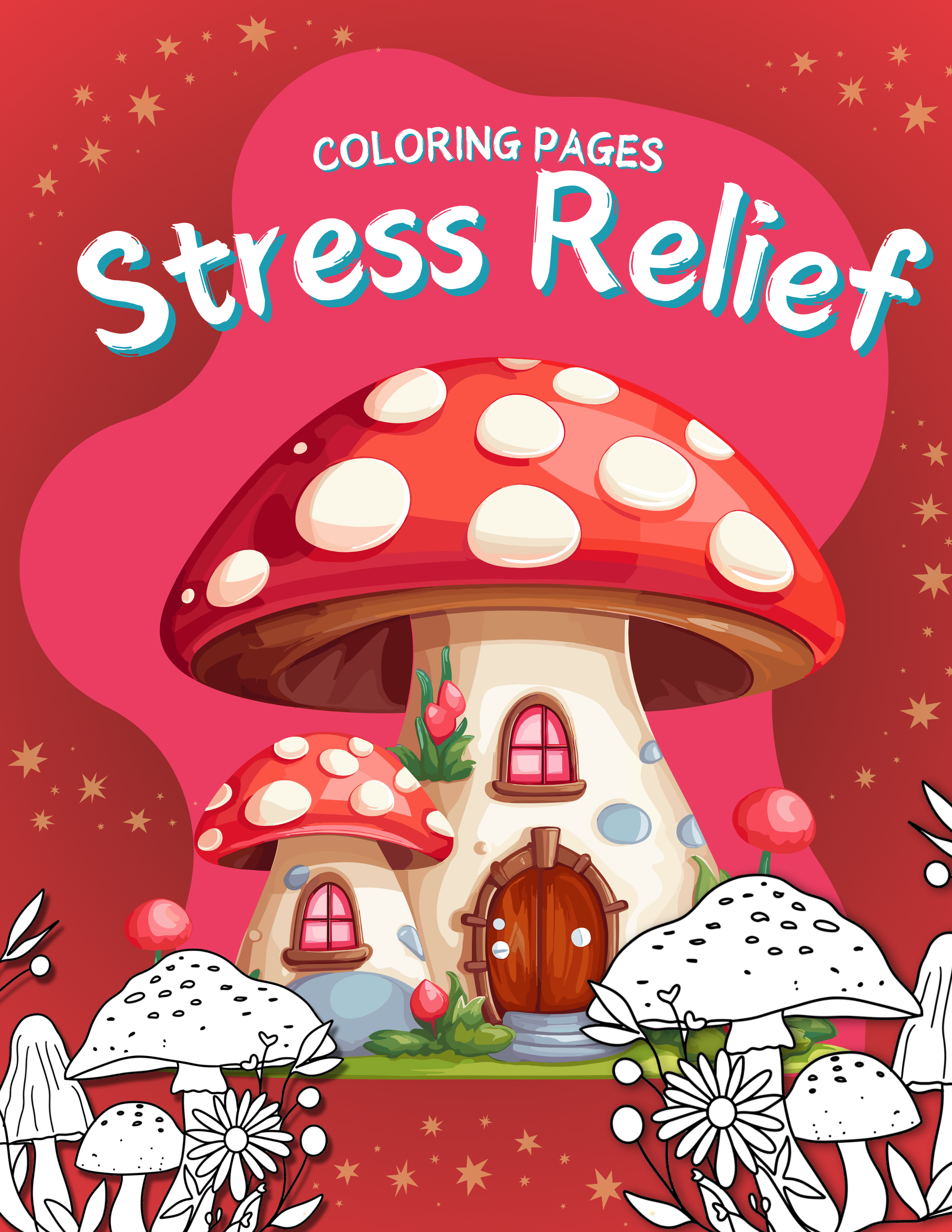



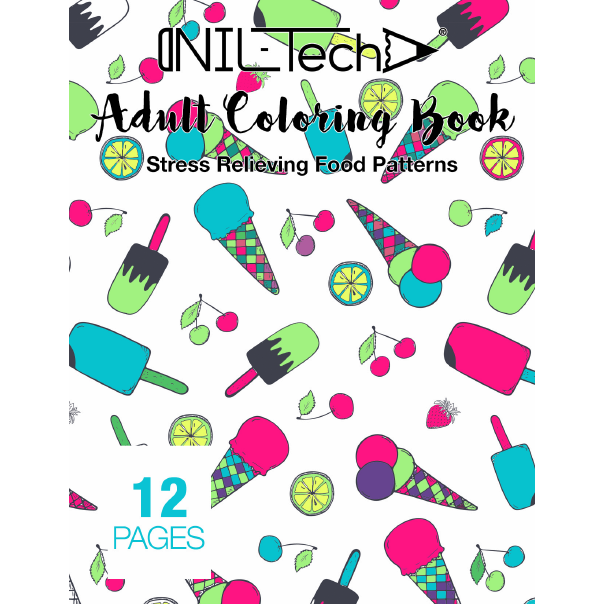
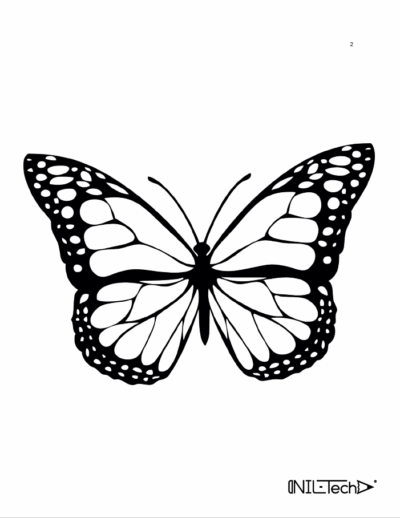
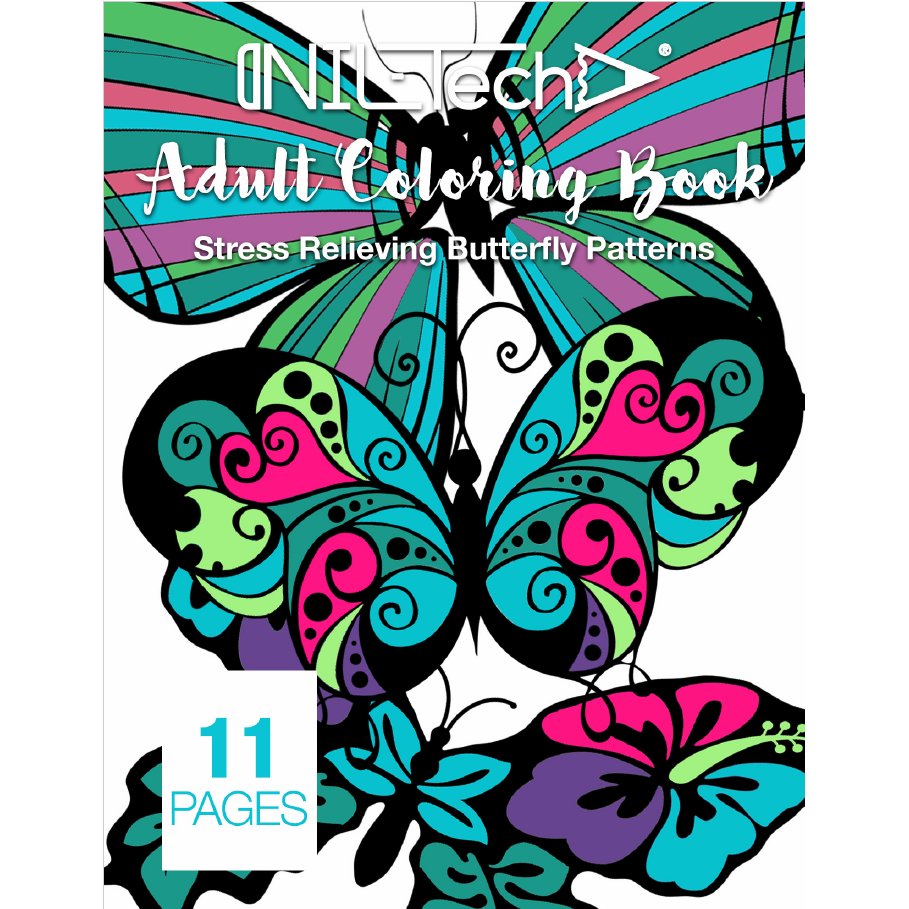
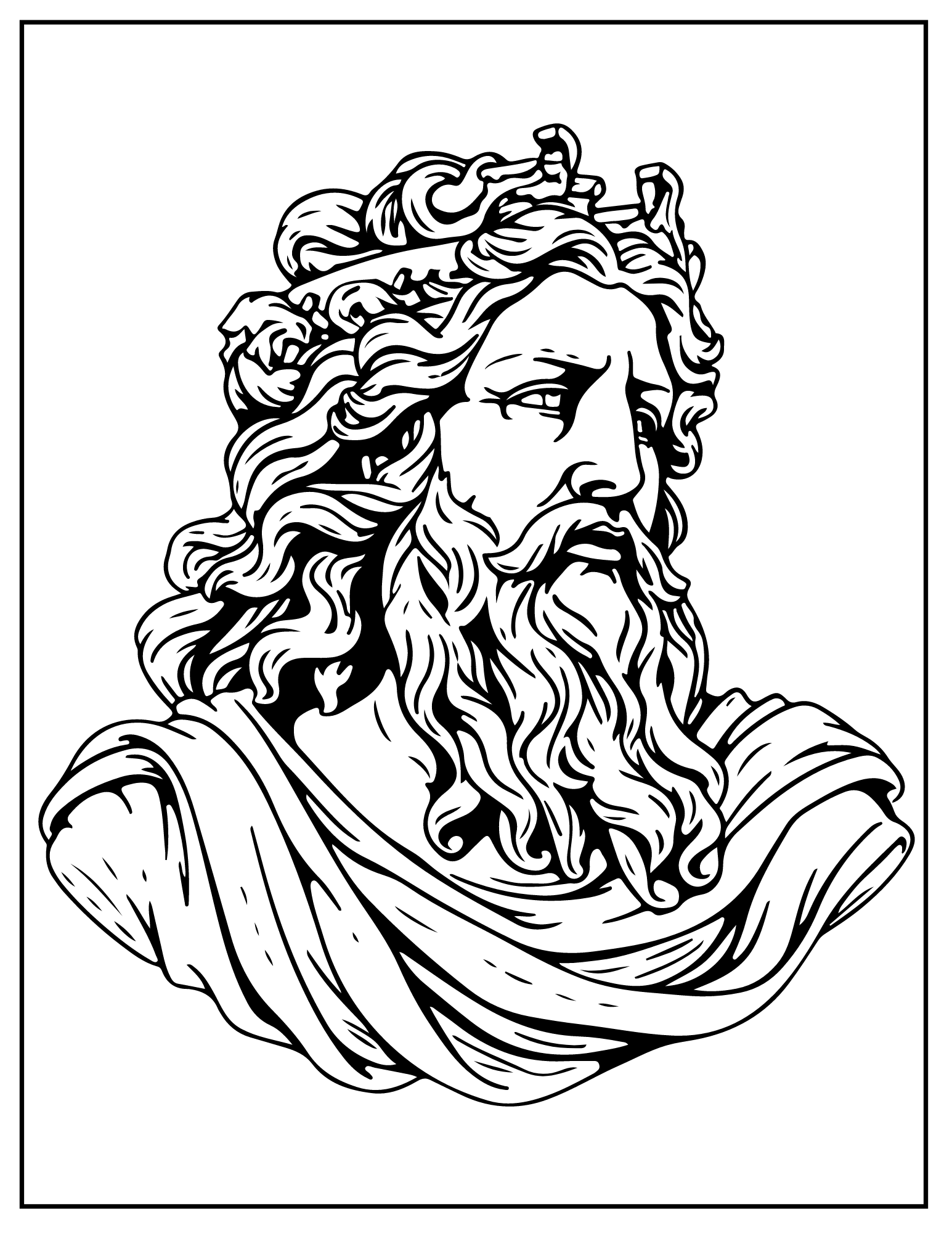
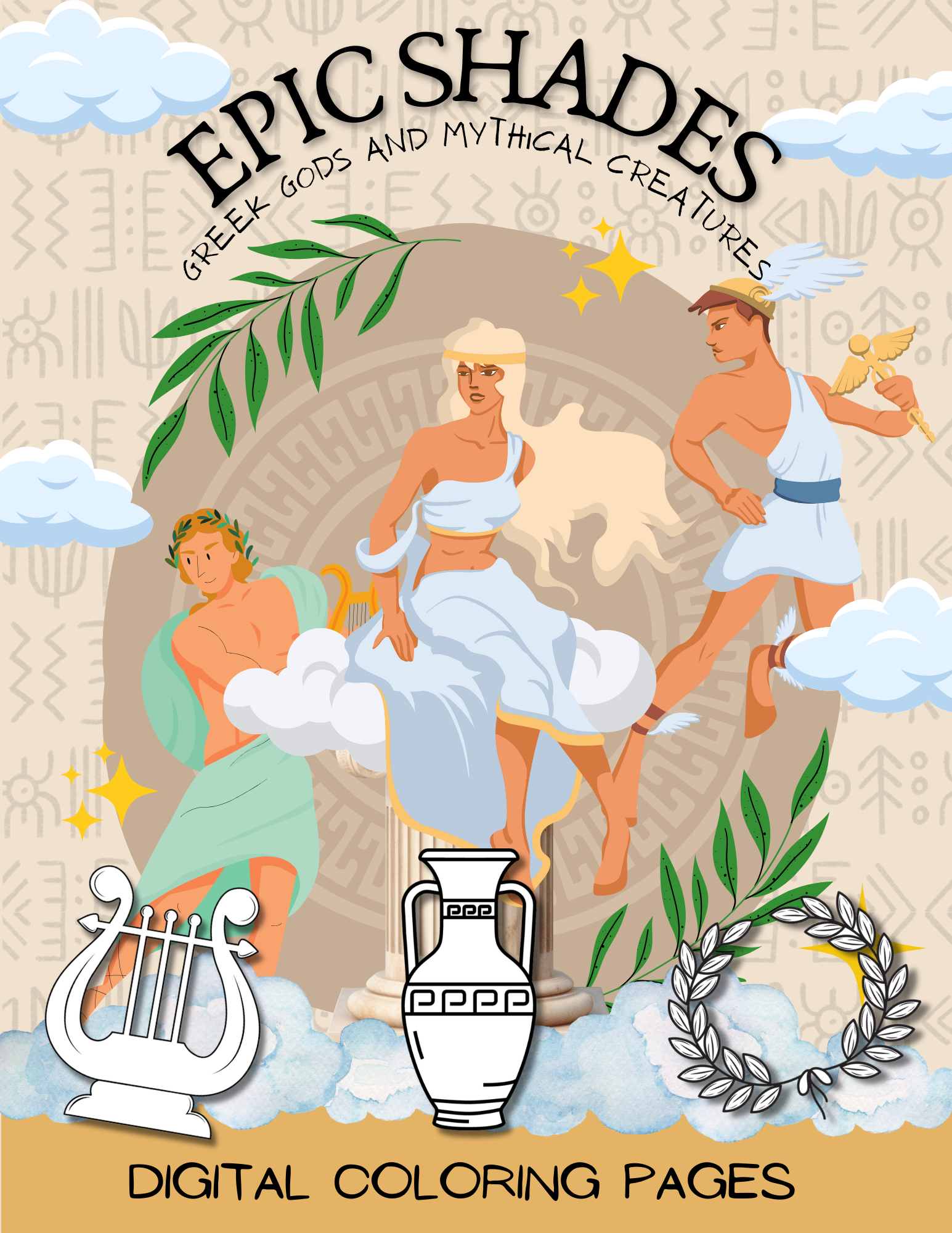
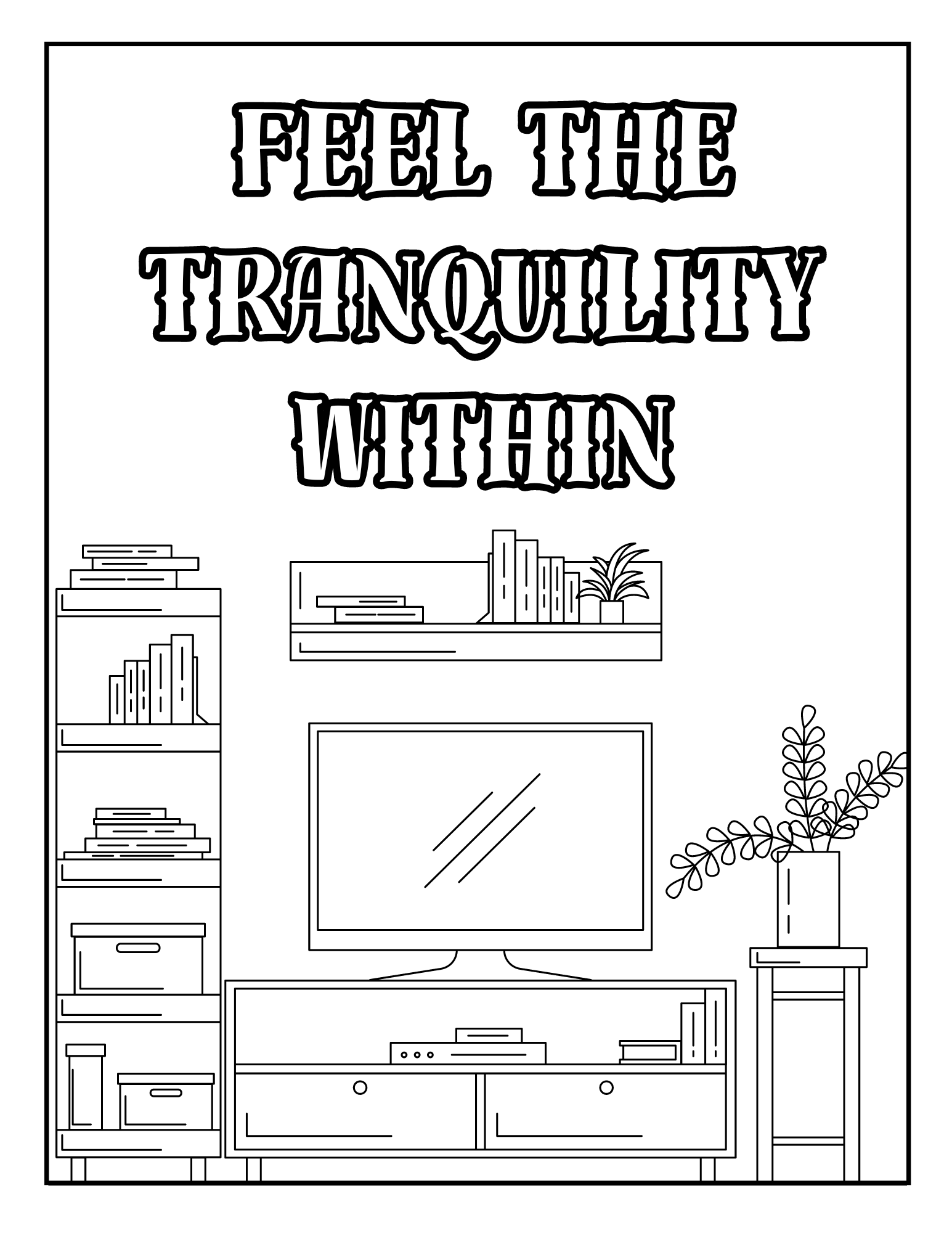

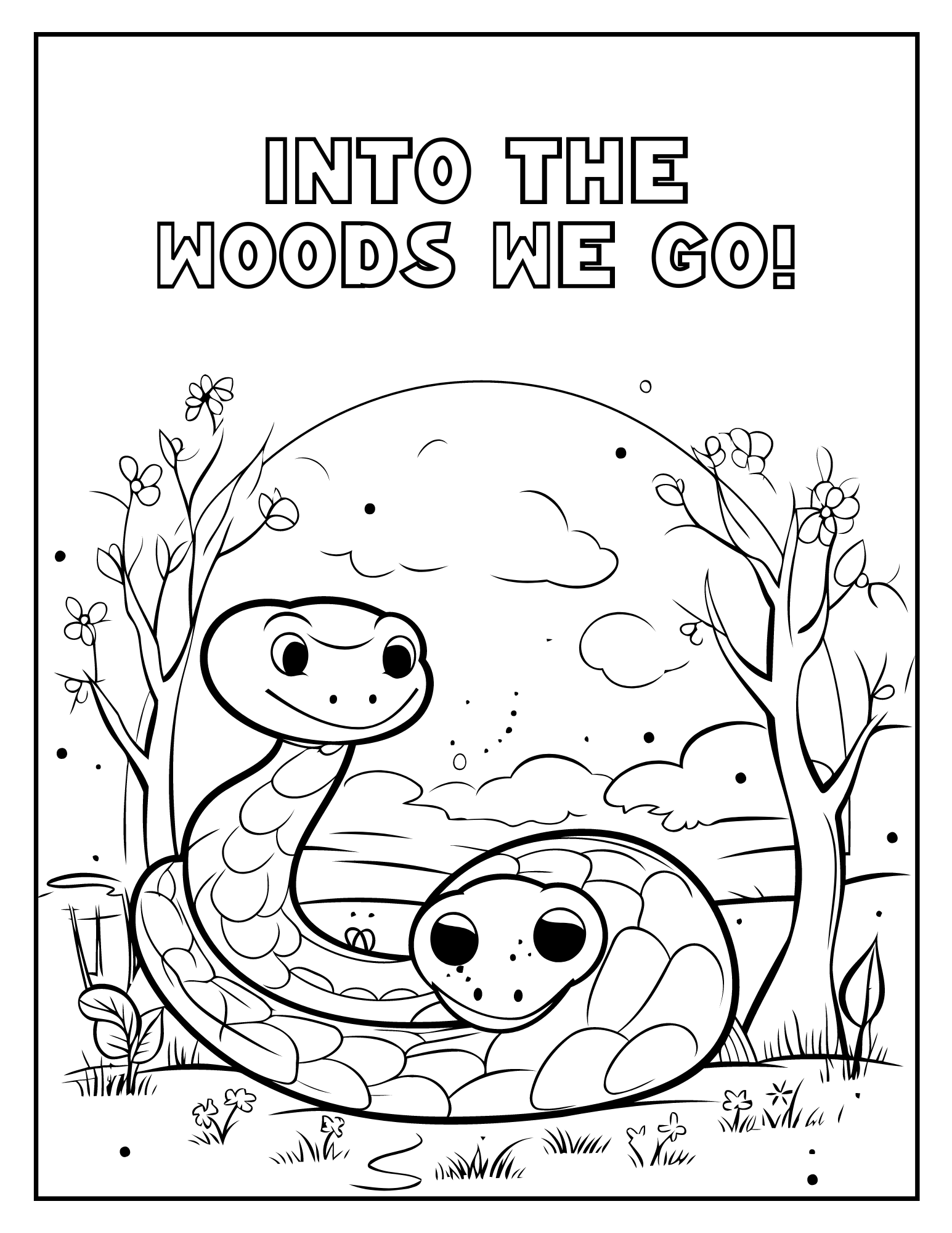
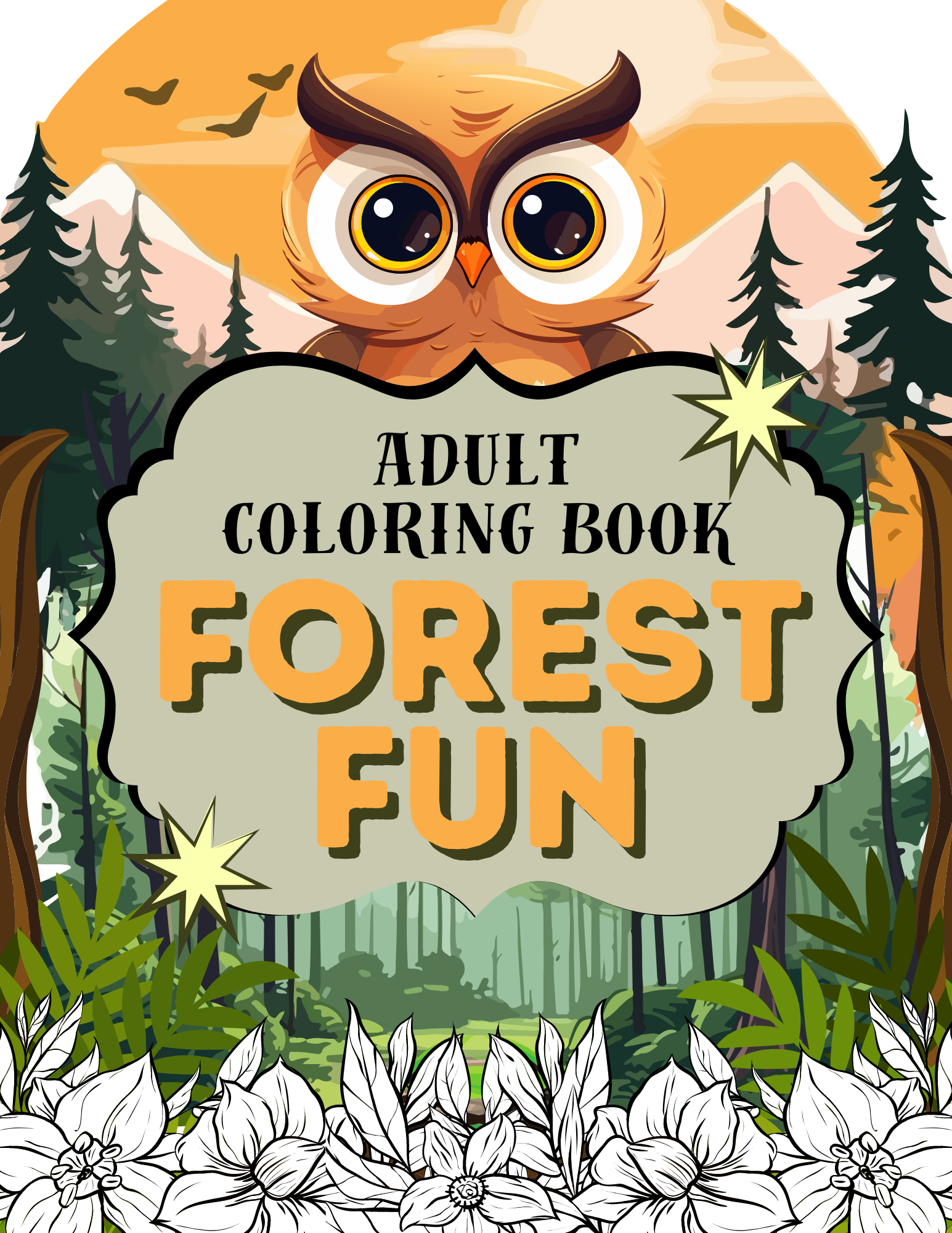
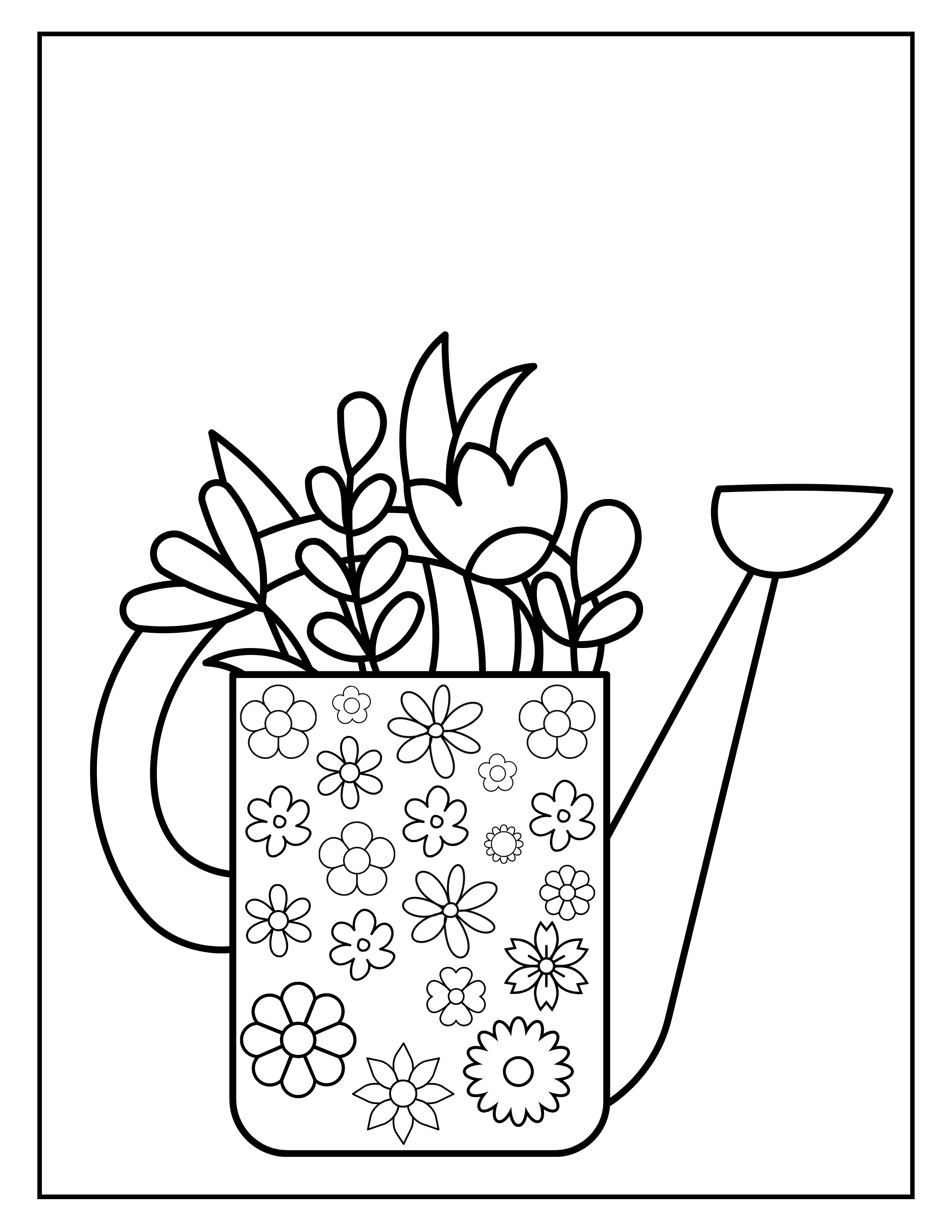
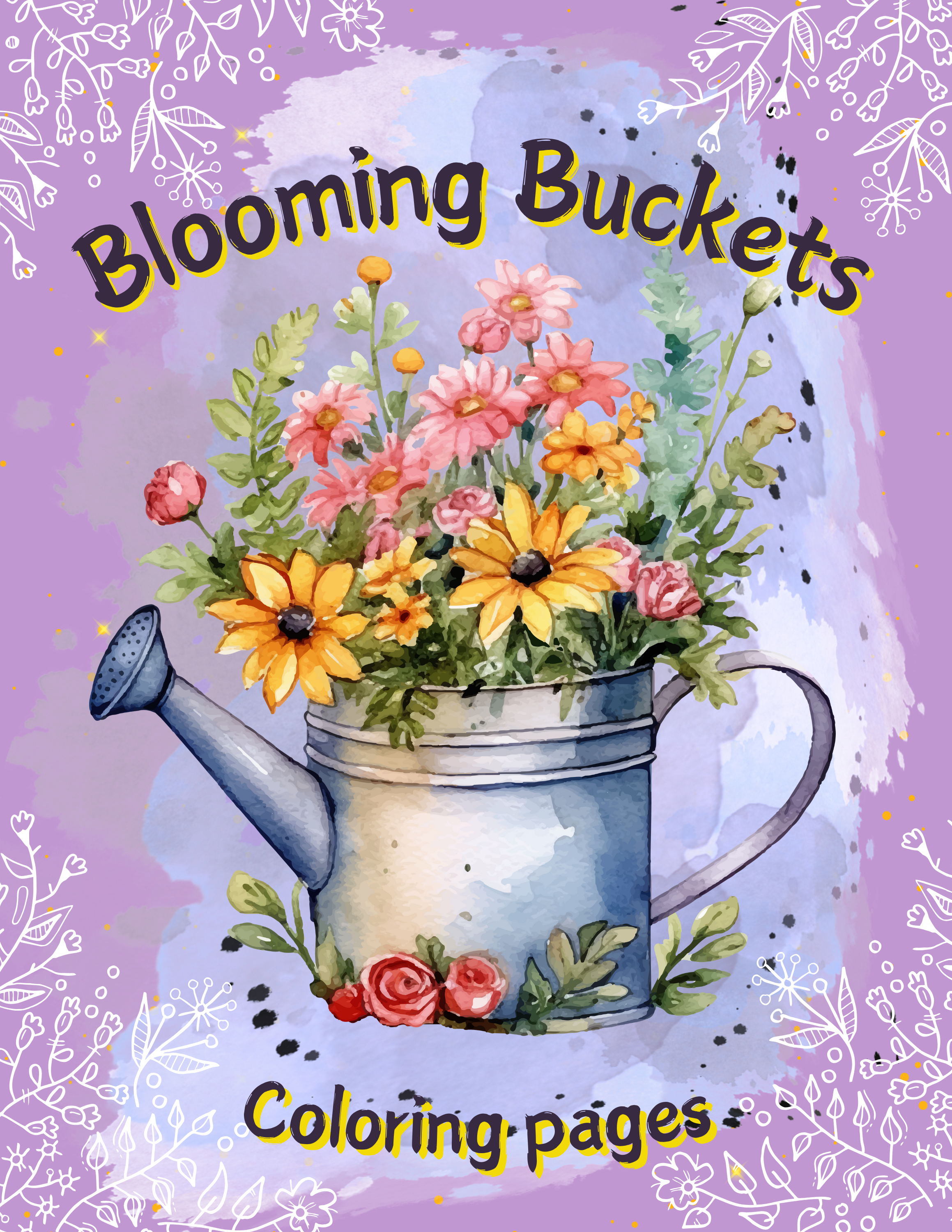


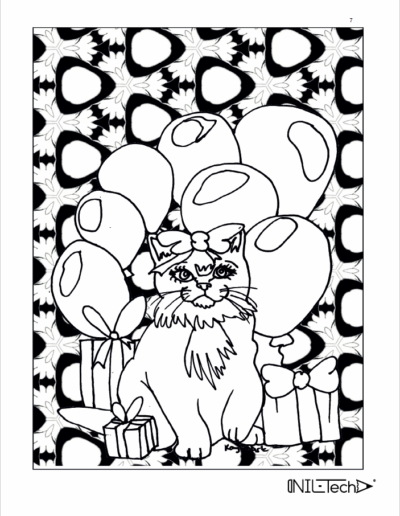

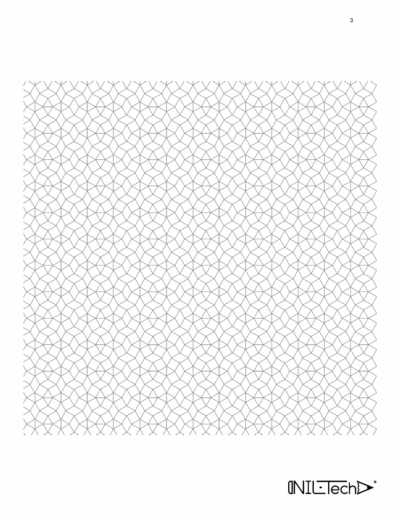
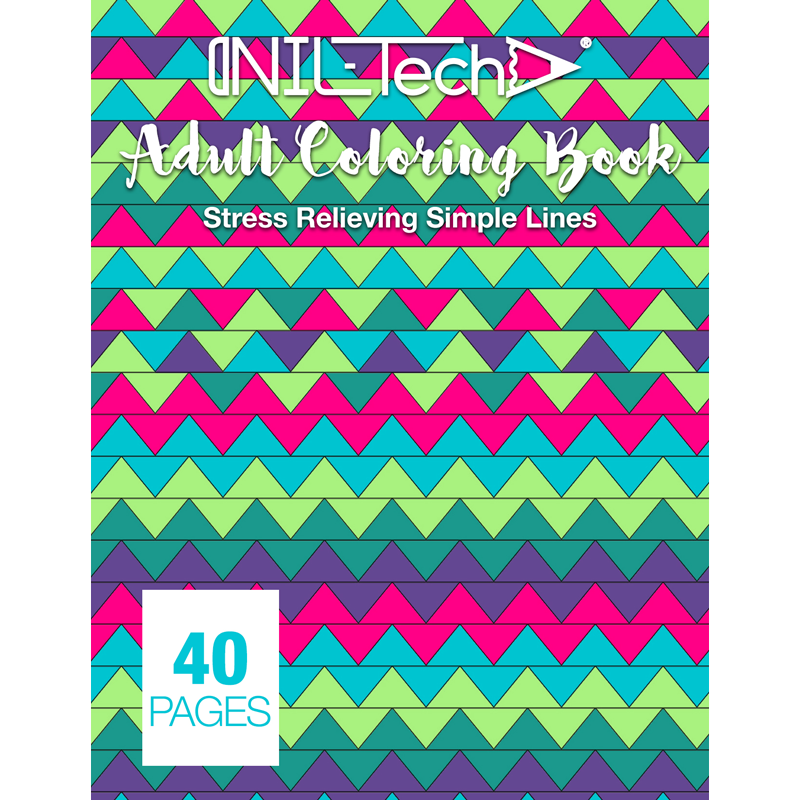
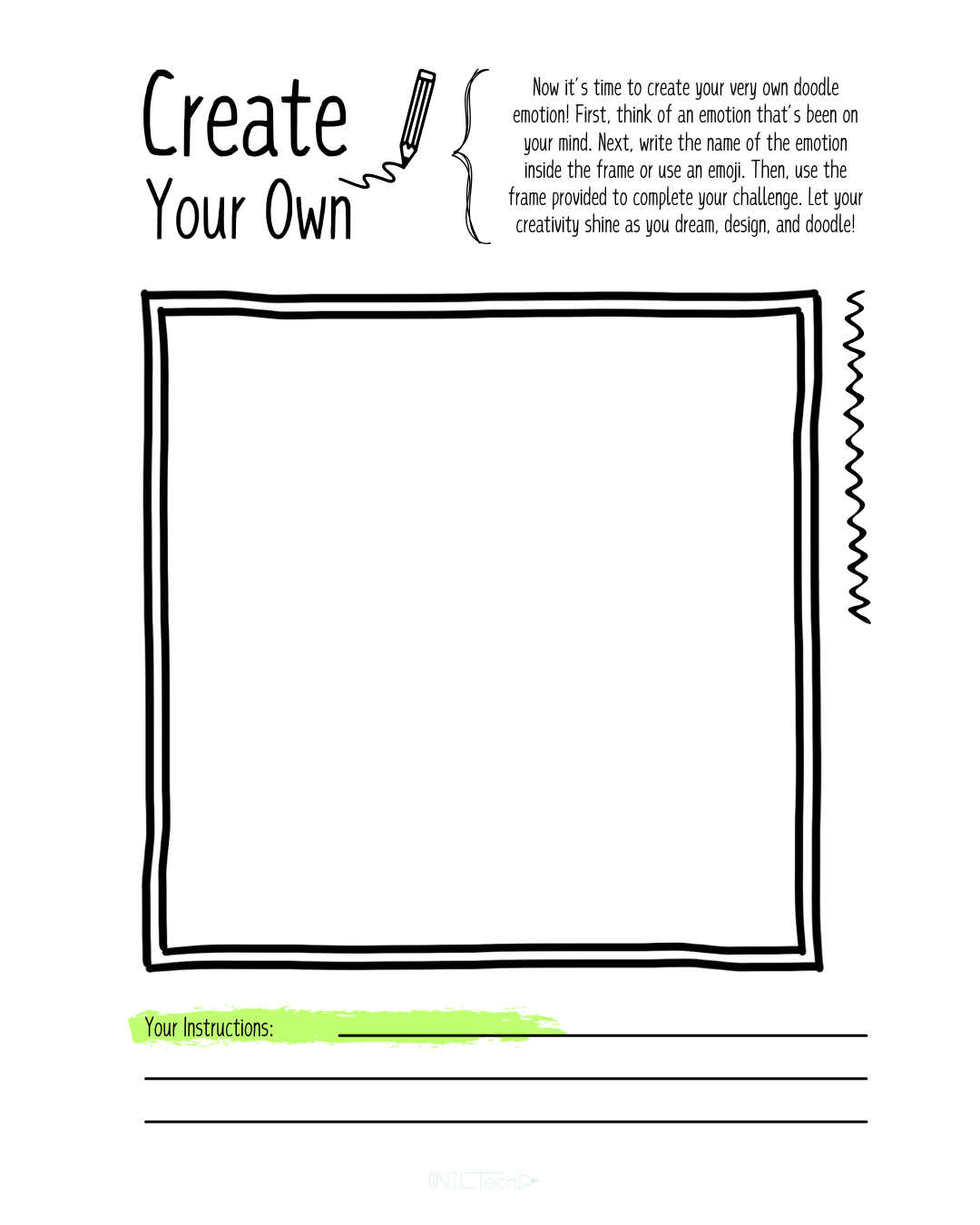
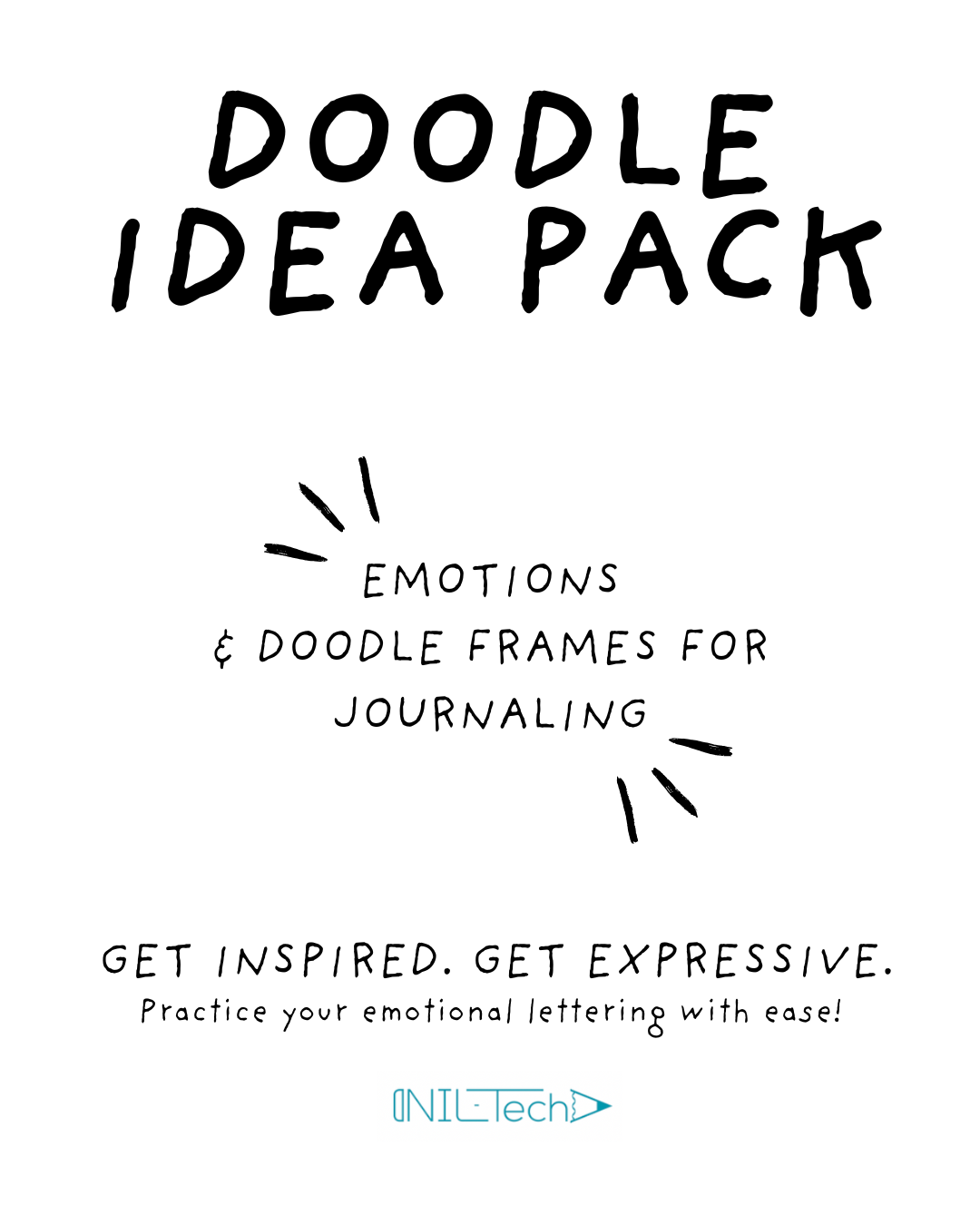
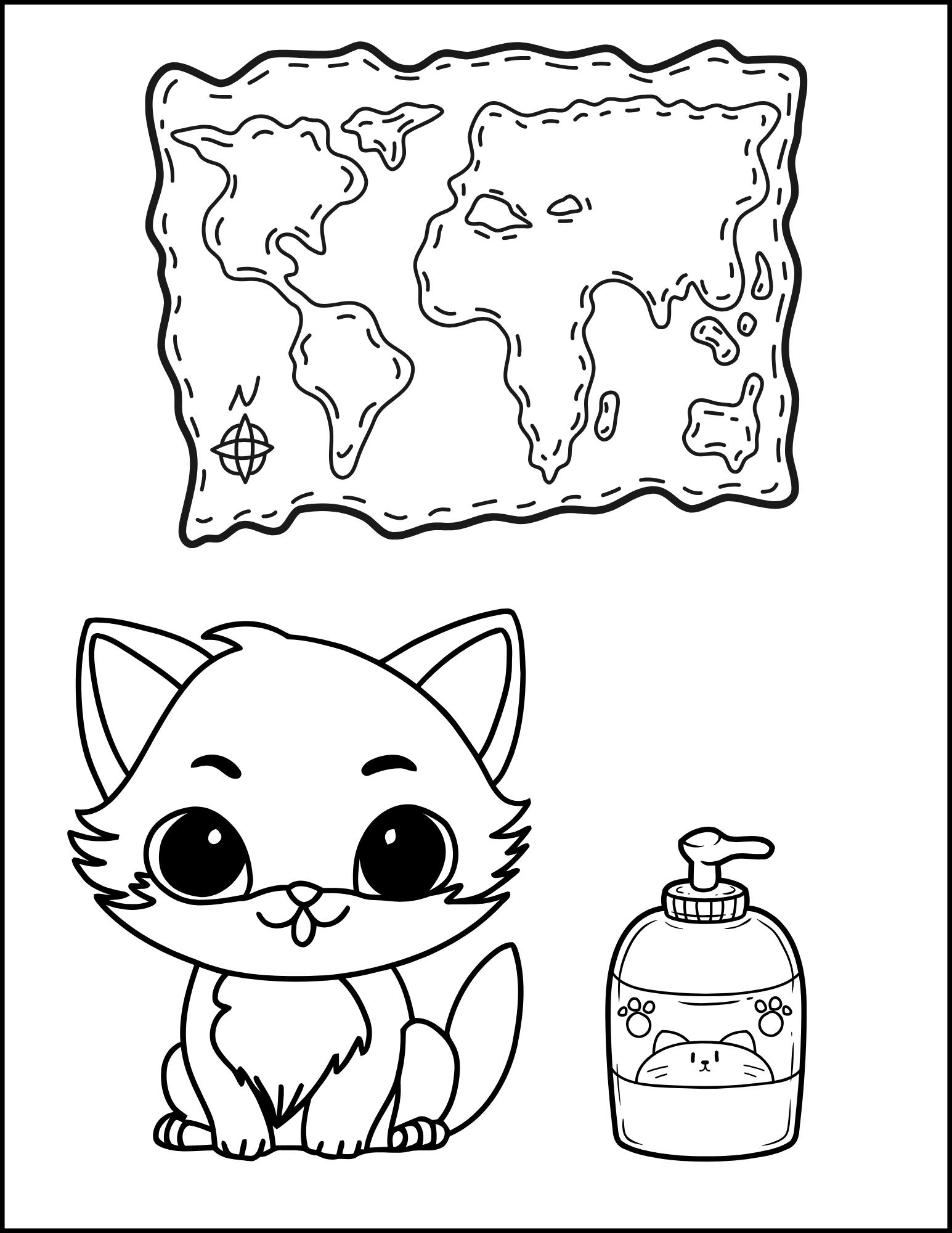

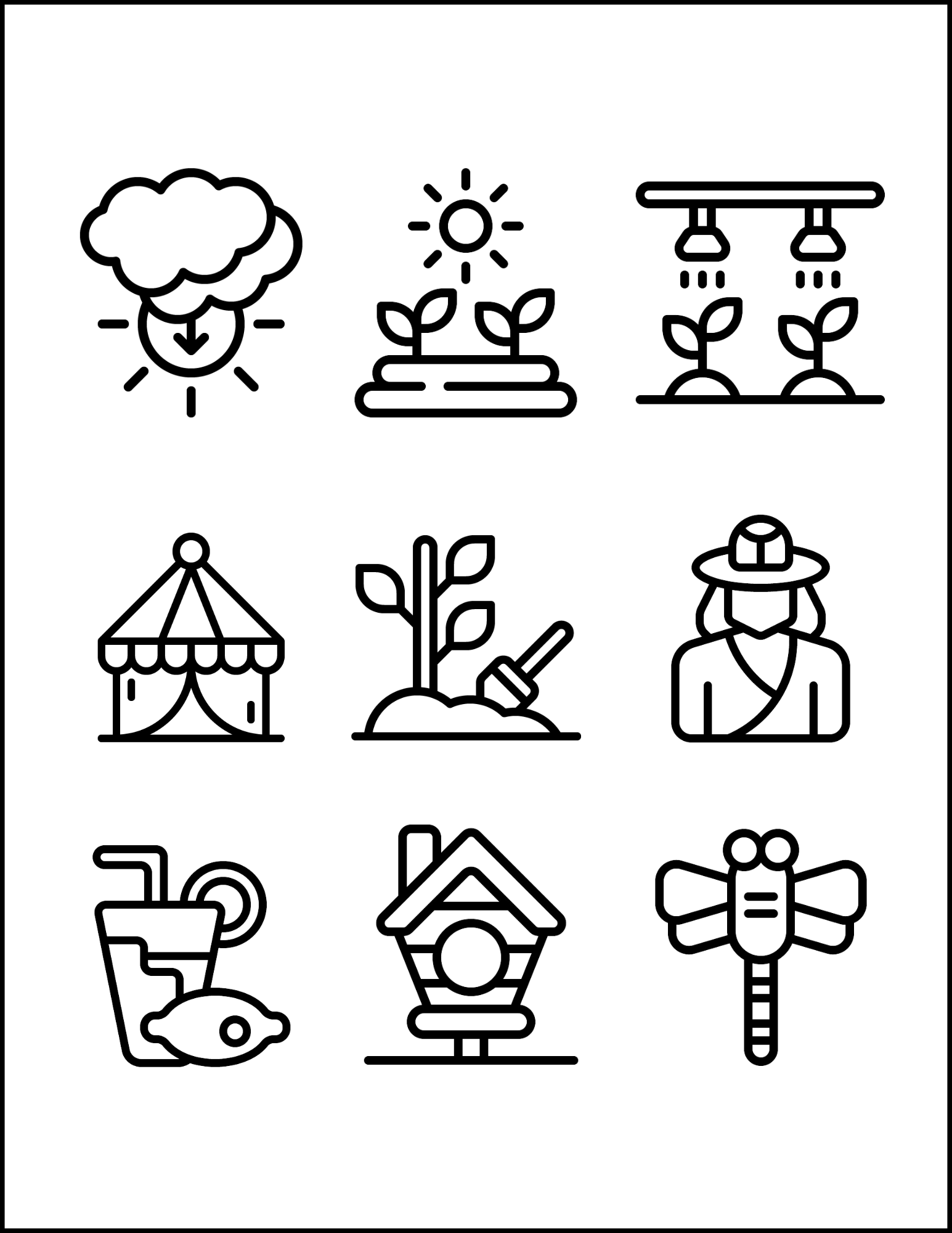
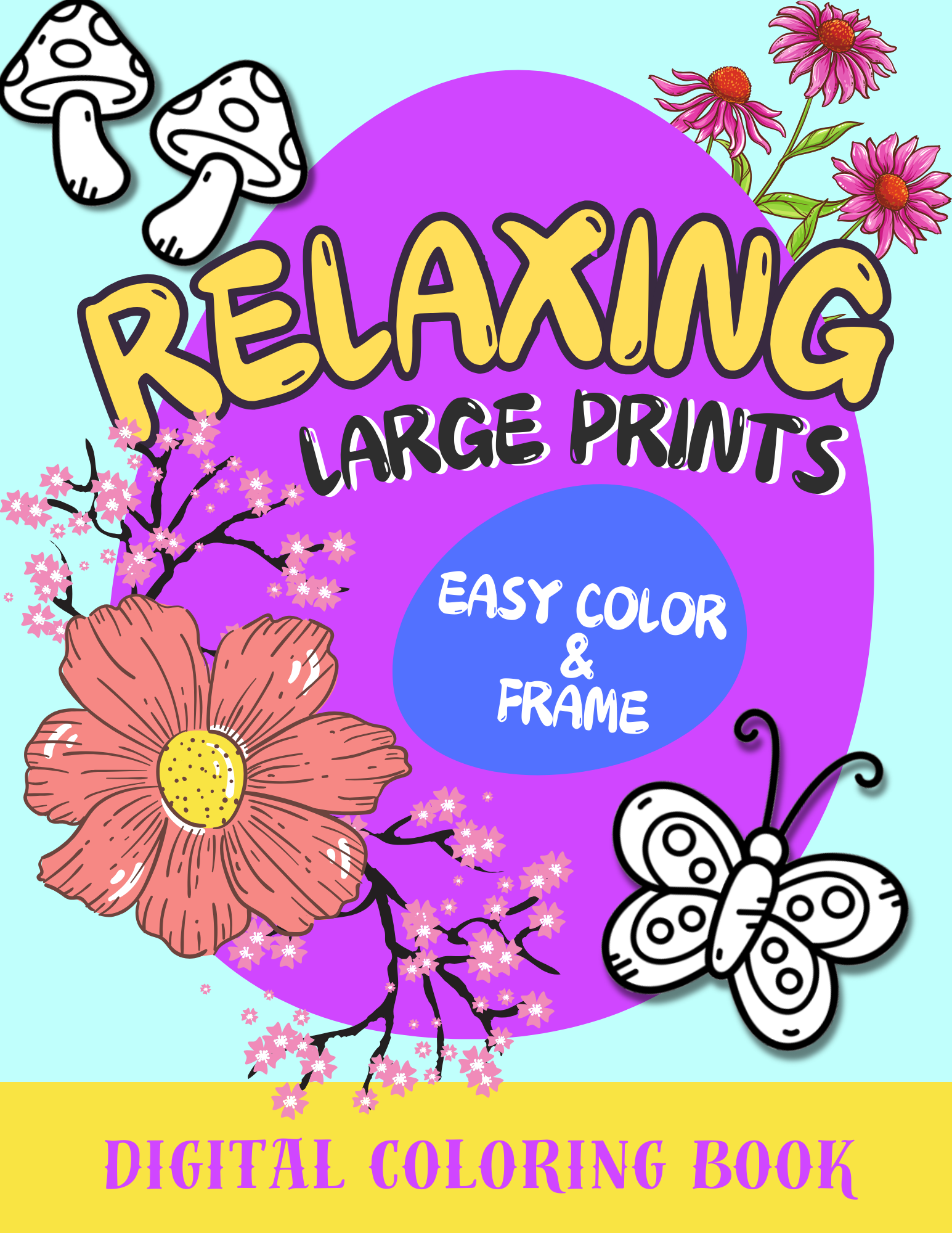

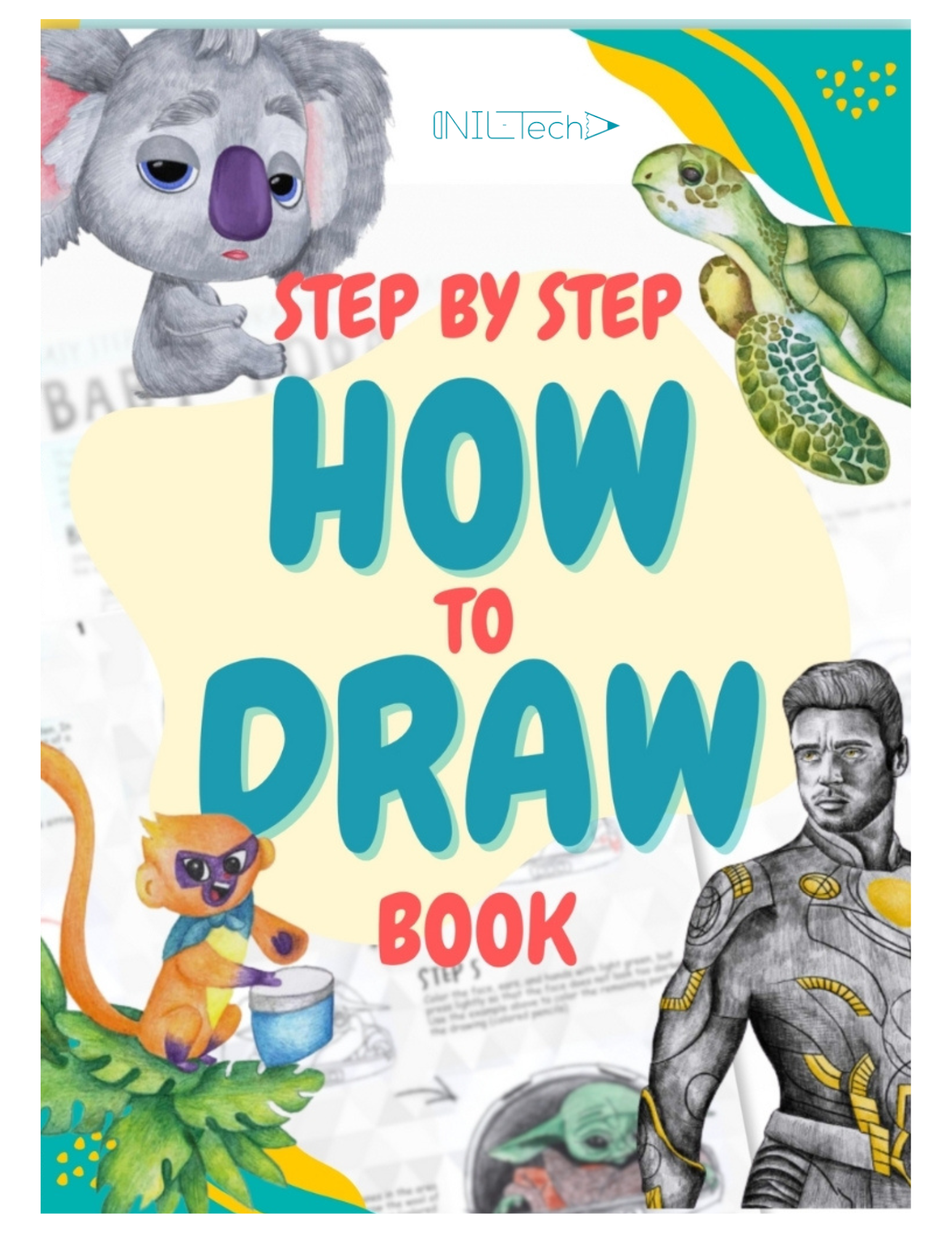
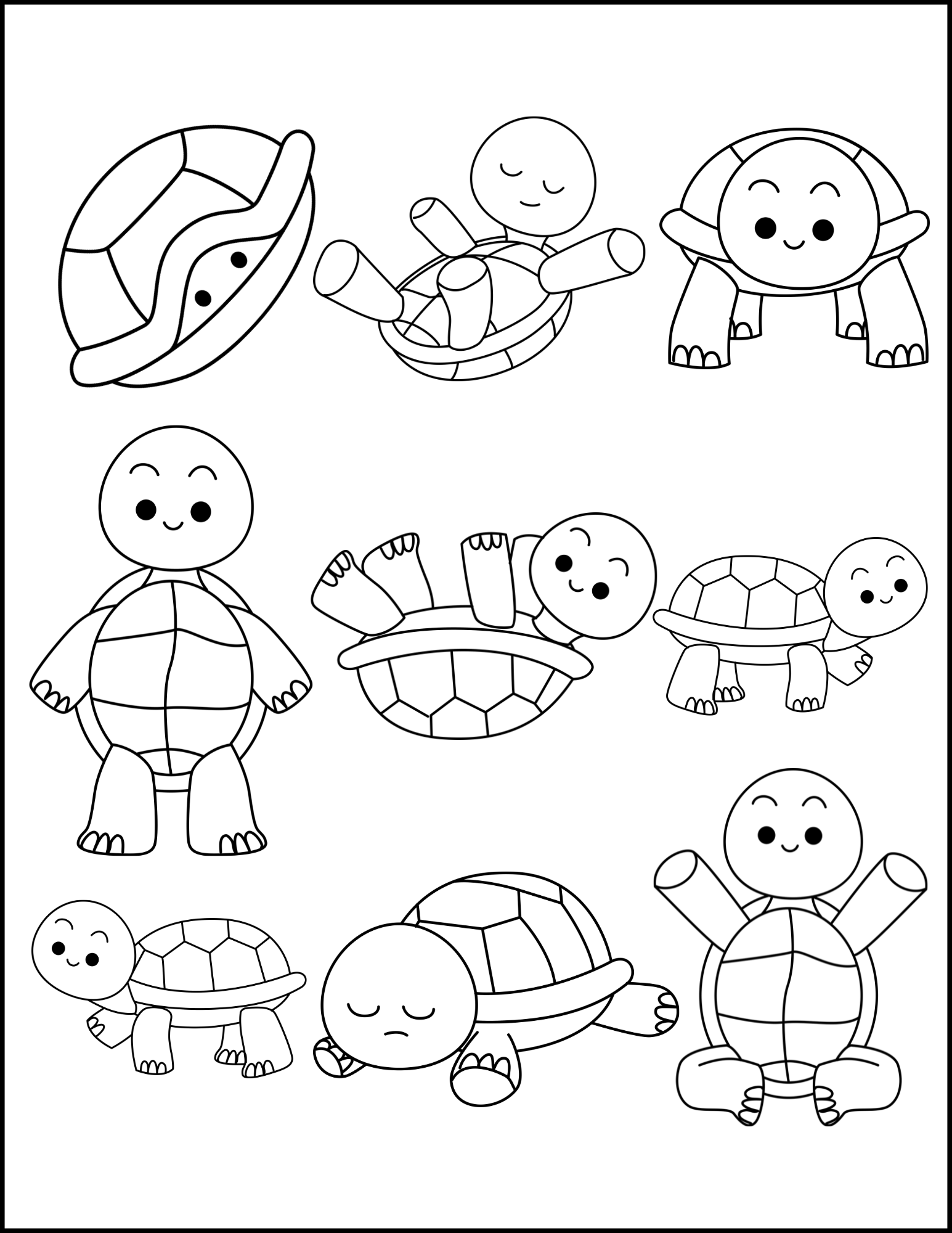
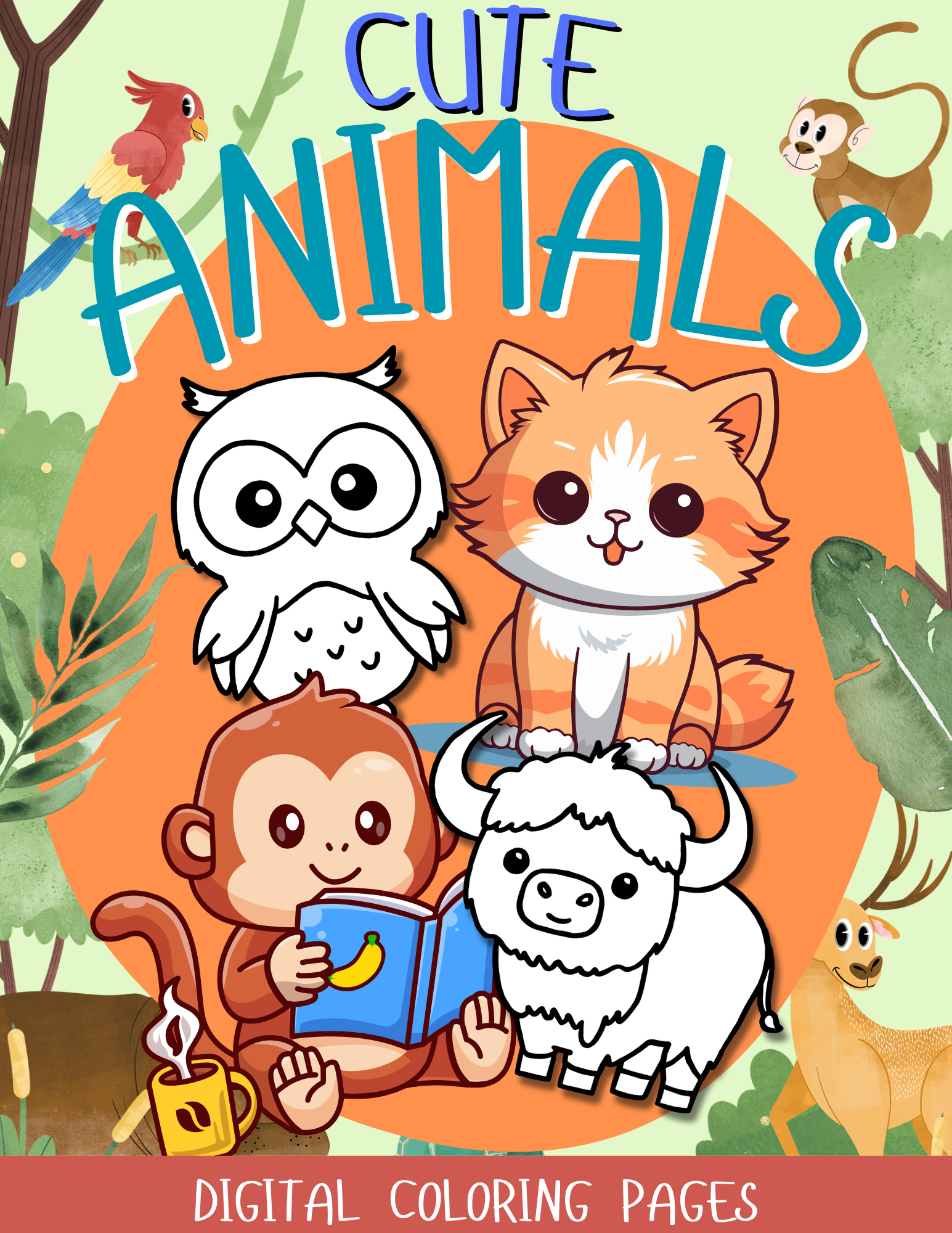
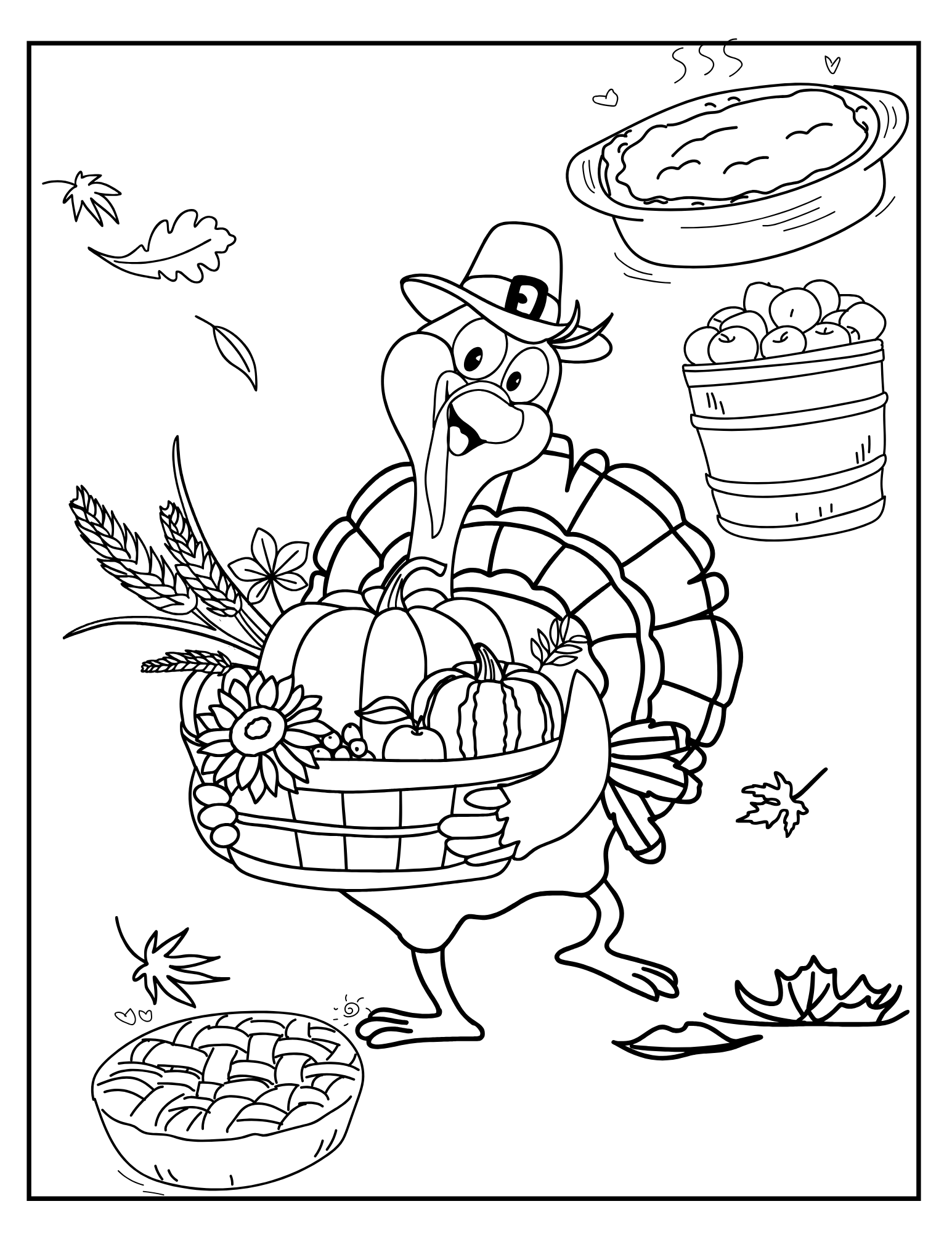

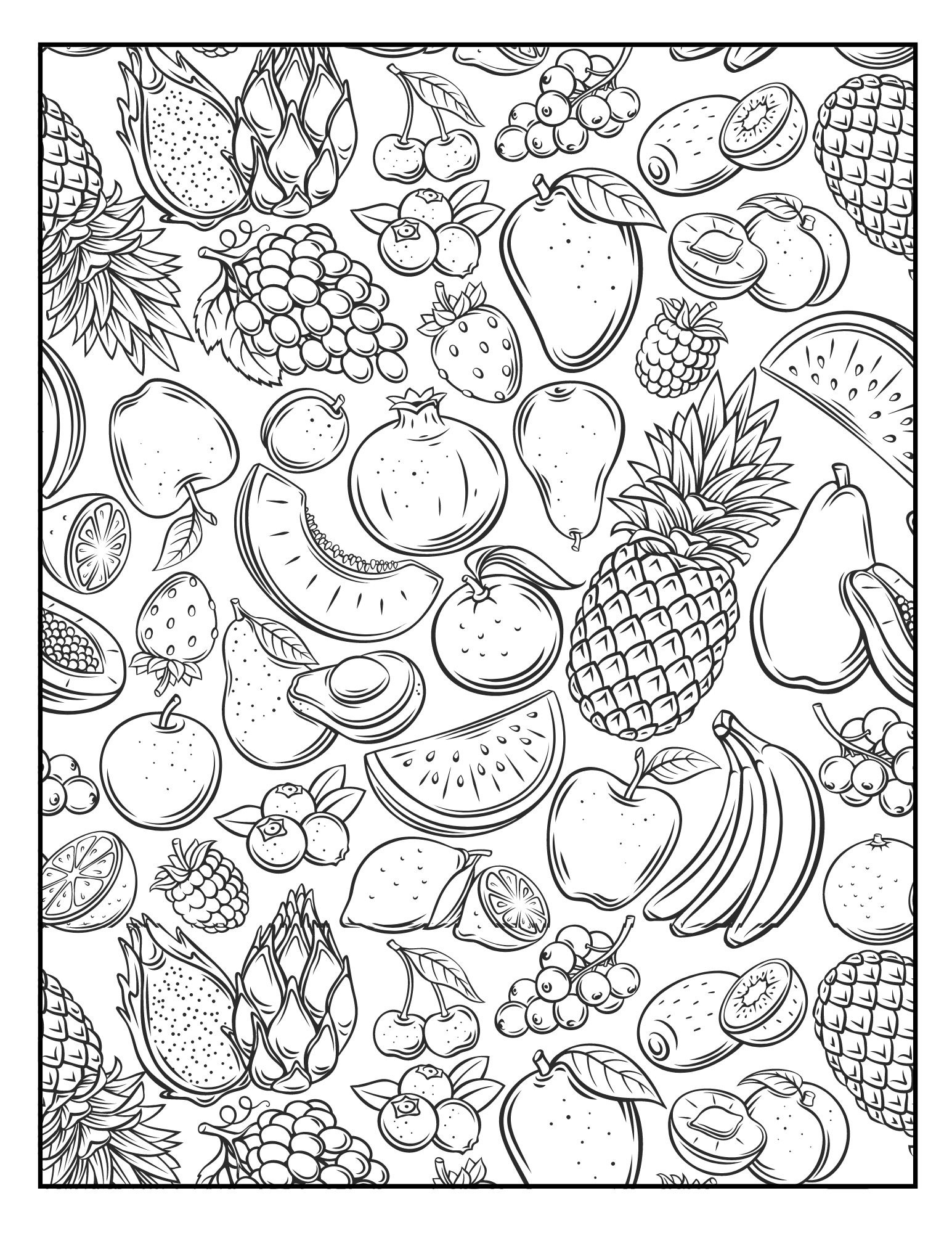
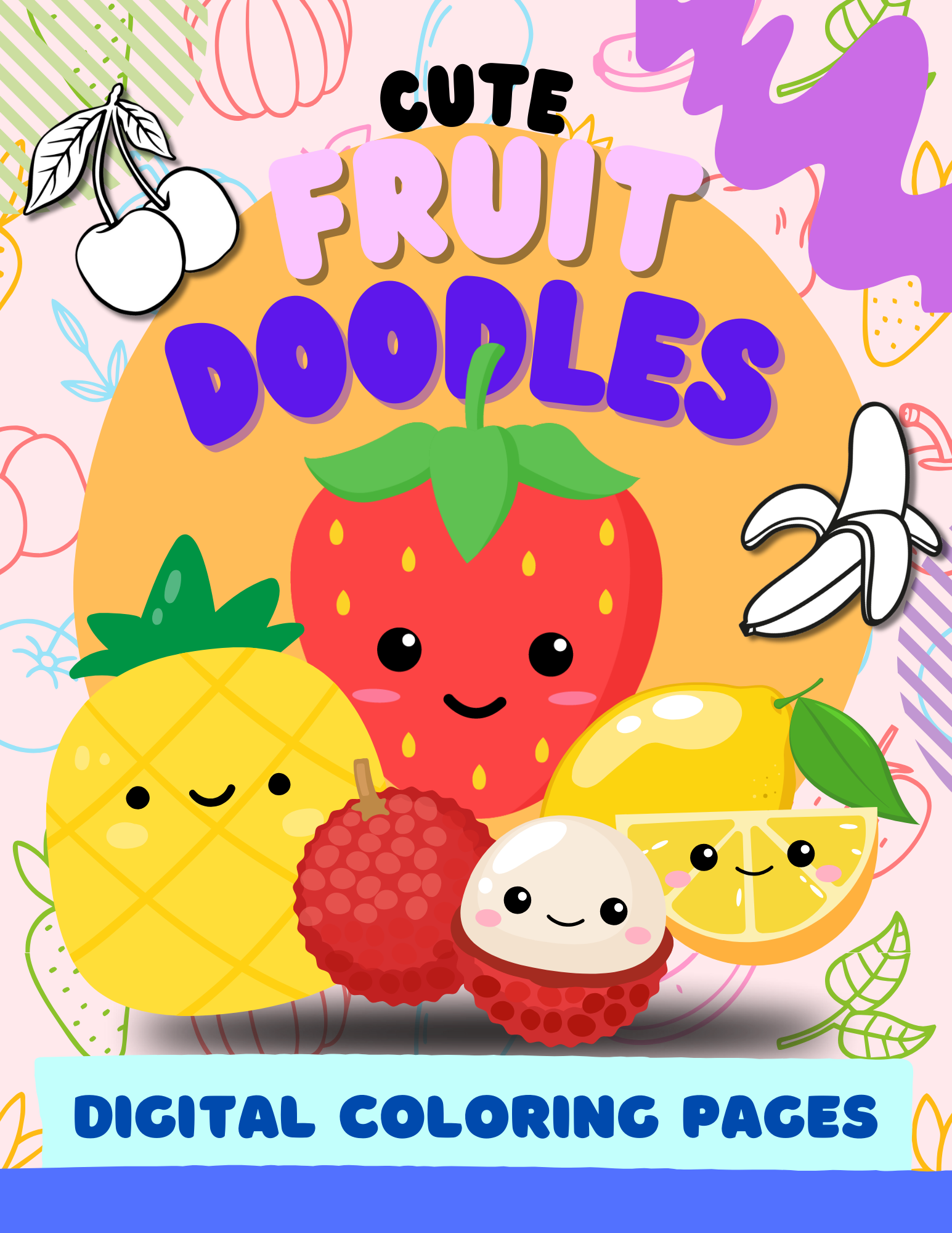
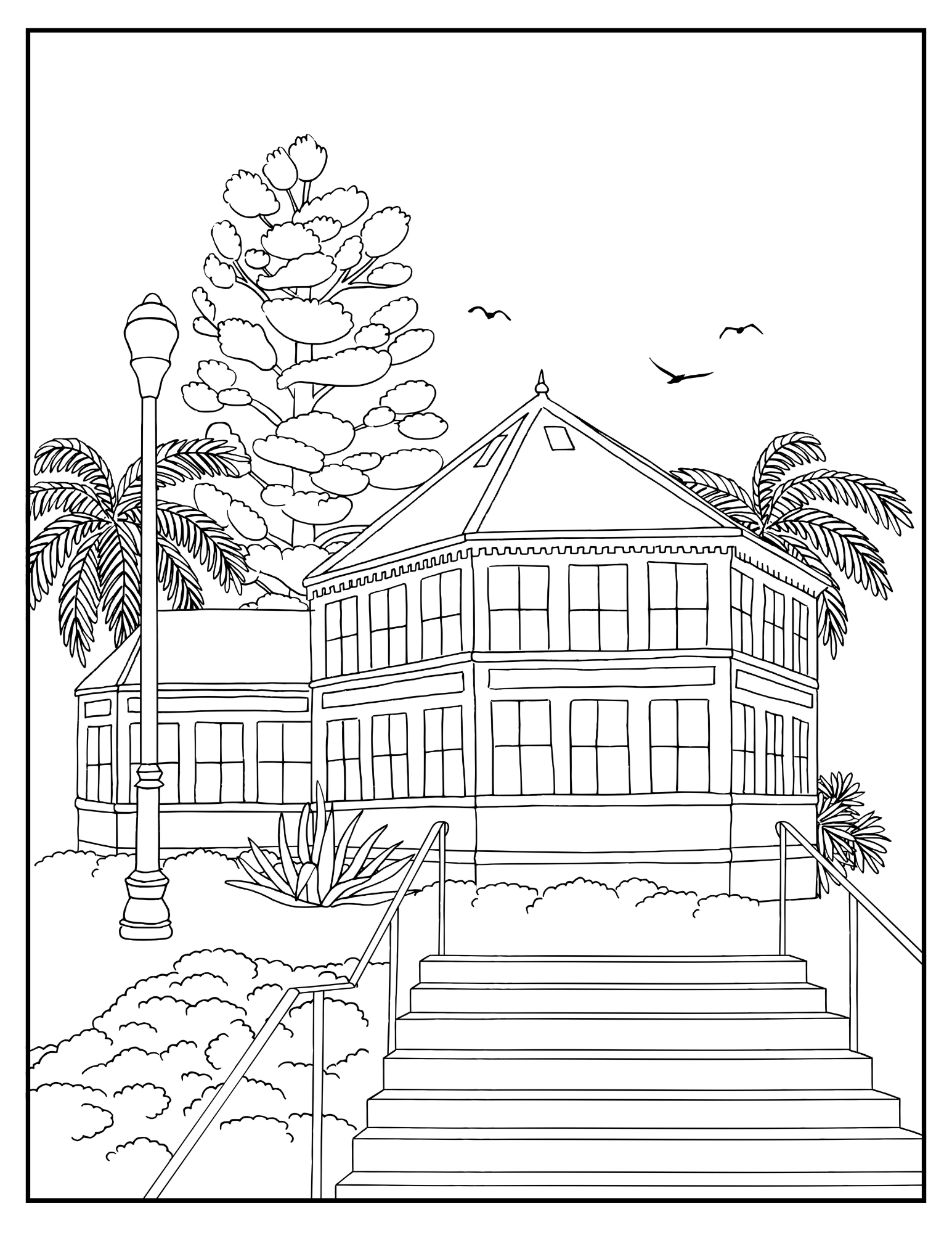
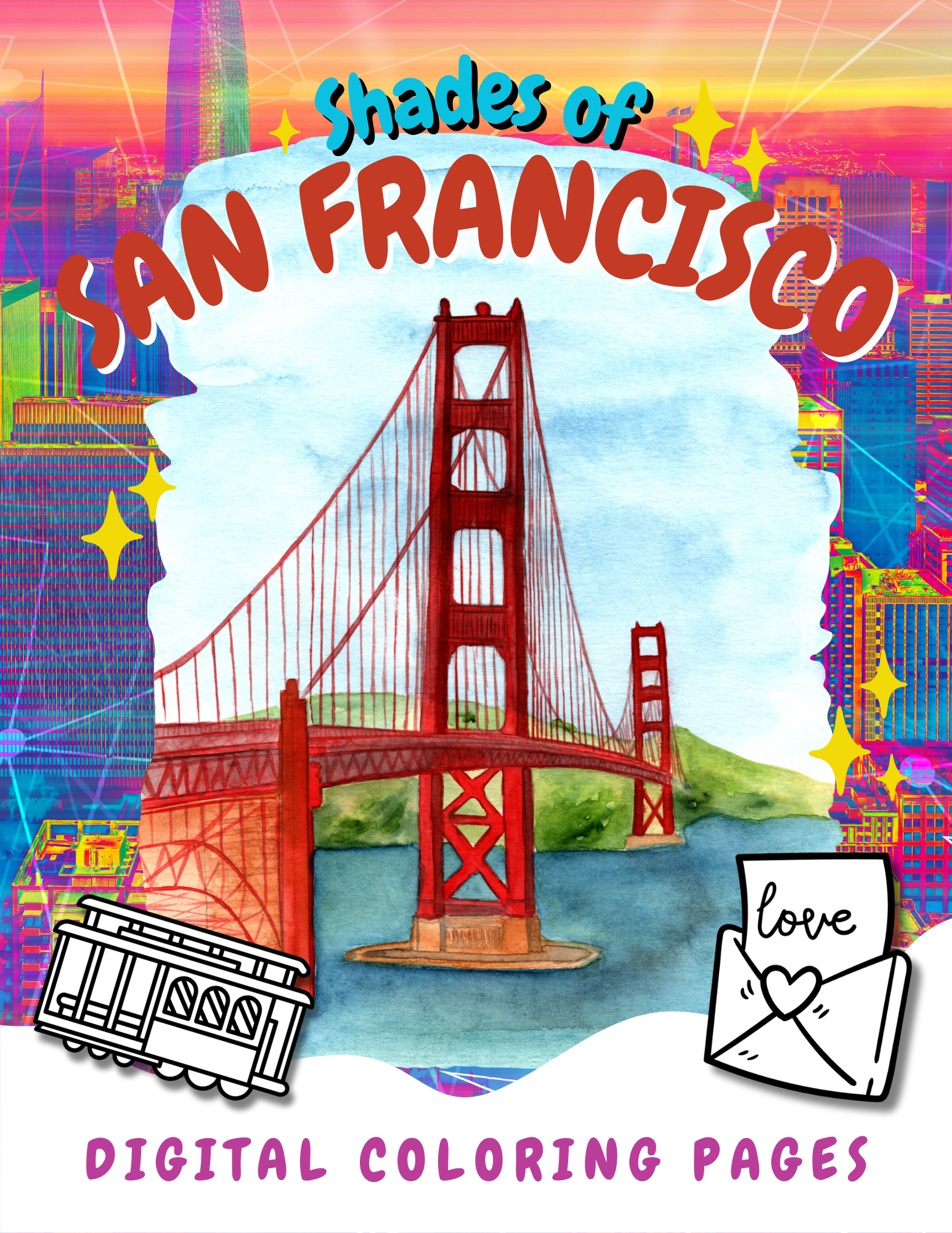
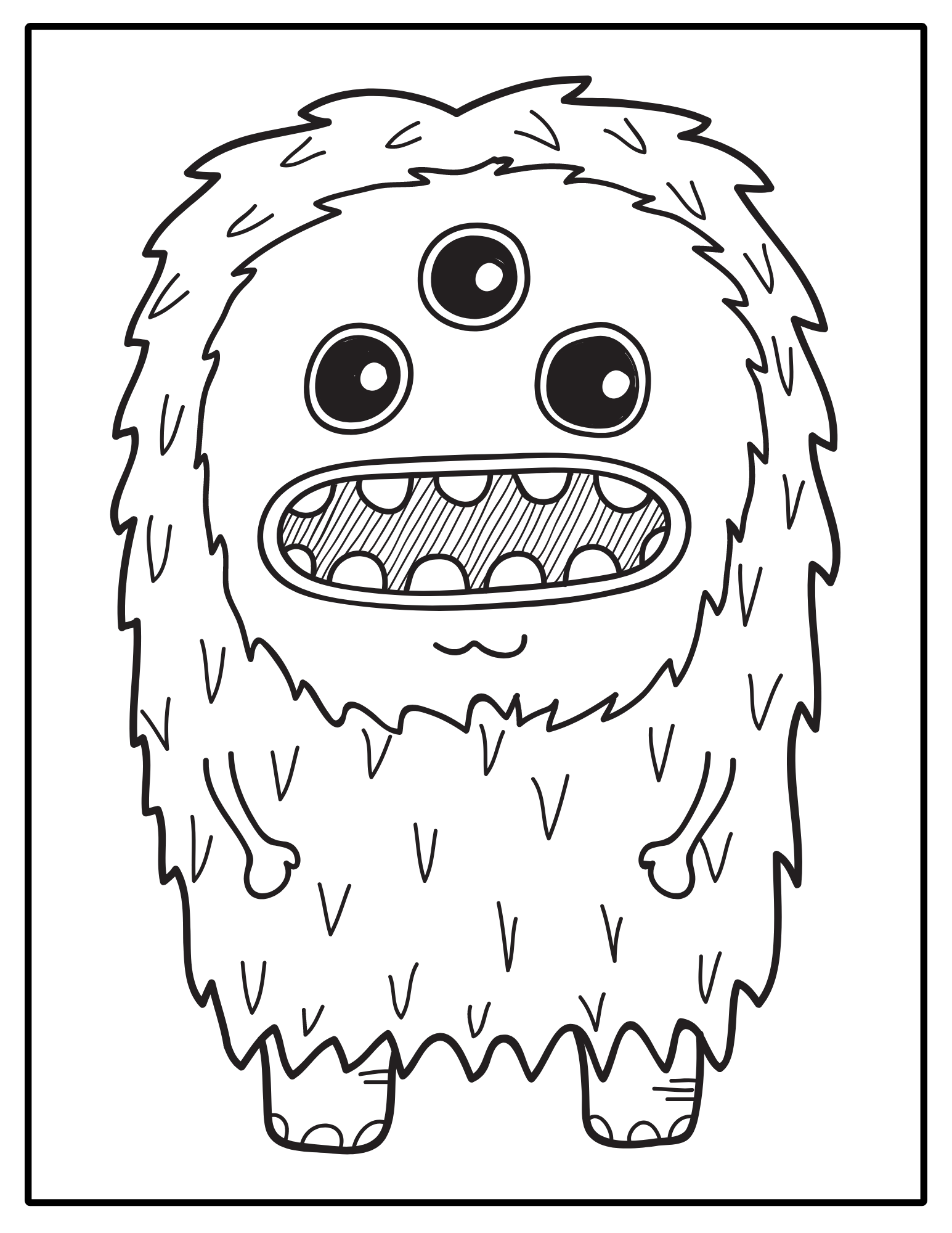
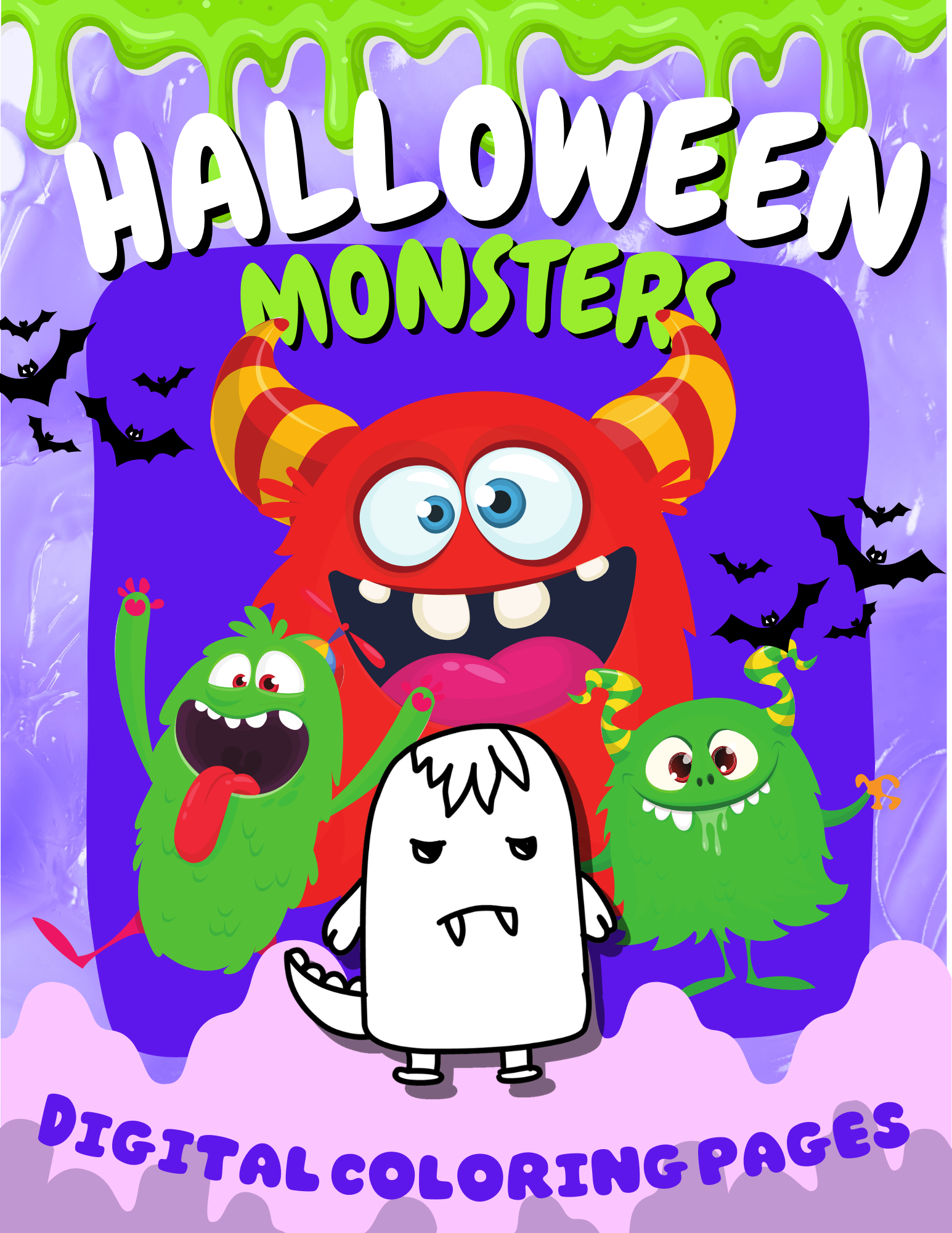
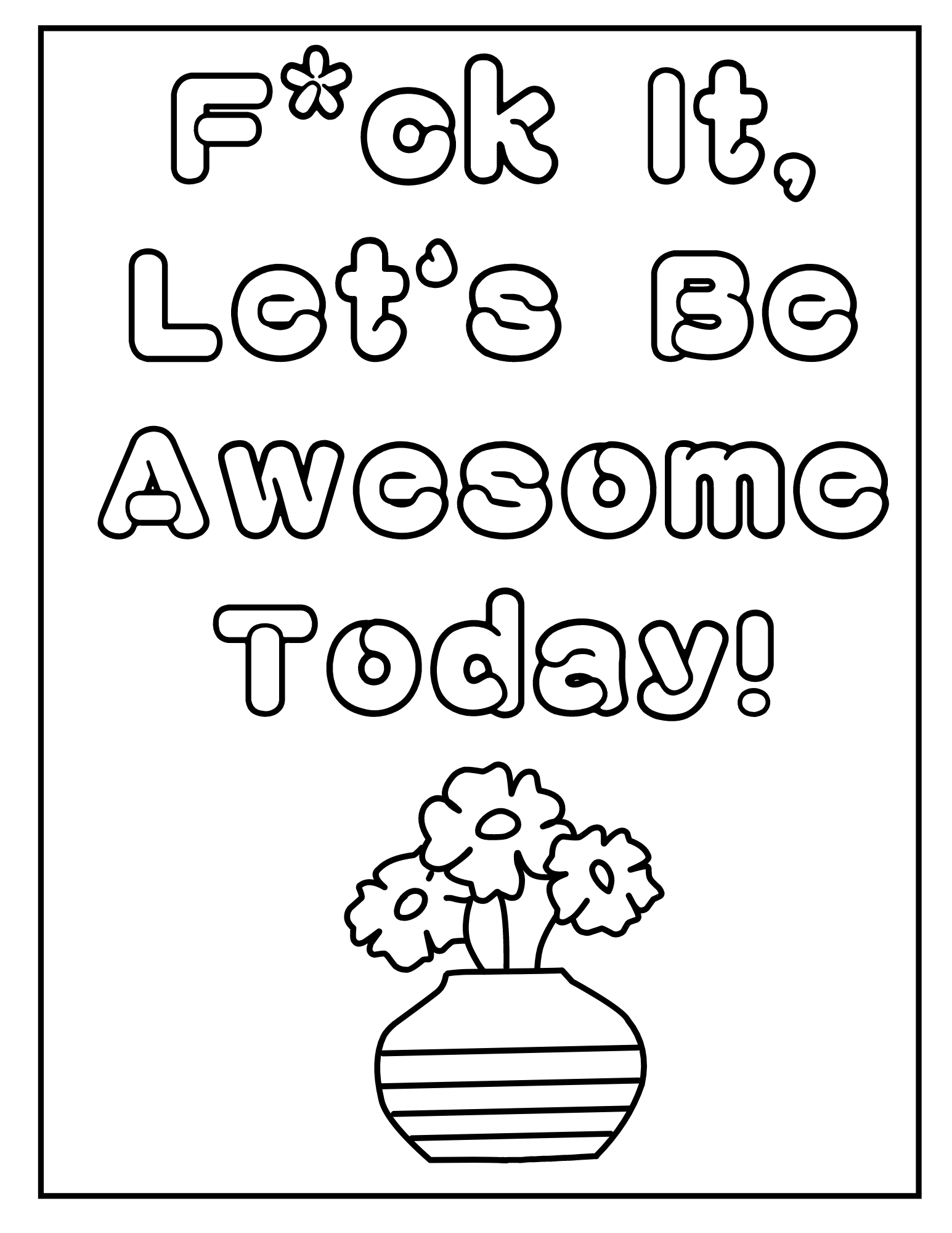
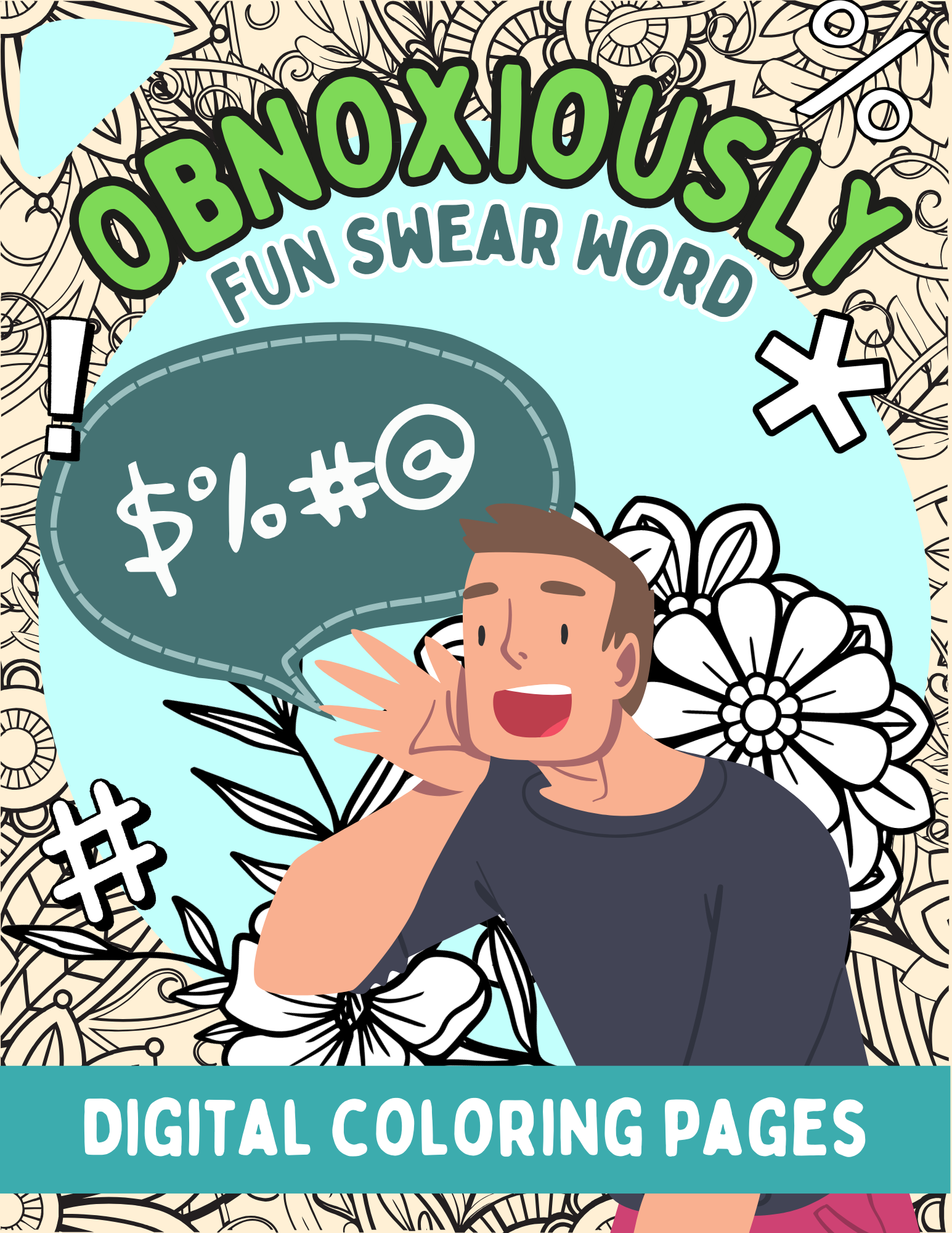
Customer Reviews